
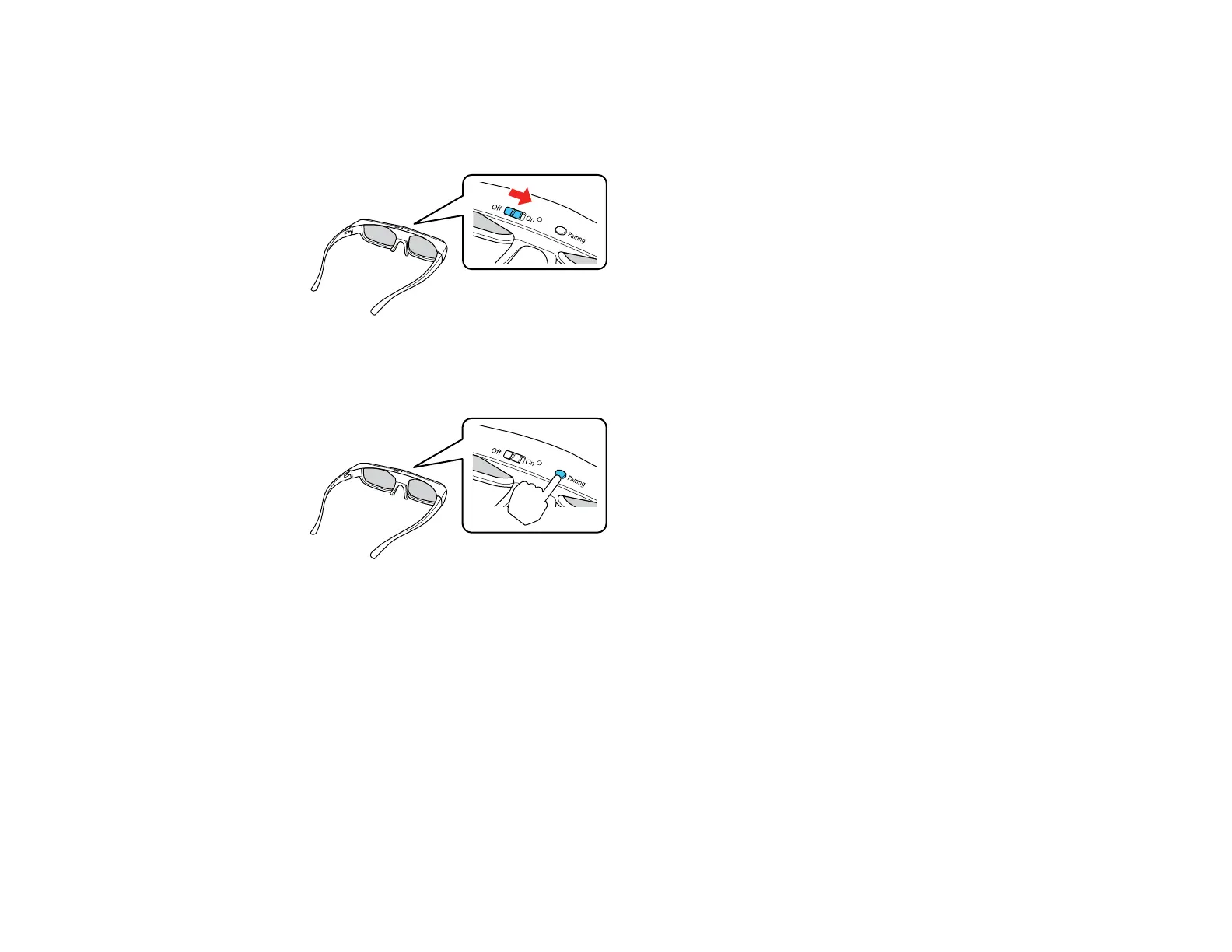 Loading...
Loading...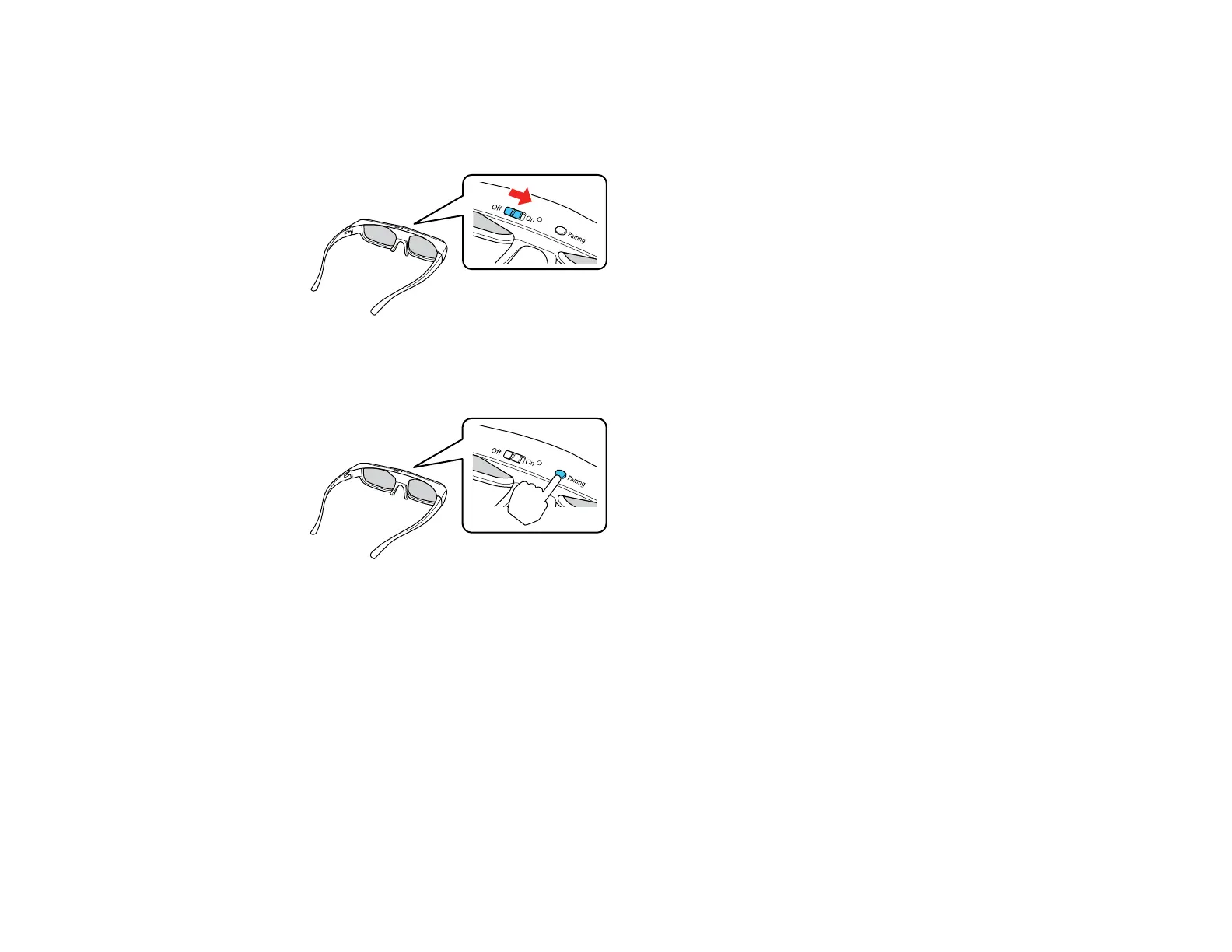
Do you have a question about the Epson Pro Cinema 6050UB and is the answer not in the manual?
| Native Resolution | 1920 x 1080 |
|---|---|
| Contrast Ratio | 1, 200, 000:1 |
| Technology | 3LCD |
| HDR Support | Yes |
| Lens Shift | Vertical: ±96.3%, Horizontal: ±47.1% |
| Brightness | 2600 lumens |
| Zoom Ratio | 2.1x |
| Throw Ratio | 1.35 - 2.84 |
| Inputs | 2x HDMI |
| Dimensions | 20.5 x 17.7 x 7.6 inches |











