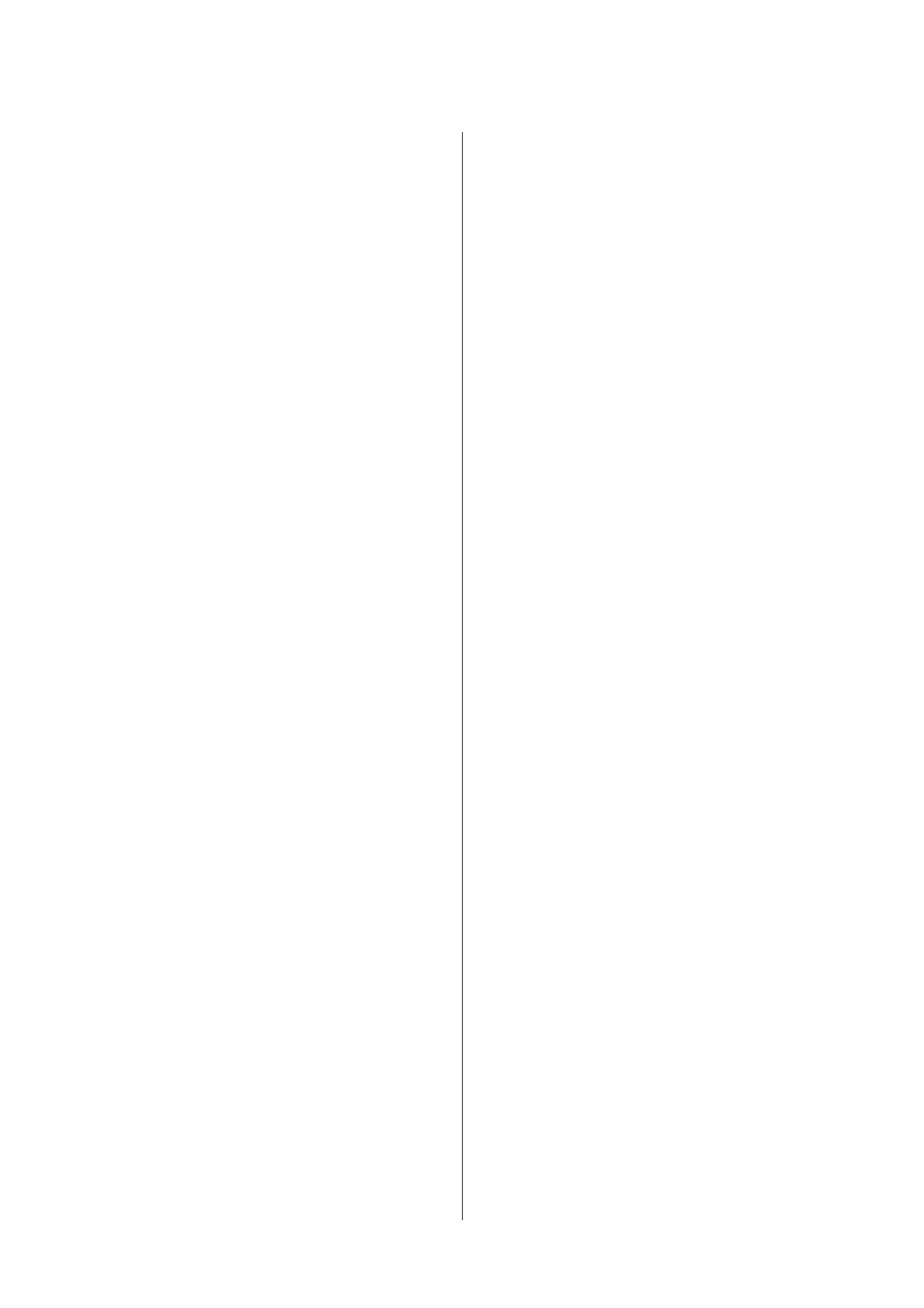Canceling Printing
Press the W button on the printer, select Job Cancel on
the screen, and then press the Z button.
The print job is canceled even in the middle of printing.
It may take a while before the printer returns to ready
status after canceling a job.
SC-B6000 Series User’s Guide
Basic Operations
39
