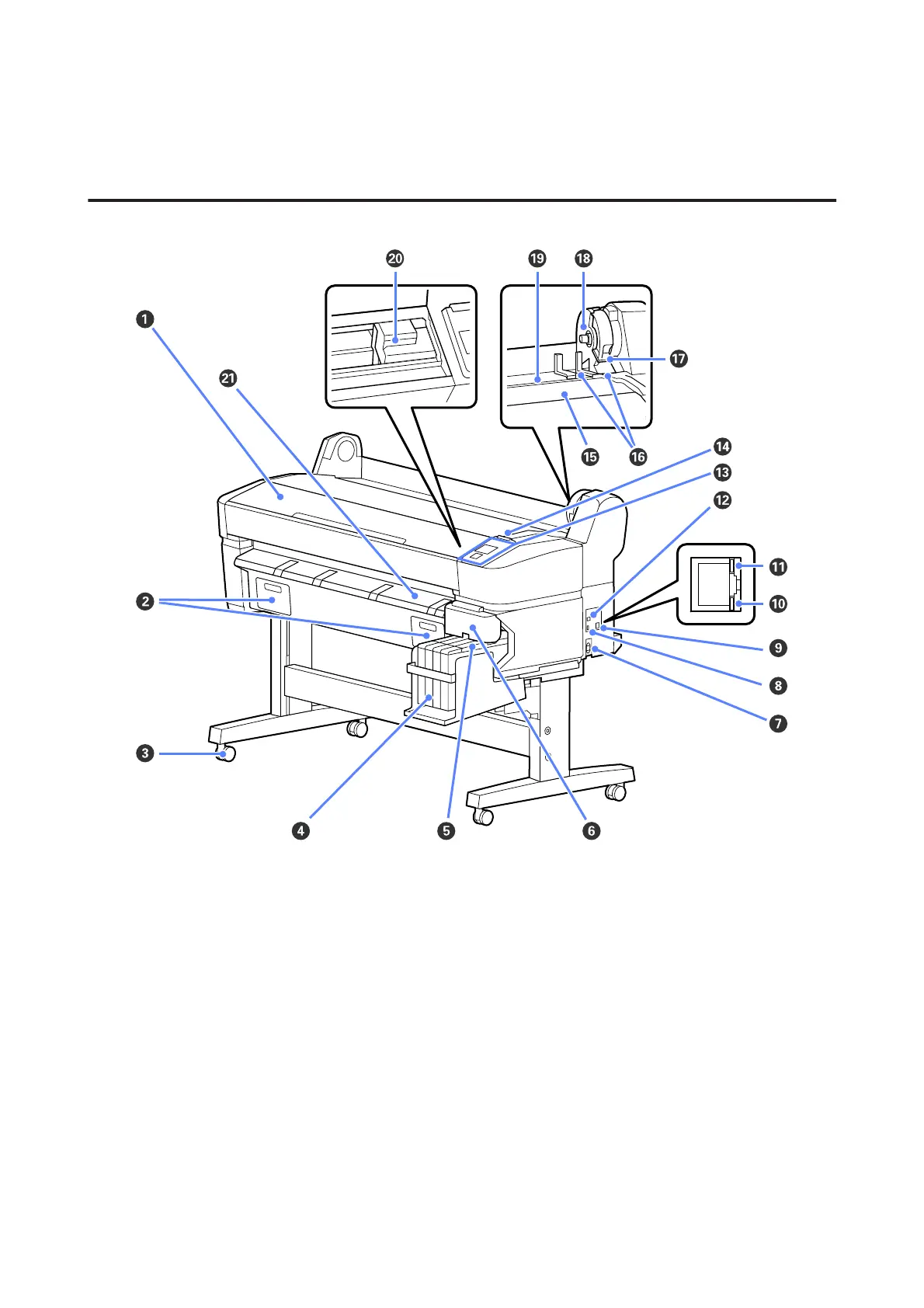Printer Parts
Front section
A Printer cover
Open this cover when cleaning the printer or clearing jams.
B Maintenance box covers
Open these covers when replacing the Maintenance Box.
U “Replacing Maintenance Boxes” on page 58
C Casters
There are two casters on each leg. The casters are normally kept locked once the printer is in place.
D Ink tank
Holds ink used for printing.
E Slider
U “Slider” on page 10
SC-B6000 Series User’s Guide
Introduction
7