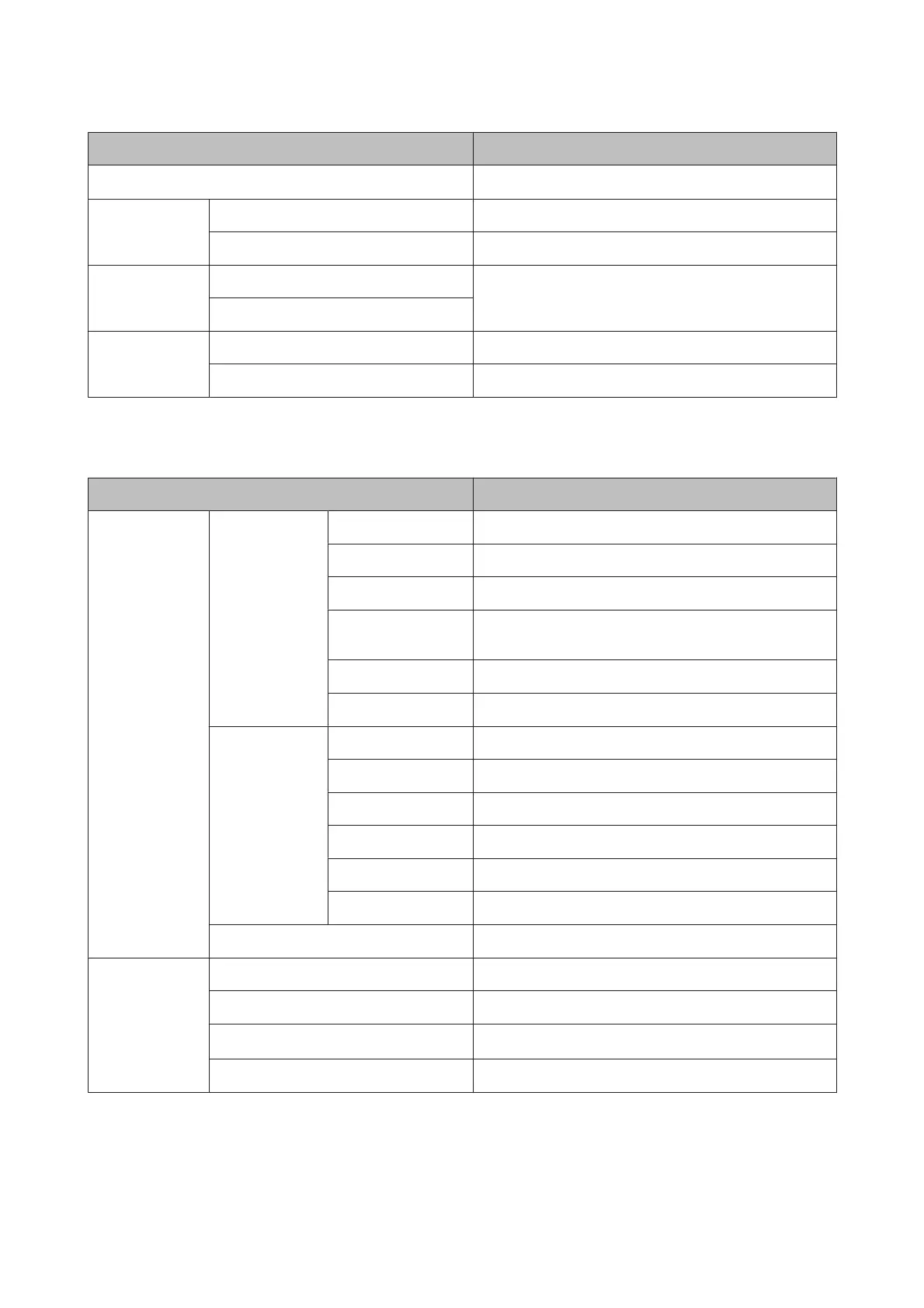Menu item Description
Nozzle Check
Press Z to start printing.
Head Cleaning All Nozzles Execute (Light), Execute (Medium), Execute (Heavy)
Selected Nozzles Execute (Light), Execute (Medium), Execute (Heavy)
Head Alignment Manual(Uni-D)
Press Z to start printing.
Manual(Bi-D)
Cutter
Maintenance
Adjust Cut Position -3 to 3 mm
Replace Cutter
Press Z to start move.
/ Setup menu
U “Setup menu” on page 47
Menu item Description
Printer Setup Roll Paper Setup Auto Cut On, Off
Refresh Margin On, Off
Page Line On, Off
Roll Paper Margin Normal, Top15mm/Bottom15mm, Top45mm/Bot-
tom15mm, Top15mm/Bottom150mm, 3mm, 15mm
Roll Paper Remaining On, Off
Remaining Alert 1 to 15 m (4 to 50 ft)
Advanced
Settings
Roll Paper Tension Low, Normal, High, Extra High
Less Head Scuffing On, Off
Drying Time Per Page Off, 0.1 to 60 minutes
Paper Size Check On, Off
Paper Skew Check On, Off
Cleaning Cycle Off, every 1 to 10 pages
Restore Settings Yes, No
Printer Status Firmware Version xxxxxxx,x.xx,xxxx
Option Status Displays the options connected.
Show Total Prints
XXXXXXX m
2
(XXXXXX ft
2
)
Print Status Sheet
Press Z to start printing.
SC-B6000 Series User’s Guide
Using the Control Panel Menu
42
