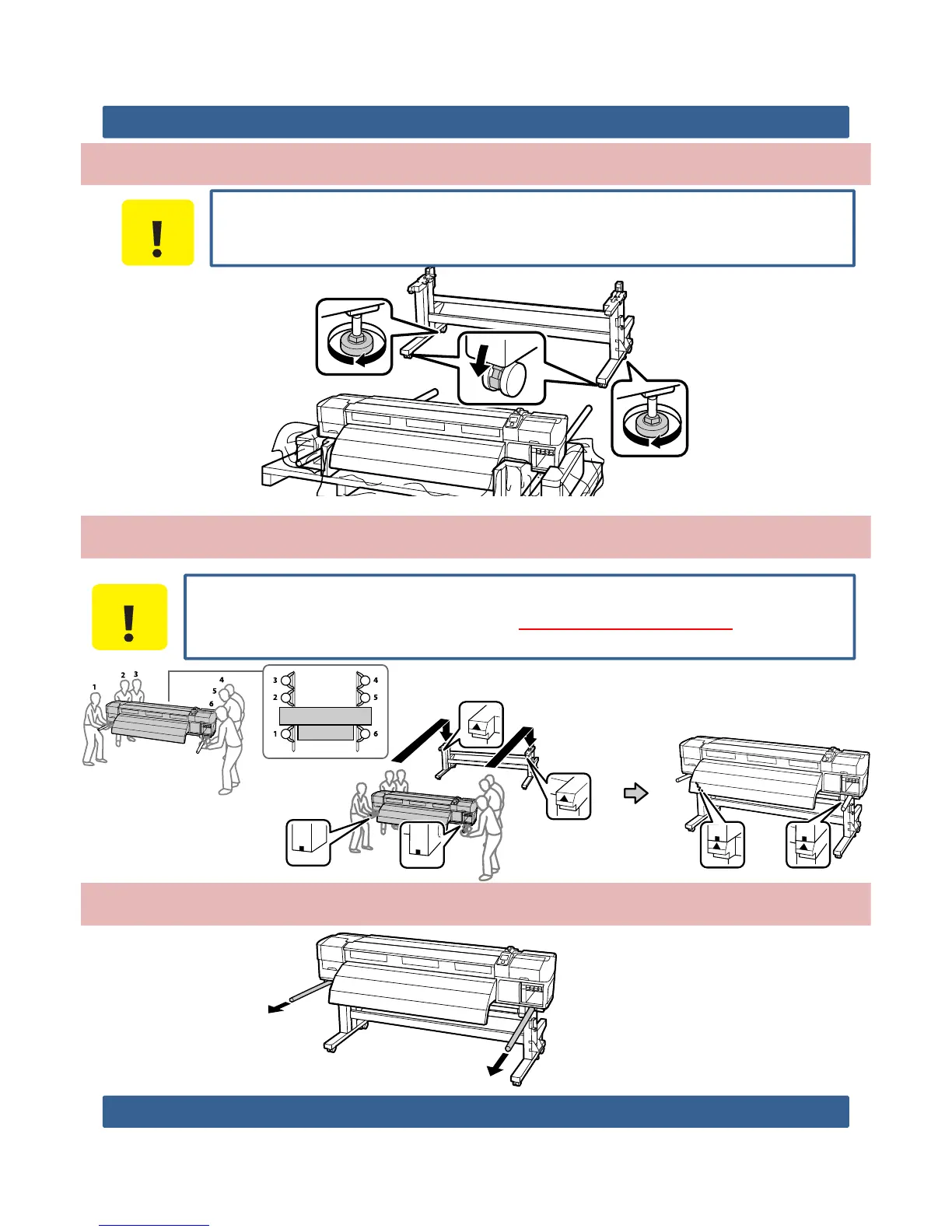SC-F9200 Series Rev.A
12
Confirm the stand to be fixed.
Lift the printer on the stand.
• When carrying the printer, use at least 6persons.
• Be careful for Waste Ink Tube not to be sandwiched when you
set Printer on Stand.
C A U T I O N
• Before moving the printer, be sure the stand is fixed in place.
• Be sure the casters are not floating on floor.
C A U T I O N
Pull out the carrying bar from the printer
