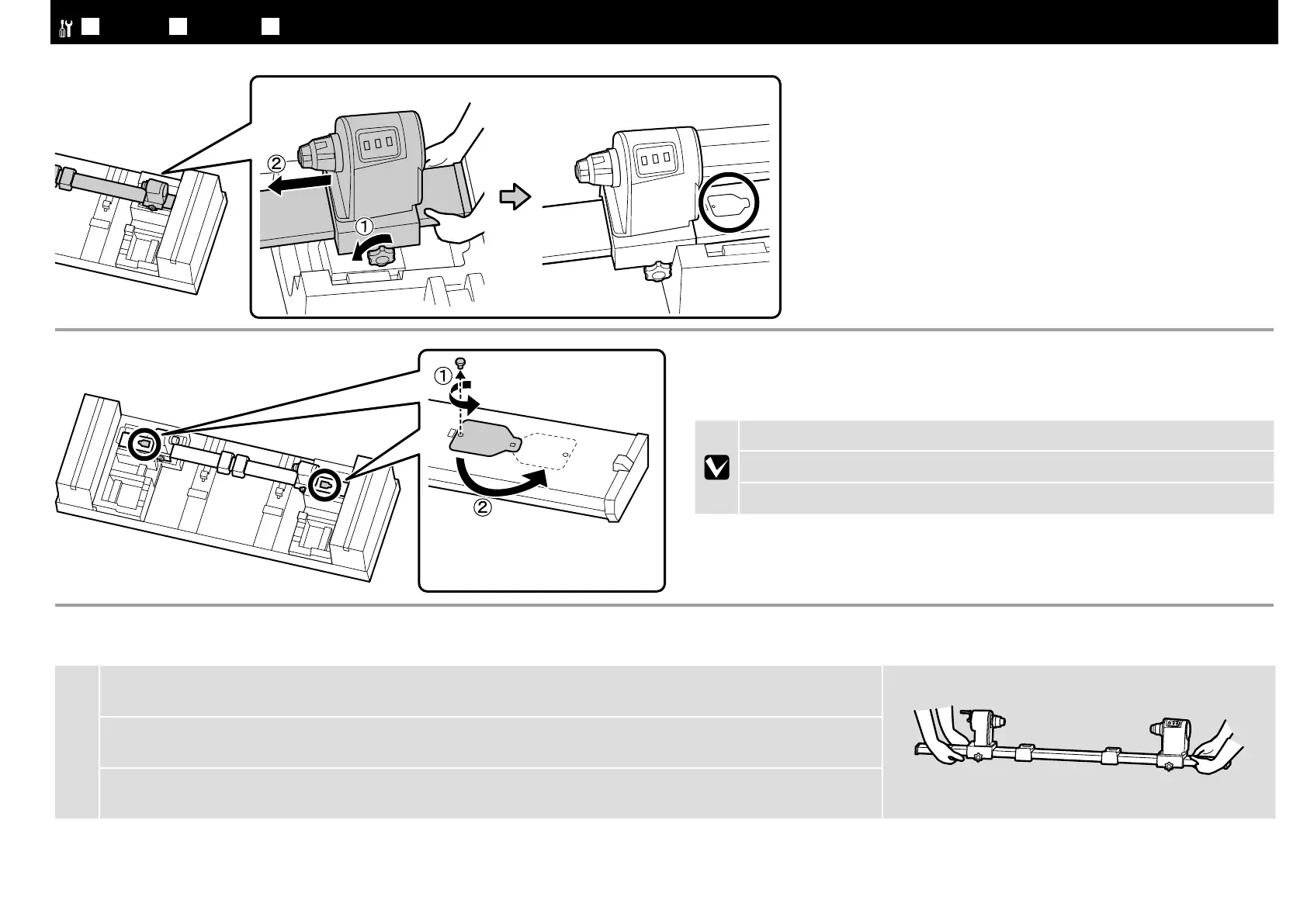持ち上げた状態で固定ネジを緩めて移動します。
Lift the end, loosen the lock screw, and move the unit into position.
提起末端,擰鬆鎖定螺絲,並將該單元移動到位。
[ 4 ]
JA
組み立て
EN Assembly TC
組裝
[ 3 ]
[ 5 ]
c
自動巻取りユニットは、2 人で右図のように持って運んでください。
Two persons are needed to move the Auto Take-up Reel Unit as shown at right.
如右圖所示,移動自動收紙單元的操作需要兩個人同時進行。
取り外したネジは、カバーを閉めるときに使いますので保管してください。
The screw will be used when closing the cover; keep it in a safe place.
關閉蓋子時將需使用螺絲,請將其妥善保管。
18