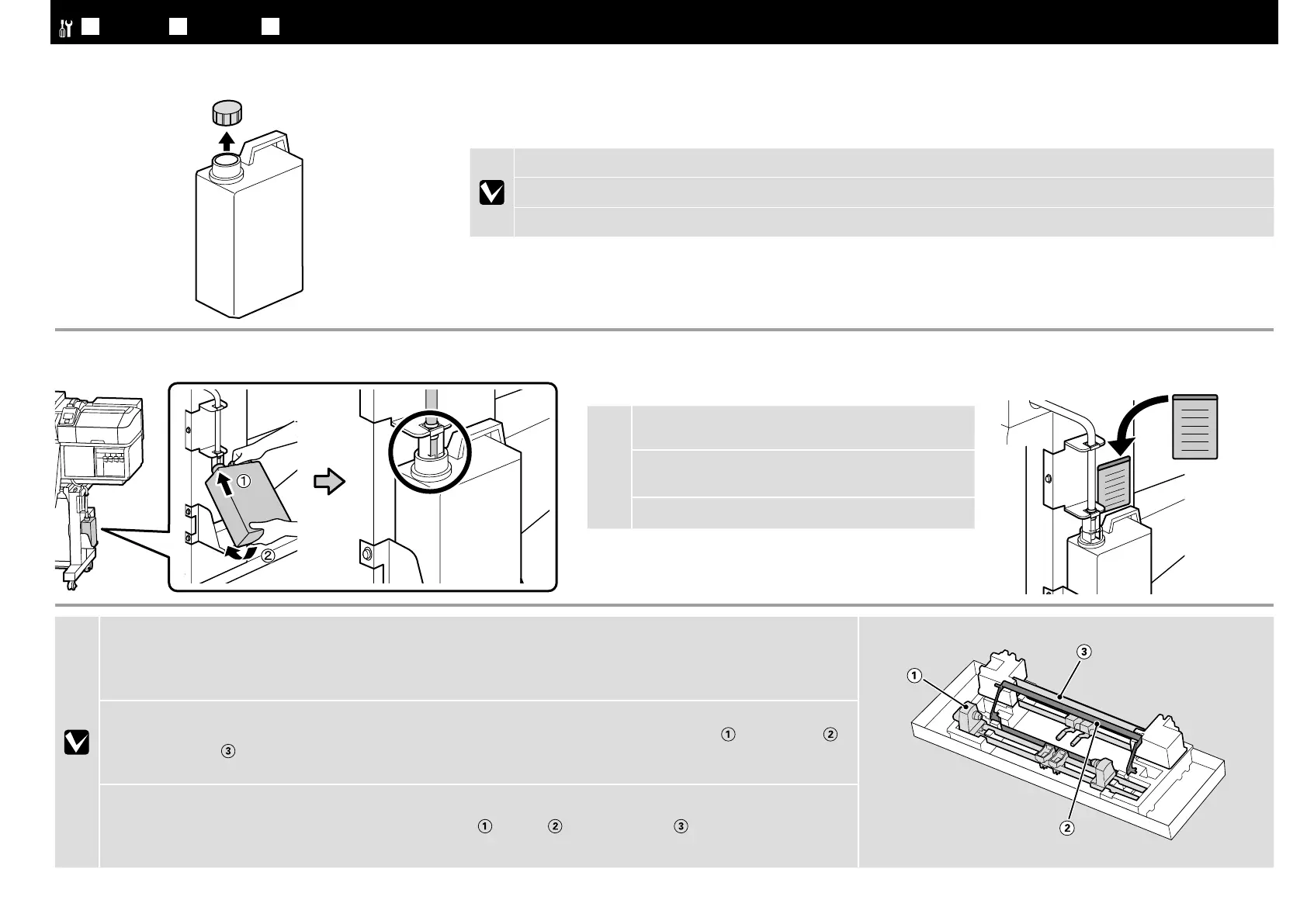[ 12 ]
c
あらかじめ貼られている英語ラベルの上に、付属の日本語
ラベルを貼り付けてください。
Place the caution label for your language over the
English label.
請將繁體中文的警告標籤貼在英文標籤上方。
[ 11 ]
この後は、自動巻取りユニット(①) → テンションバー(②) → メディア搬送ユニット(③)の順に梱包箱から取り出して取り付けます。
Next, remove the following items from the packaging and install them in order: auto take-up reel unit > tension bar >
media feeding unit .
接著,請從包裝中取出下列品項並依序安裝:自動收紙單元
>拉桿 >材料進紙單元 。
[ 10 ]
廃インクボトルの蓋は、廃インクを廃棄するときに必要です。捨てずに保管しておいてください。
The lid of the Waste Ink Bottle is required when disposing of the waste ink. Keep the lid. Do not throw it away.
處理廢墨時需要使用廢墨桶的蓋子。請收好蓋子。切勿丟棄。
JA
組み立て
EN Assembly TC
組裝
18
