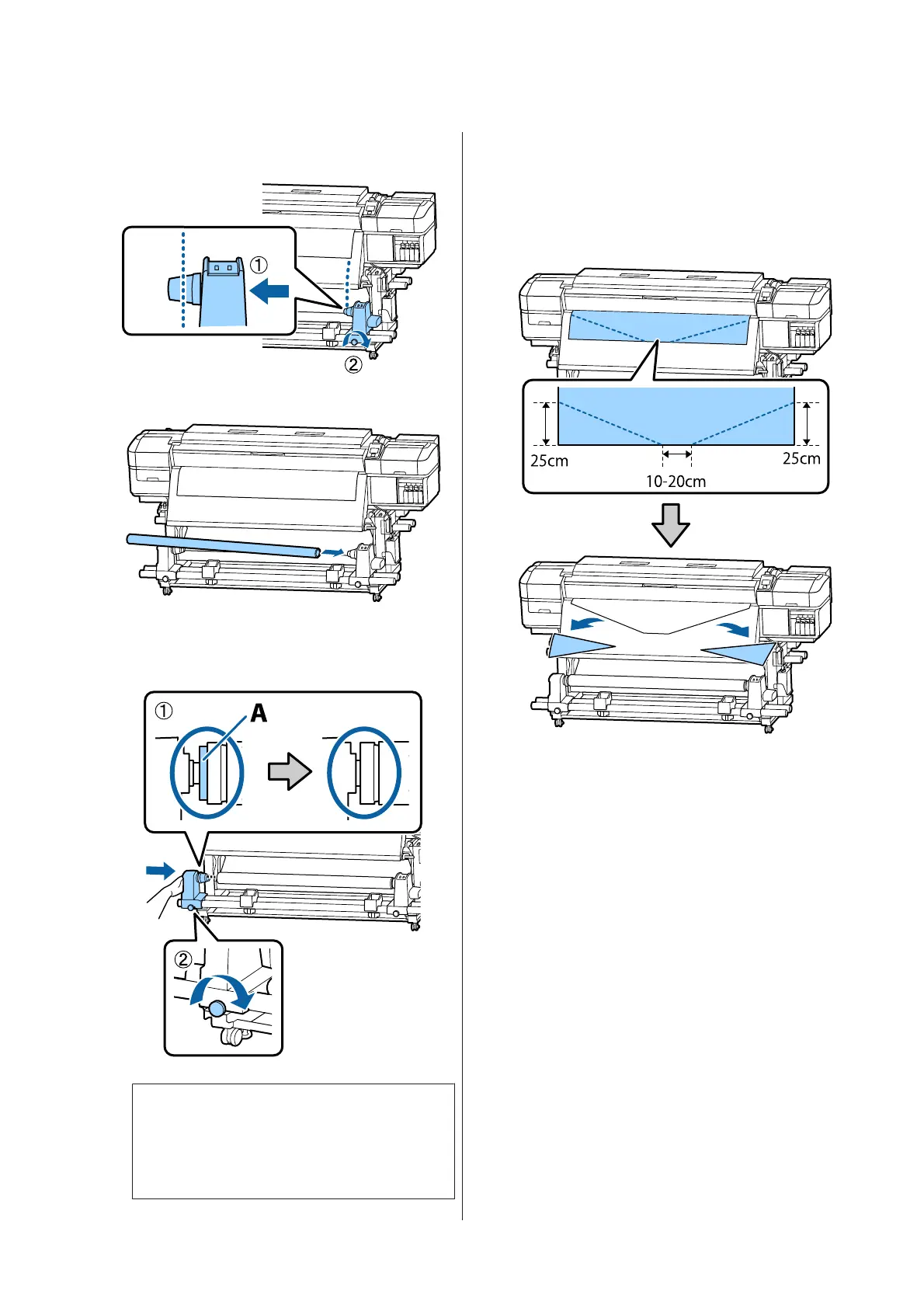C
Align the roll core holder with the right edge of
the media, and tighten the screw.
D
Insert the roll core onto the right holder.
E
Push the holder until part A shown in the
illustration below is fully inserted, and tighten
the screw.
c
Important:
Stop when part A is no longer visible. The
take-up reel unit may not function as expected
if the holder is inserted too far.
F
Leave a 10 to 20 cm wide section in the center of
the media, and cut at least 25 cm in height from
the left and right corners of the media.
Cutting the media prevents feeding problems,
such as the left and right corners of media being
folded and caught at the start of take-up.
For the subsequent steps, see the following depending
on how the media is rolled.
For information on taking-up with printed side out, see
U “Take-up with the Printed Side Facing Out” on
page 39.
For information on taking-up with printed side in, see
U “Take-up with the Printed Side Facing In” on
page 41.
SC-S80600 Series/SC-S80600L Series/SC-S60600 Series/SC-S60600L Series/SC-S40600 Series User's Guide
Basic Operations
38
