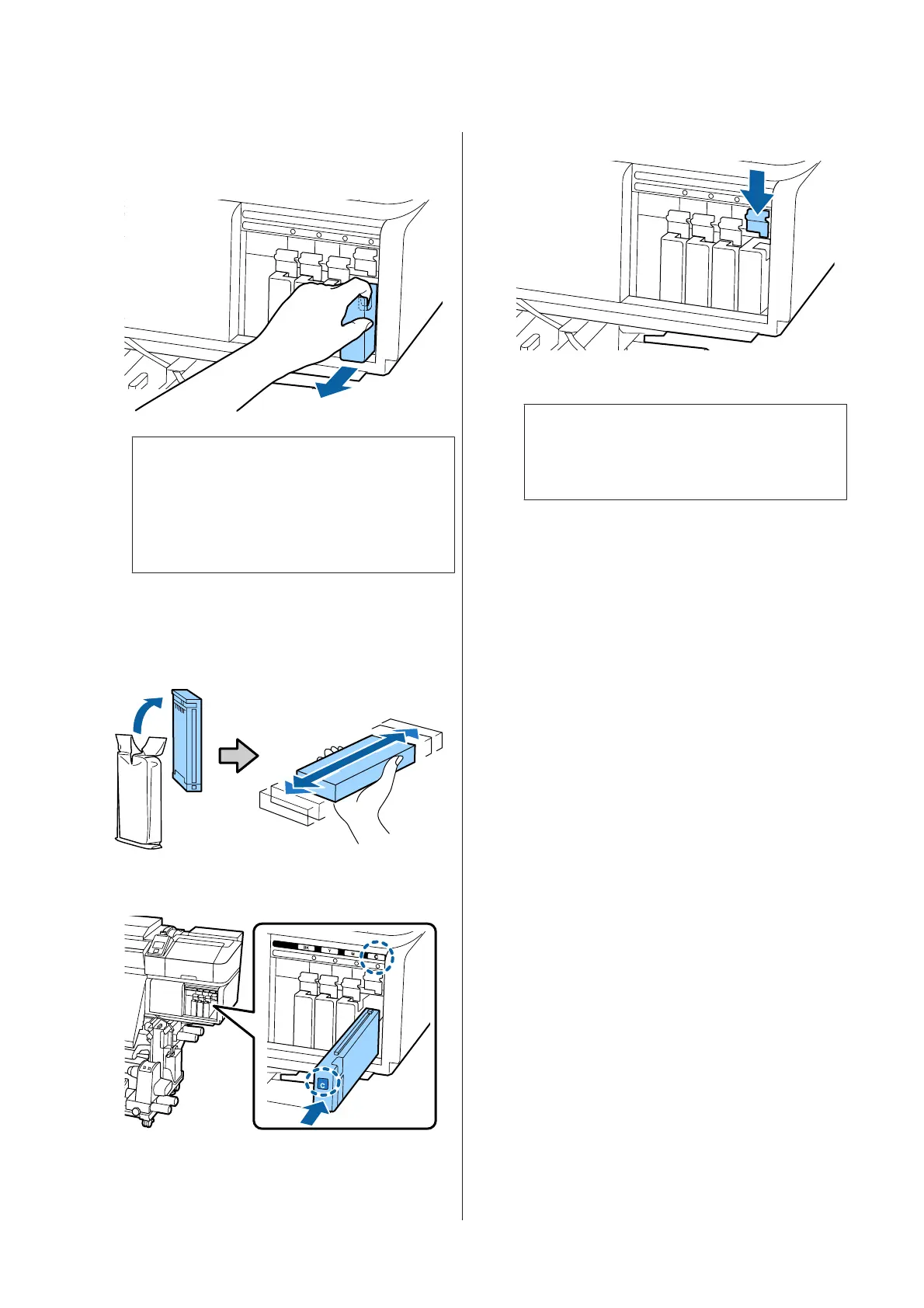C
Insert a finger into the depression on the top of
the cartridge and pull the cartridge straight
toward you.
c
Important:
Removed ink cartridges may have ink around
the ink supply port, so be careful not to get any
ink on the surrounding area when removing
the cartridges.
D
Hold the cartridge horizontally and shake it in
both directions about 5 cm 15 times in 5 seconds.
In the case of OR, WH, or MS, shake it well
approx. 50 times in 15 seconds.
E
Match the color of the cartridge to the color of the
label on the printer and insert.
F
Lower the lock lever to engage the latch.
Repeat Steps 2 to 6 to replace other ink cartridges.
c
Important:
Install all ink cartridges into each slot. You
cannot print if any of the slots are empty.
DisposalU “Disposal of used consumables” on
page 84
SC-S80600 Series/SC-S80600L Series/SC-S60600 Series/SC-S60600L Series/SC-S40600 Series User's Guide
Maintenance
73
