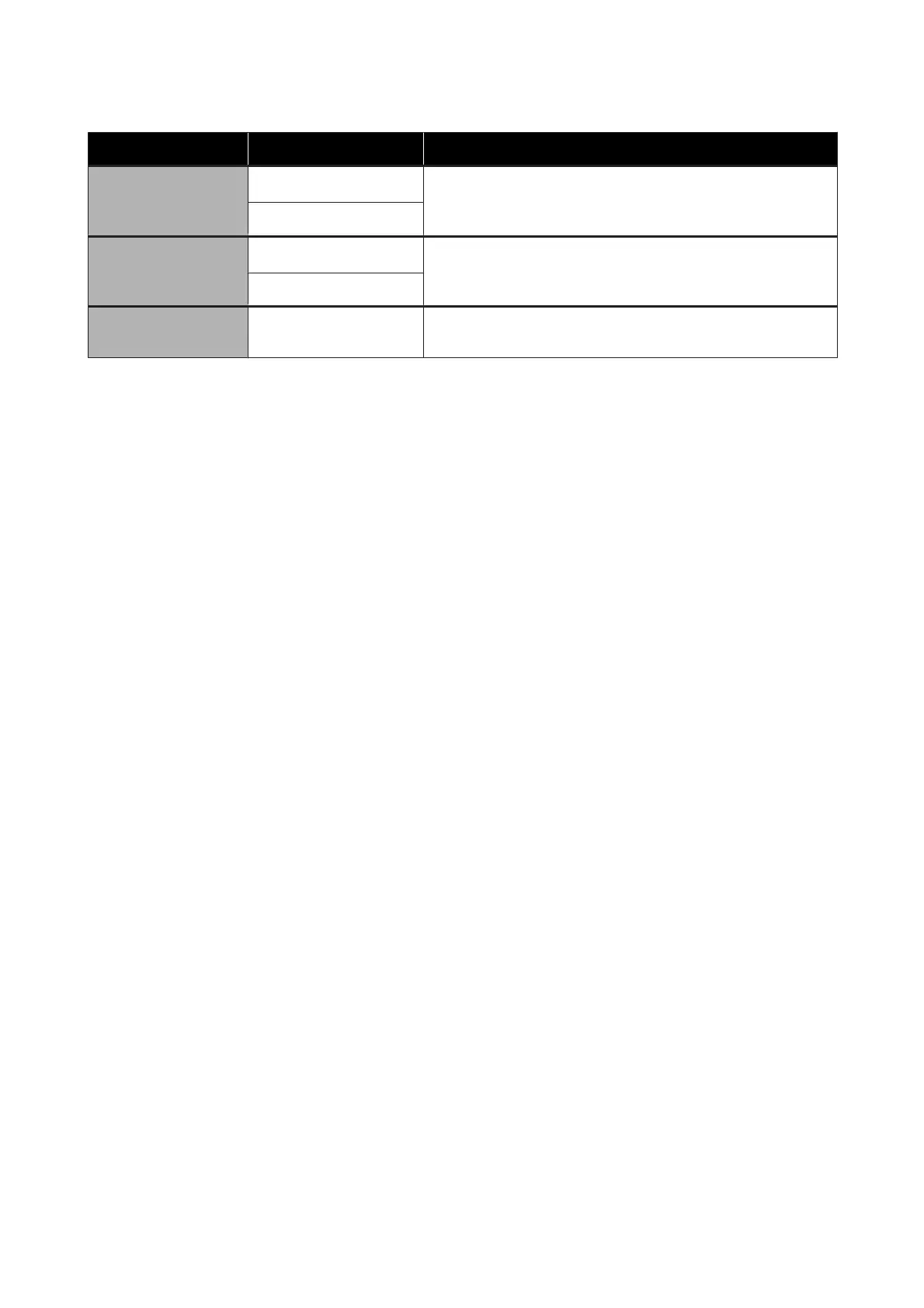Settings item Settings value Explanation
Bidirectional
On
*
Setting this to On will cause the print head to print while moving
both left and right. Setting this to Off reduces ruled line
misalignment, but printing takes more time.
Off
PC Connection via USB
Enable
*
Setting this to Enable allows access from a USB-connected
computer. Setting this to Disable does not allow access.
Disable
USB I/F Timeout Setting
0 sec, or 5 to 300 sec (60
*
)
If printing stops mid-way when the printer and computer are
connected by a USB cable, set a longer time.
SC-T3100M Series/SC-T5100 Series/SC-T3100 Series/SC-T5100N Series/SC-T3100N Series/SC-T2100 Series User's Guide
Using the Menu
149
