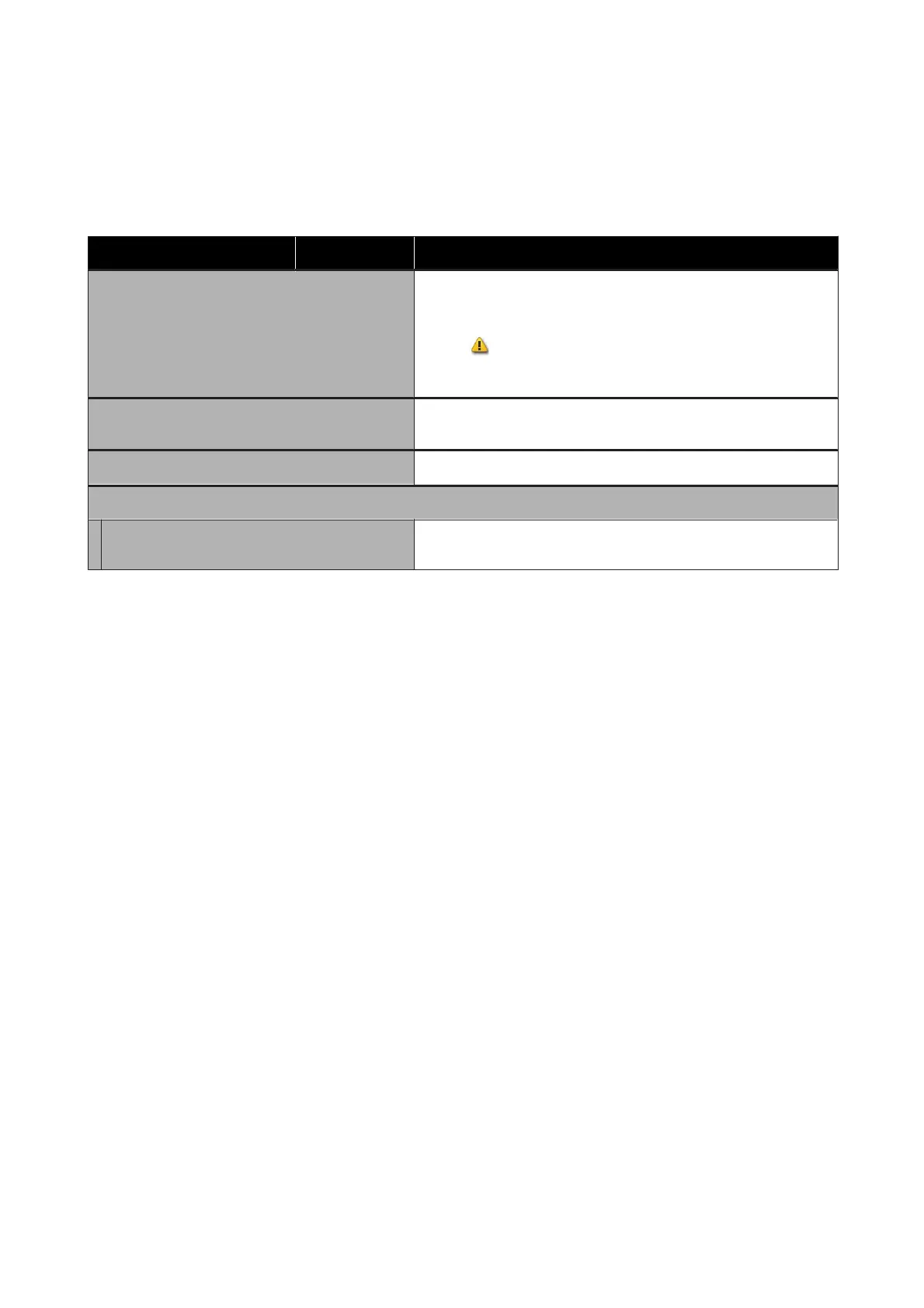Printer Status menu
*Default setting
Settings item Settings value Explanation
Supply Status Displays the estimated free space remaining in the maintenance box
and the product number.
The shorter the bar is, the lower the remaining amount of space.
Even if
is displayed, you can still print until you are instructed to
replace the box. However, make sure you prepare a new
maintenance box in advance.
Message List Display a list of messages communicating printer status. Select a
message from the list to display detailed information.
Firmware Version Display the printer firmware version.
Print Status Sheet
Configuration Status Sheet Print a list of current printer settings. Use this to view all information
at a glance.
SC-T3100x Series User's Guide
Using the Menu
111
