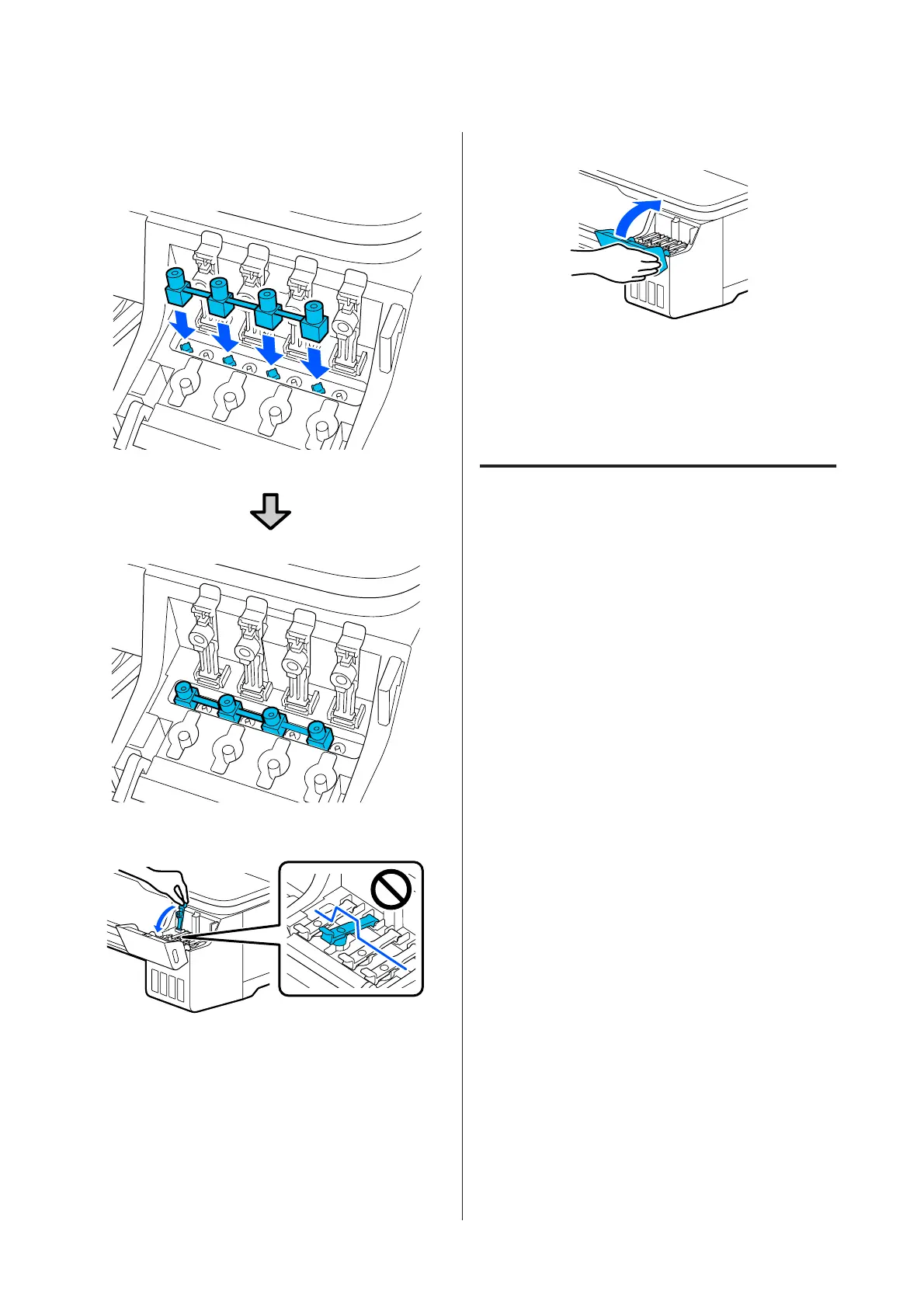F
Place the overturned transportation caps in the
position shown in the illustration
(transportation position).
G
Close the ink tank caps firmly.
H
Close the ink tank cover.
I
Check for print head nozzle clogging, and if
these are clogged, carry out print head cleaning.
U “Checking the print head for clogging and
then cleaning” on page 130
When Transporting
Before transporting the printer, contact your dealer or
Epson Support.
U “Where To Get Help” on page 168
SC-T3100x Series User's Guide
Appendix
163
