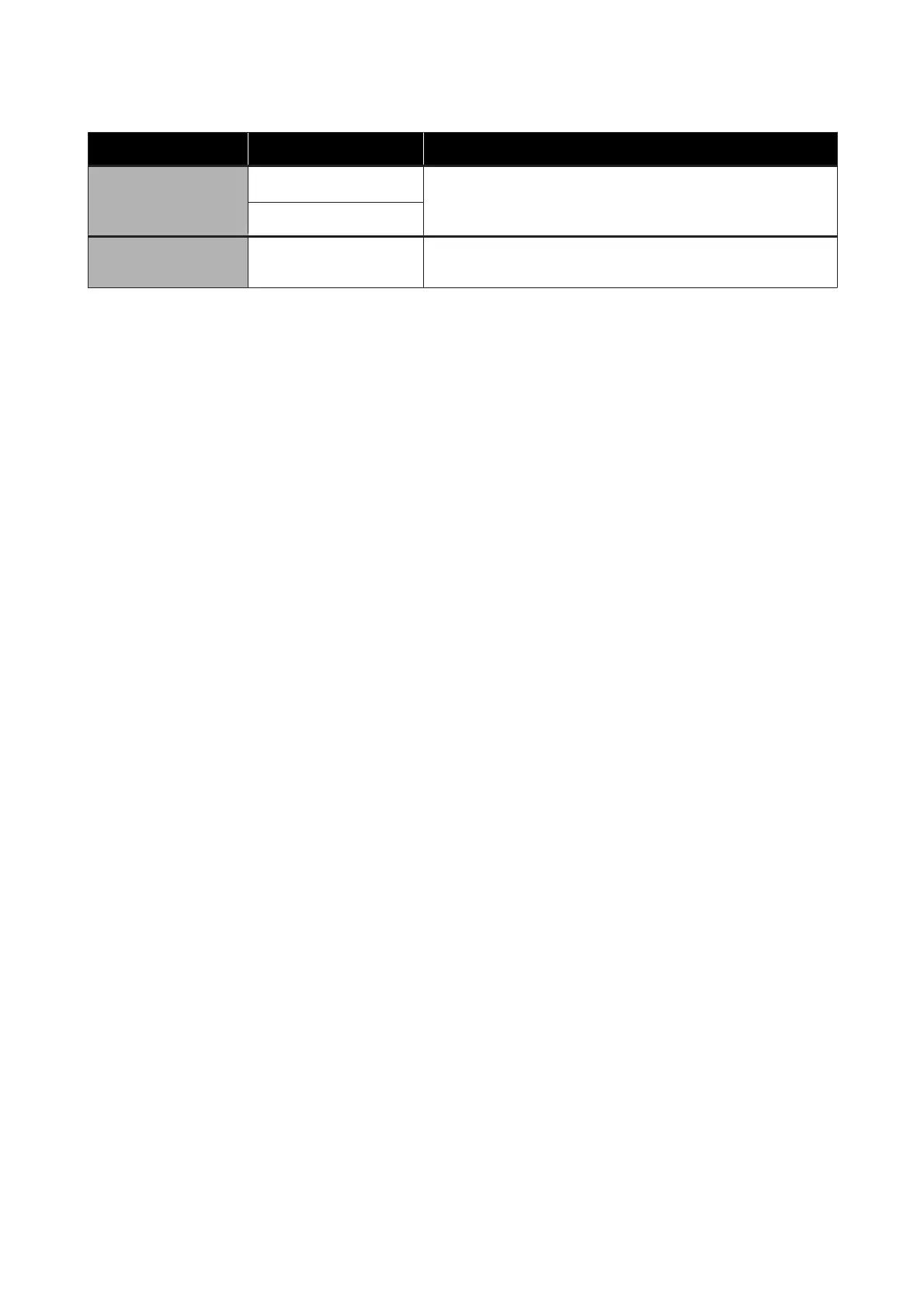Settings item Settings value Explanation
PC Connection via USB
Enable
*
Setting this to Enable allows access from a USB-connected
computer. Setting this to Disable does not allow access.
Disable
USB I/F Timeout Setting
0 sec, or 5 to 300 sec (60
*
)
If printing stops mid-way when the printer and computer are
connected by a USB cable, set a longer time.
SC-T3100x Series User's Guide
Using the Menu
123
