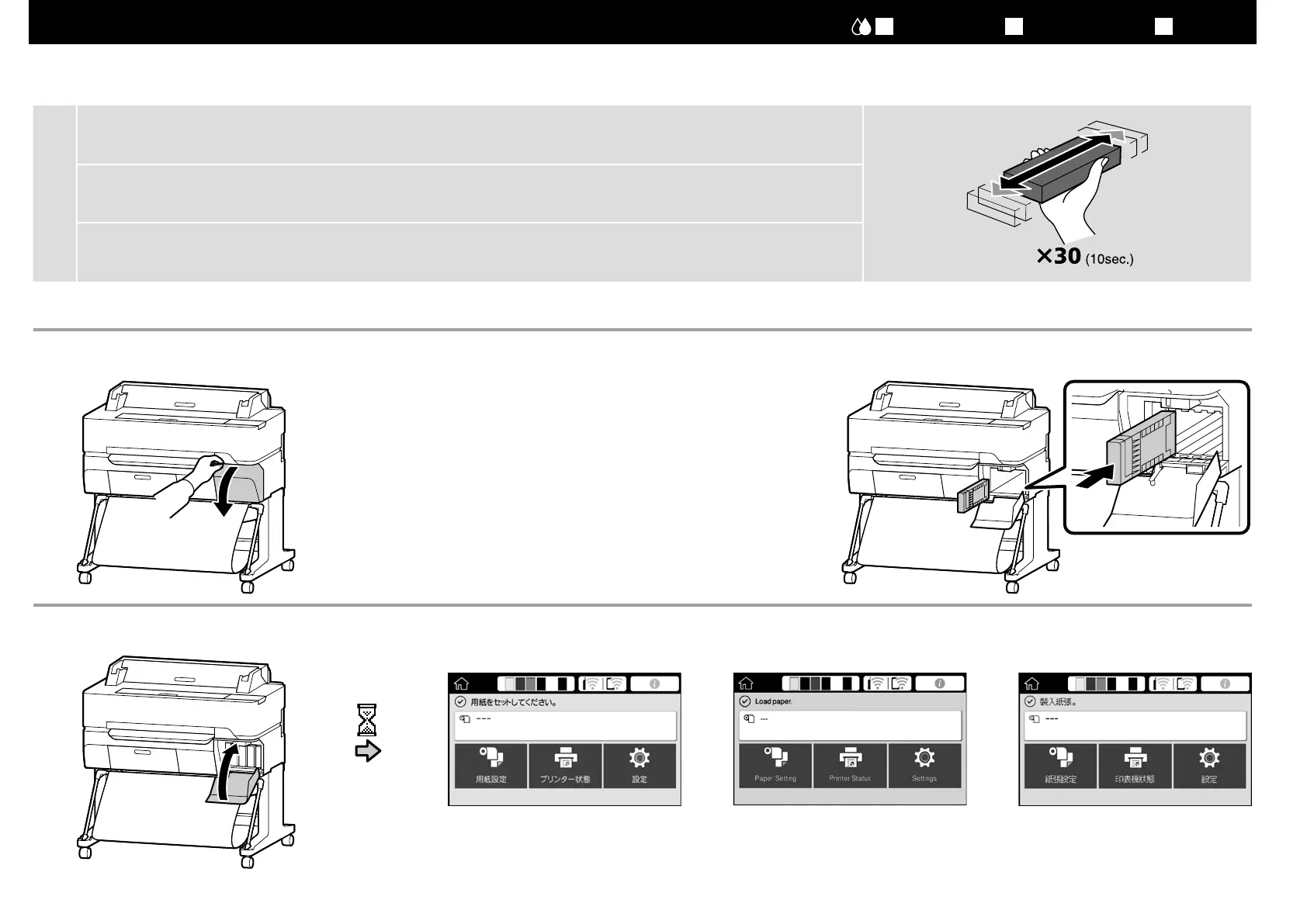ラベルのインク色順を確認して、全スロットにインクカー
トリッジを装着してください。
Check the order of the ink color labels, and install an ink
cartridge in each slot.
檢查墨水顏色標籤的順序,並在每個插槽內安裝一個墨水匣。
JA
初回インク充填
EN Initial Ink Charging TC
初始化導墨
[ 5 ]
[ 6 ] [ 7 ]
c
❏ インクカートリッジは開封後に必ず図のように振ってください。
❏ インクカートリッジの IC チップには触らないでください。正常な動作・印刷ができなくなるおそれがあります。
❏
After opening the ink cartridge, be sure to shake it as shown in the gure.
❏
Do not touch the IC chip on the cartridge. Doing so may cause incorrect operation or printing.
❏
打開墨水匣的包裝後,請務必如圖所示搖晃墨水匣。
❏
切勿觸碰墨水匣上的
IC 晶片,否則可能導致無法正確操作或列印。
[ 8 ]
20 ~ 30 分 /
20 to 30 minutes /
20 至 30 分鐘
[用紙をセットしてください]と表示
されたら完了です。
The operation is complete when the
message “Load paper.” appears in the
display.
螢幕中顯示資訊“裝入紙張。”時,表
示操作完成。
13
