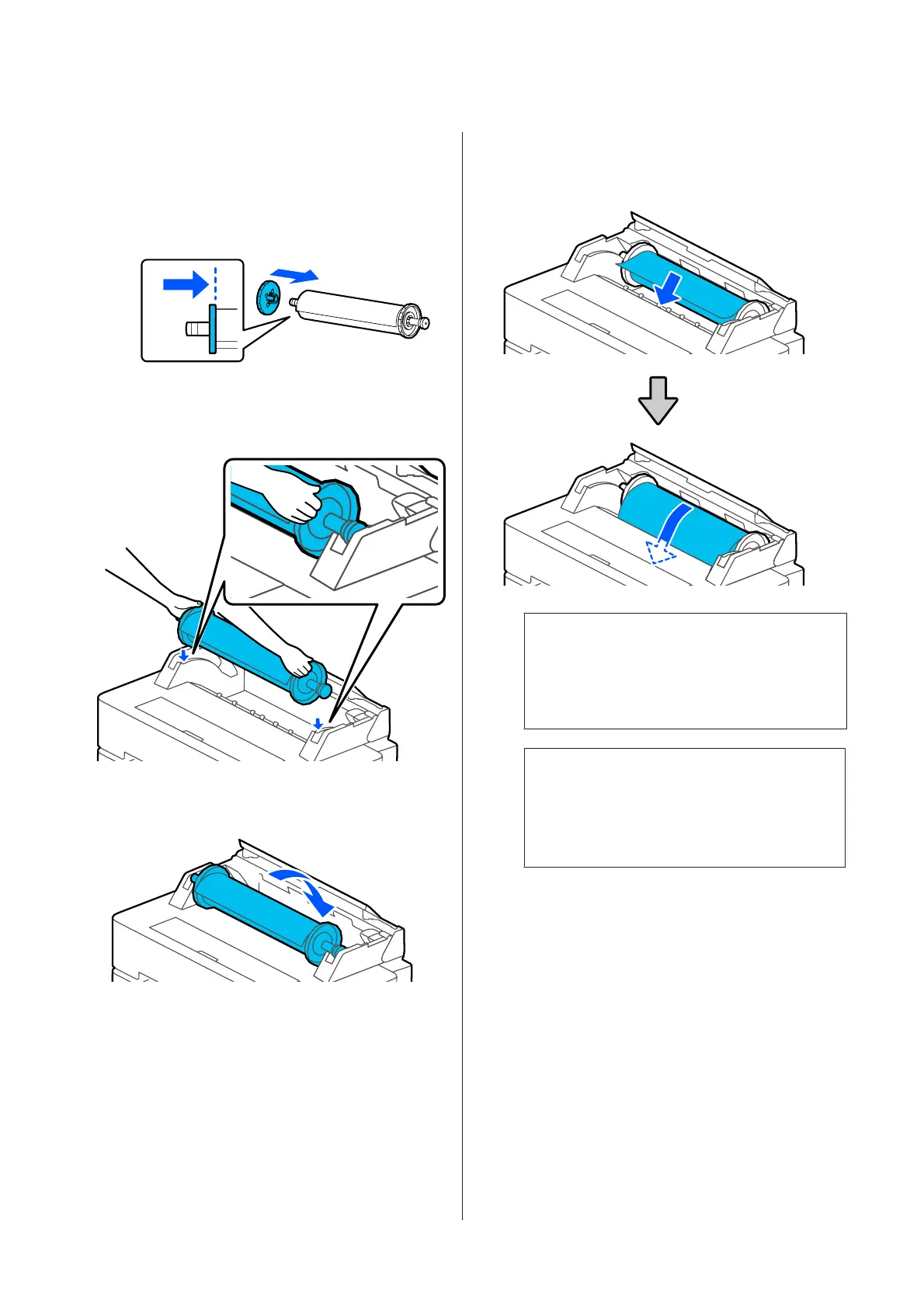G
Attach the transparent flange and push it until
there is no gap between the flange and roll paper.
If there are gaps between the flanges at both ends
and the roll paper, the paper may be fed skewed
resulting in an error.
H
Orient the black flange of the spindle to the right
side, and place the spindle into the grooves on the
left and right.
I
Slide the spindle in along the rails, and set the
spindle’s both ends in the spindle holders.
J
Check that the leading edge of the roll paper is
not bent and then insert it into the paper slot until
you hear a beep.
c
Important:
Insert the paper straight into the paper slot.
Inserting it skewed will cause a skew error or
paper jam.
Note:
If the leading edge of the roll paper is not horizontal
or not cut cleanly, it will be cut automatically after
loading completes. However, it will not be cut if
Auto Cut is set to Off.
K
Close the roll paper cover and cut sheet cover.
L
On the displayed screen, set the paper type that
matches the loaded paper and set remaining
amount management if necessary.
If a barcode giving information on the paper is
printed on the roll paper
When the paper is loaded, the barcode is read
automatically, and the media type and roll paper
remaining settings are configured automatically.
You can start printing once Ready appears on the
screen.
SC-T5400 Series/SC-T5400M Series/SC-T3400 Series/SC-T3400N Series User's Guide
Loading and Setting the Paper
37