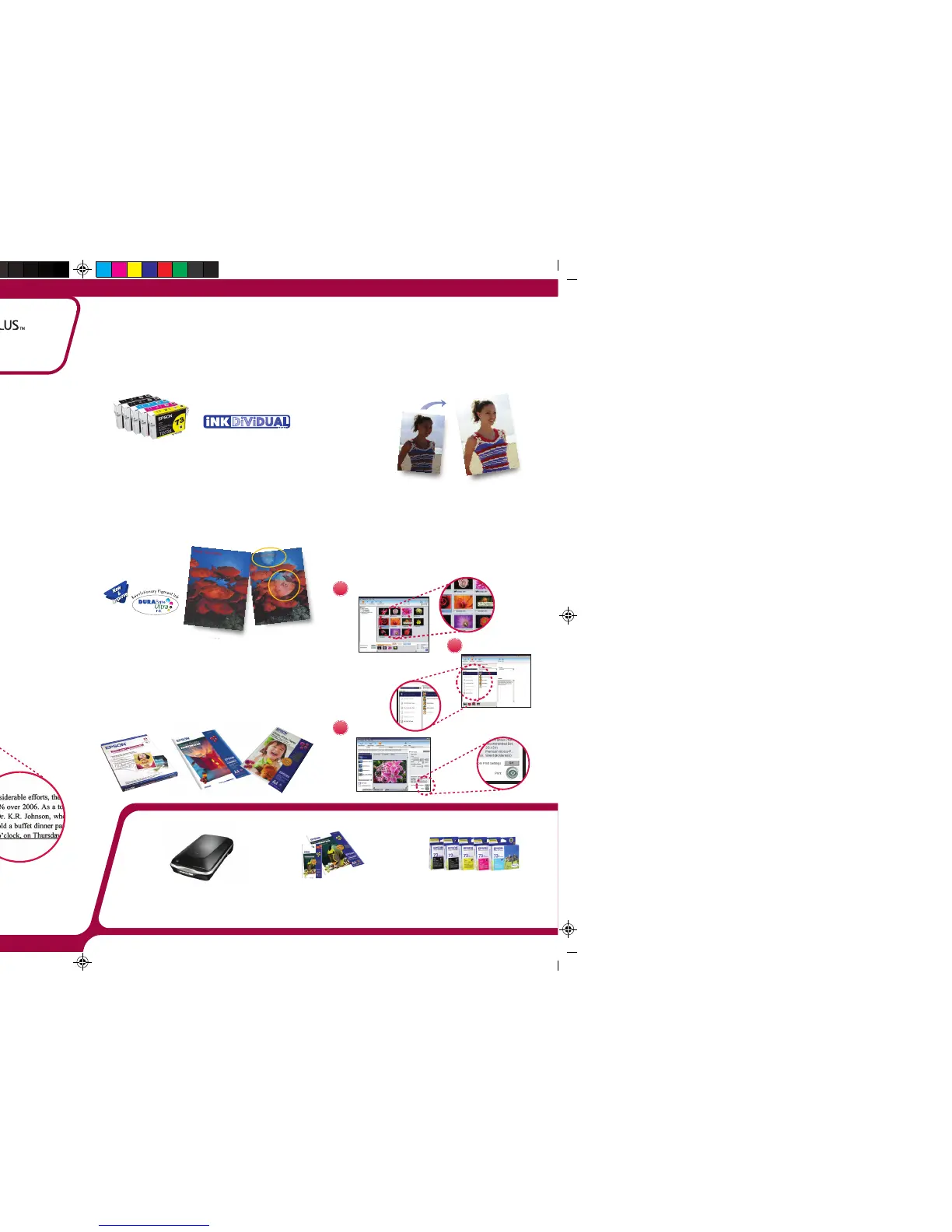C110 FA 8/23/07 11:14 AM Page 2
Composite
C M Y CM MY CY CMY K
EPSON Easy Photo Print
Achieve photo lab quality prints in just 3 steps with
this easy to use software.
The EPSON Stylus™
C110 offers laser-
quality prints at
extremely fast print
speeds.
More Choices with Media Flexibility
With the EPSON Stylus™ C110, you have the flexibility
to print on both Epson plain and glossy photo paper.
Perfect Prints with EPSON
PhotoEnhance
Epson PhotoEnhance gives you beautiful and natural
prints with automatic adjustments of skin tones, colour
casts and exposure levels.
Maximum Savings with EPSON
INKdividual™ Cartridges
Replace only the cartridge that runs out. With affordable
EPSON INKdividual™ cartridges, it is always possible
to maximise savings and minimise wastage.
More Flexibility with Black Ink Capacity
Options
The EPSON Stylus™ C110 boasts an unbeatable
default speed of 25 ppm for black text printing. With
dual black ink cartridges, improve your productivity at
work with print speeds comparable to mono laser
printers.
With high capacity black ink, there is no need for
frequent cartridge changing, thus minimising disruption
of your printing jobs. The EPSON Stylus C110™ is
perfectly suited for users with medium print volume*
requirements.
* Medium print volume estimated at 200 pages monthly, black text
documents.
Assured Durability with EPSON
DURABrite™ Ultra Inks
Besides retaining its smudge, fade and water-resistant
features, the new improved DURABrite™ Ultra Inks
now gives you glossier photos and sharper black text
to satisfy your business document needs.
Laser Quality Prints for Impressive
Presentations
With the EPSON Stylus™ C110 and improved EPSON
DURABrite™ Ultra Inks, black text documents are
now as sharp as printouts from mono laser printers.
EPSON Creativity Suite for Amazing
Prints
Choose size & media
Choose Photo
Print
1
2
3
EPSON PhotoEnhance
Before
After
Default
25 ppm
Laser
Printer
Partners in Perfection
Enjoy awesome image quality and accurate
colour reproduction with Epson’s full range
of scanners. Simply scan to archive or to
share.
Epson specialty media is developed to
complement Epson genuine inks in producing
exceptionally high quality prints.
Epson inks are the highest quality inks you can
use with an Epson printer. Years of research and
development have gone into its formulation. The
results are inks designed specifically to work with
your printer to deliver stable, long-lasting prints.
Save Time with Extremely Fast Print
Speeds
A COMBINATION OF SPEED,
QUALITY AND AFFORDABILITY
FOR THE OFFICE AND HOME
Other BrandsEPSON
25 ppm (default)
