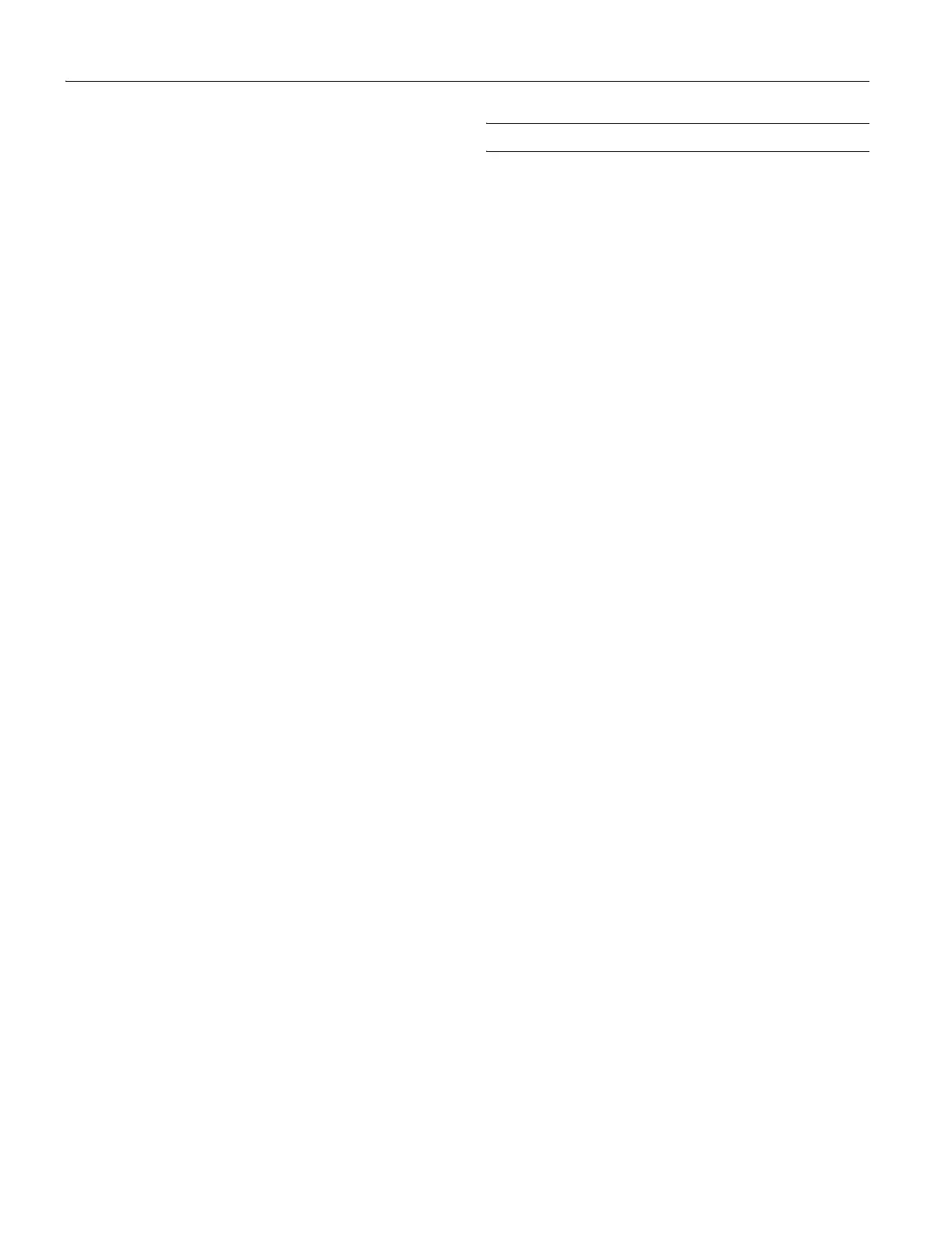EPSON Stylus C66
10 -
EPSON Stylus C66 3/04
12. Repack the printer and its attachments in the original box
using the protective materials that came with them.
Keep the printer level as you transport it.
After transporting the printer, remove the tape securing the
print head. Plug in and power on your printer, install your ink
cartridges, and test your printer. If you notice a decline in
print quality, clean the print head (see page 7); if output is
misaligned, align the print head (see page 8).
Related Documentation
CPD-16770 EPSON Stylus C66 Start Here
CPD-16771 EPSON Stylus C66 Printer Basics
CPD-16772 EPSON Stylus C66 CD-ROM with Print
Show movies and HTML User’s Guide
