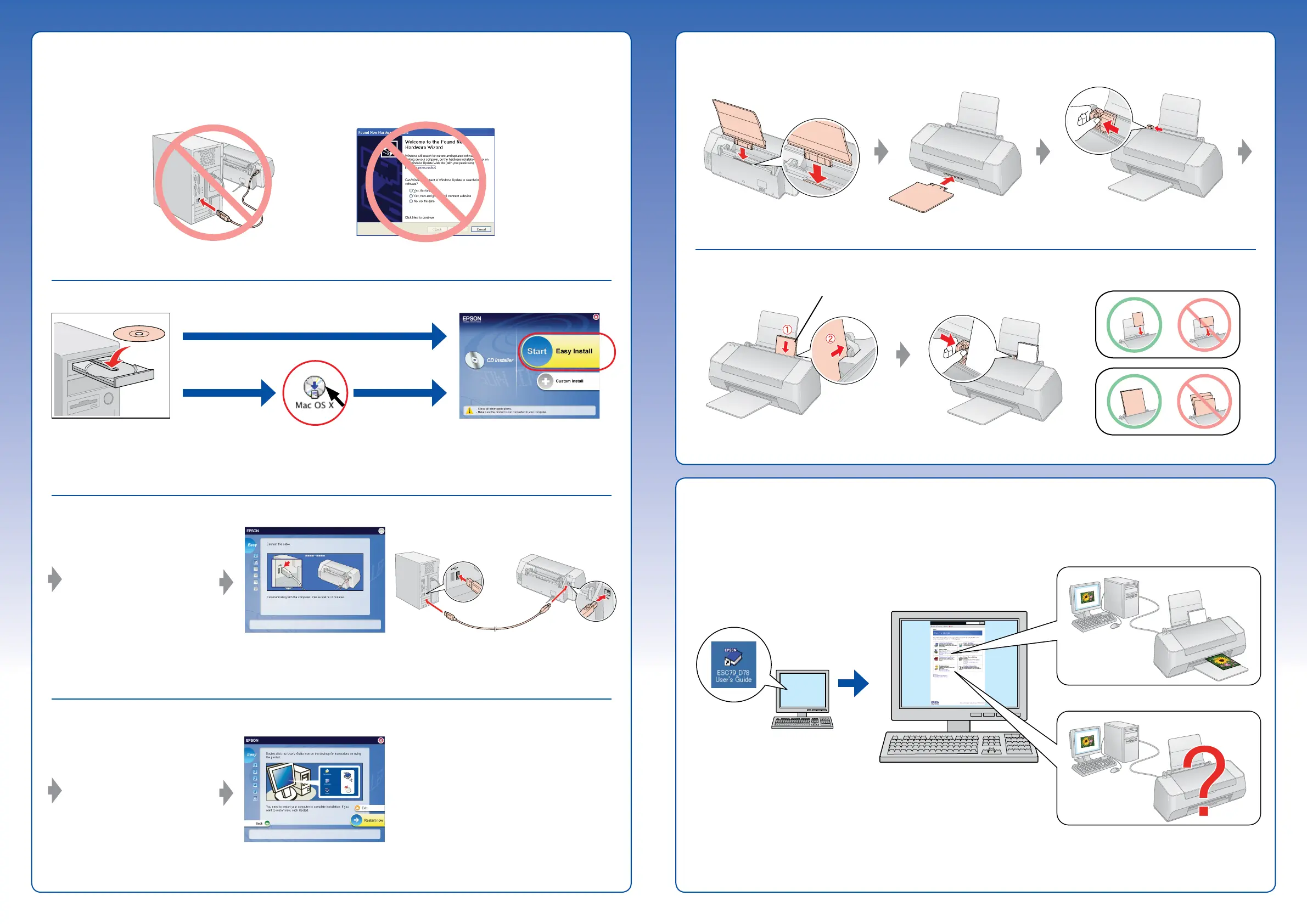7. Installing the Software
Do not connect the USB cable until you are instructed to do so.
8. Loading Paper
9. Getting More Information
o For Windows. No installation screen? & Double-click the CD-ROM icon.
If this screen appears, click Cancel.
For Windows
For Mac OS X
Insert
Double Click
Click
Follow the instructions.
When this screen appears, connect to your PC.
Follow the instructions.
Installation complete.
Insert
Insert
Pinch and
slide
Brighter or glossier side
Fit Fit
Double-click
User’s Guide
Printing
Troubleshooting
