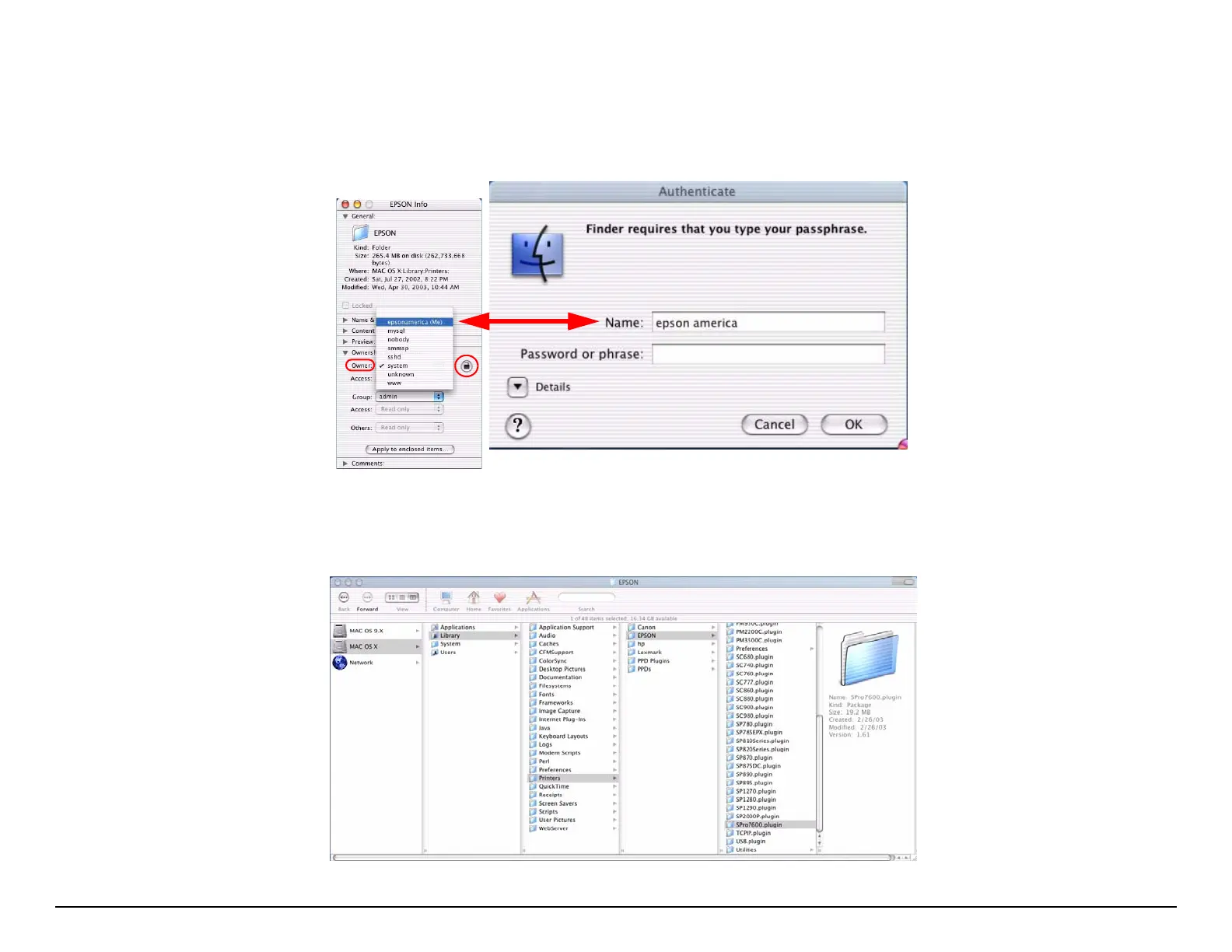EPSON Professional Graphics Group Page 11.
3. In the next steps you will be dragging Files or Folders to the Trash. OS X requires you to have proper “Ownership & Permissions”
to the Epson folder on your OS X hard drive. Highlight the Epson folder then GoTo File, Get Info and select “Ownership &
Permissions”. Click on the Pad Lock to unlock it, then from the Owner dropdown menu choose the User name that was used to
install OS X and/or the Printer Driver, in addition a password may be required if assigned for the user.
4. You have TWO choices for removing files from the Epson Folder. The two choices are outlined below:
4.1 Removing ONLY the Stylus Pro 7600 or 9600 Plug-in and Preference from the Epson folder (Preferred).
4.1.1 Drag the Stylus Pro 7600/9600/10600 plug-in to the TRASH.
(Example Only)
