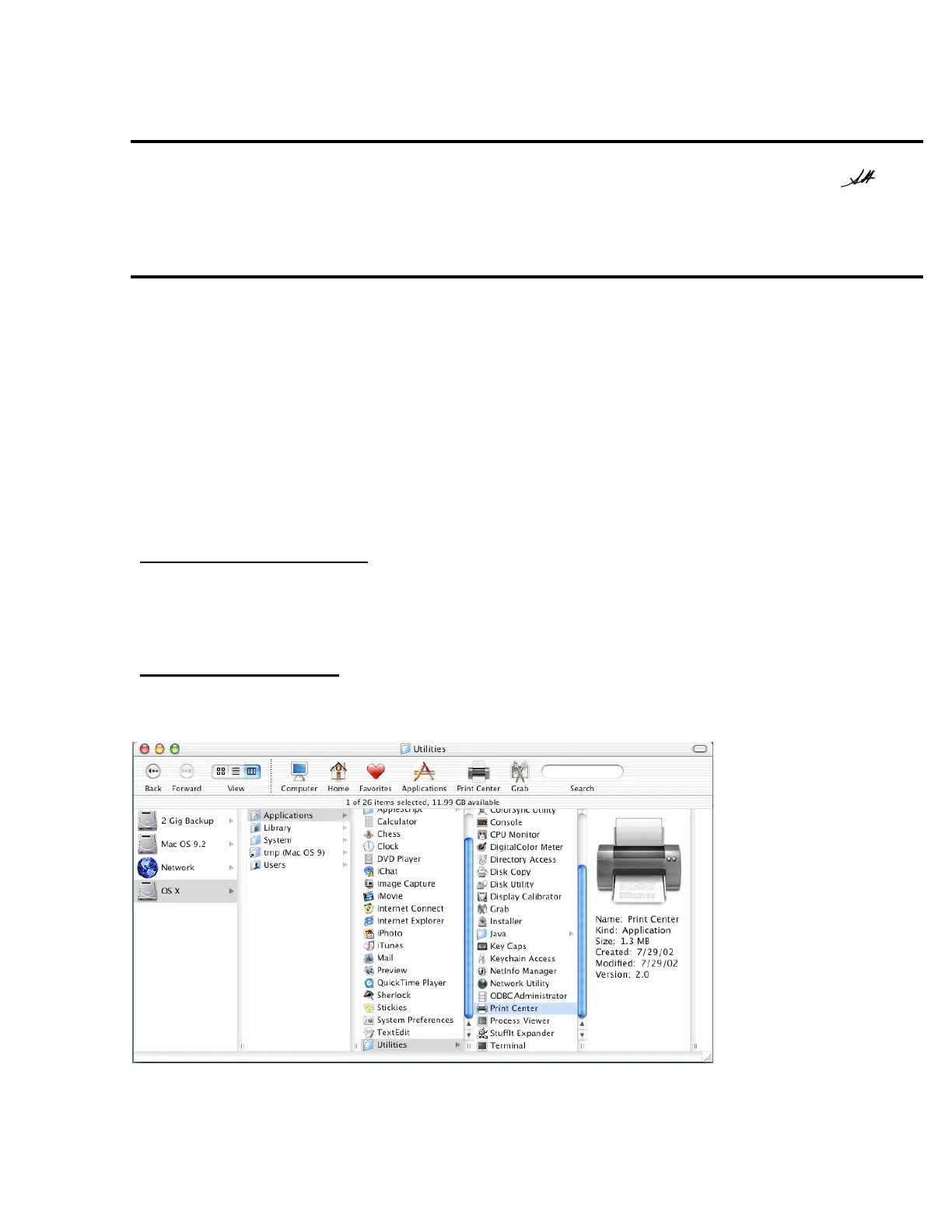1
EPSON
Product Support Bulletin
Date:
09/25/2002
Originator:
MS
PSB #:
PSB.2002.09.004
Authorization:
Reference:
N/A
Total Pages:
Product(s):
EPSON Stylus Pro 9000, 9500, 9600, 7000, 7500, 7600, 10000, 10600, 5000,
5500 and Stylus Color 3000 P
rinters
Subject:
PostScript Printing Support for Mac OS X Native Mode
This bulletin provides instructions for installing and configuring a Mac OS X Client with your
existing EPSON hardware or software RIP. If your EPSON Professional Wide Format printer was
bundled with one of the RIP packages listed below, or if you had purchased the RIP as an option,
then you can configure a Mac OS X Client with OS Version 10.2 and above for PostScript printing
by simply installing the appropriate RIP PPD.
• EFI RS 5000 LX Series – Stylus Pro 5000 printer
• EFI RS 5100 X2 Series - Stylus Pro 9000, 7000, 9500 and 7500 printers
• Fiery Spark Designer – Stylus Pro 5500 printer
• Fiery Spark Professional 1.0 – Stylus Pro 5500 and Stylus Pro 10000ARC/DYE printers
• Fiery Spark Professional 2.0 – Stylus Pro 9600UCM/7600UCM printers
• EPSON StylusRIP - Stylus Color 3000 and Stylus Pro 5000 printers
Installation Instructions:
Setup your existing RIP Server as per the instructions provided in the User’s Guide that came
with your RIP. To setup a Mac OS X Version 10.2 Client follow the instructions below. There are
two ways you can add a PPD and configure your printer in OS X,
AppleTalk
or
IP Printing
.
AppleTalk Installation:
1.
Open the
Print Center
, which can be found on your hard disk driver under
Applications - Utilities
