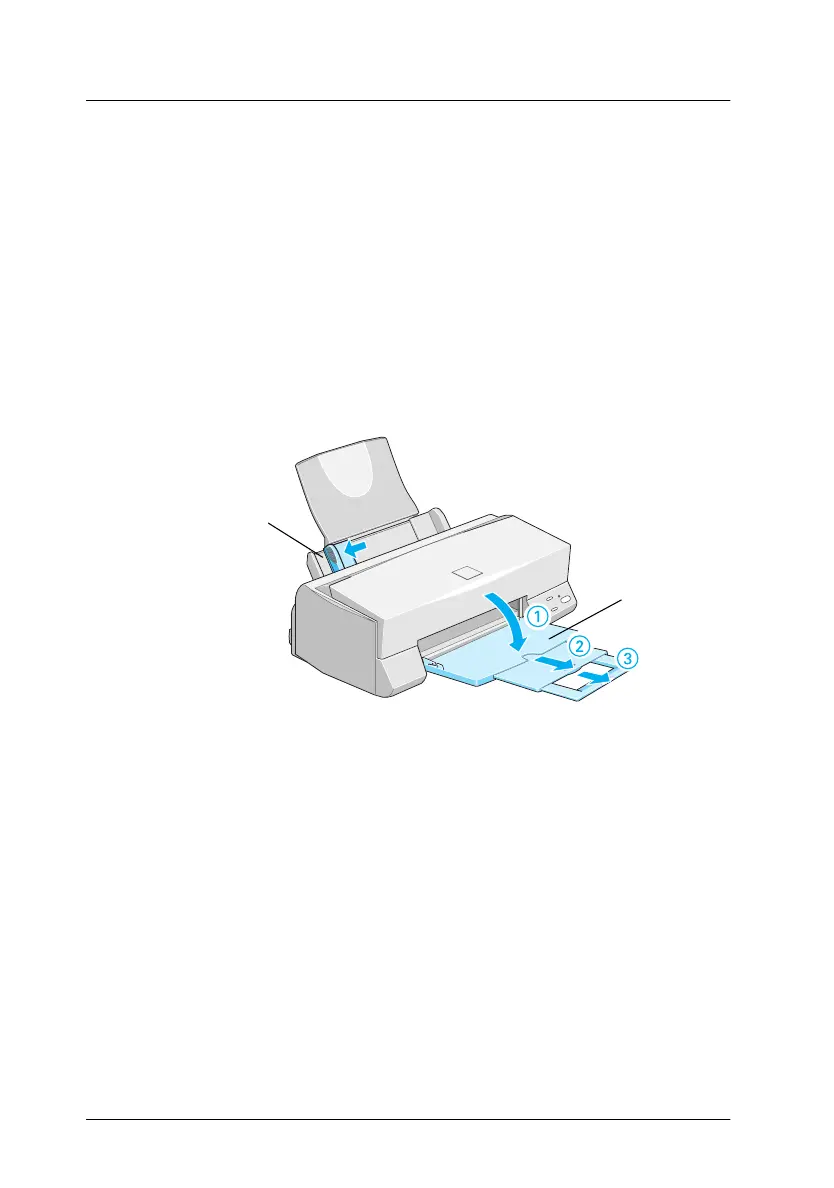18
Kauai
short.bk Rev. C
A5 size KAUD.FM
11/5/98 Pass 2
L
Proof Sign-off:
N.Nomoto _______
N.Nomoto _______
K.Norum _______
Loading Paper
Follow these steps to load plain paper in the printer.
You can also print on ink jet paper, photo-quality glossy film or
paper, photo paper, transparencies, envelopes, index cards, and
adhesive sheets. For details on using such media, see “Printing
on Special Paper” in the online Reference Guide.
1. Lower the output tray and slide out the extension. Next, slide
the left edge guide so that the distance between the edge
guides is slightly wider than the width of your paper.
2. Fan a stack of paper; then tap it on a flat surface to even the
edges.
edge guide
output tray
