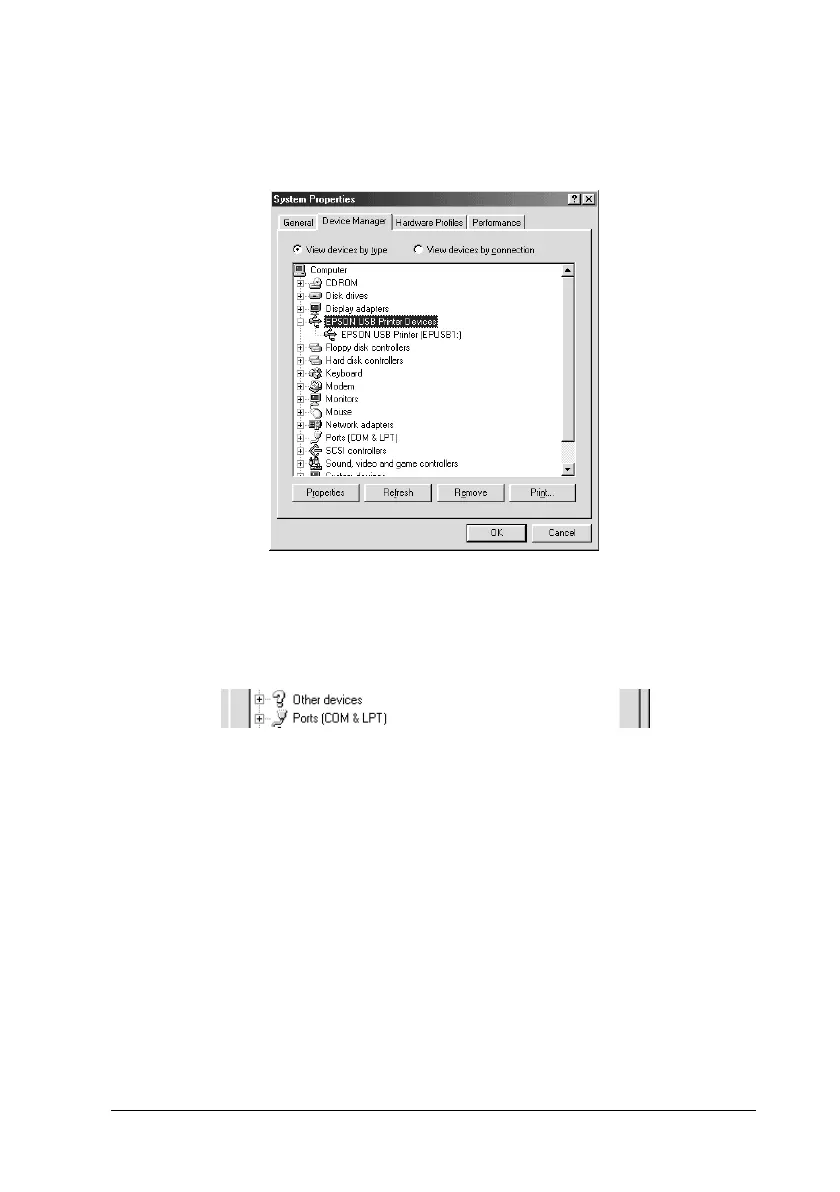39
R4C623
short.bk Rev_C
A5 size TRBLE.FM
10/18/00 Pass 0
R
Proof Sign-off:
Ichihara _______
N.Nomoto _______
R.Thomson _______
If your drivers are correctly installed,
EPSON USB Printer
Devices
should appear in the list on the Device Manager
menu.
If
EPSON USB Printer Devices
does not appear in the list, click
the plus (+) sign beside
Other Devices
to view the installed
devices.
If
USB Printer
appears under
Other Devices
, the USB printer
device driver is not installed correctly. If
EPSON Stylus
COLOR 980
appears, the printer driver is not installed
correctly.
If neither
USB Printer
nor
EPSON Stylus COLOR 980
appears
under
Other Devices
, click
Refresh
or unplug the USB cable
from the printer, then plug it into the printer again.
