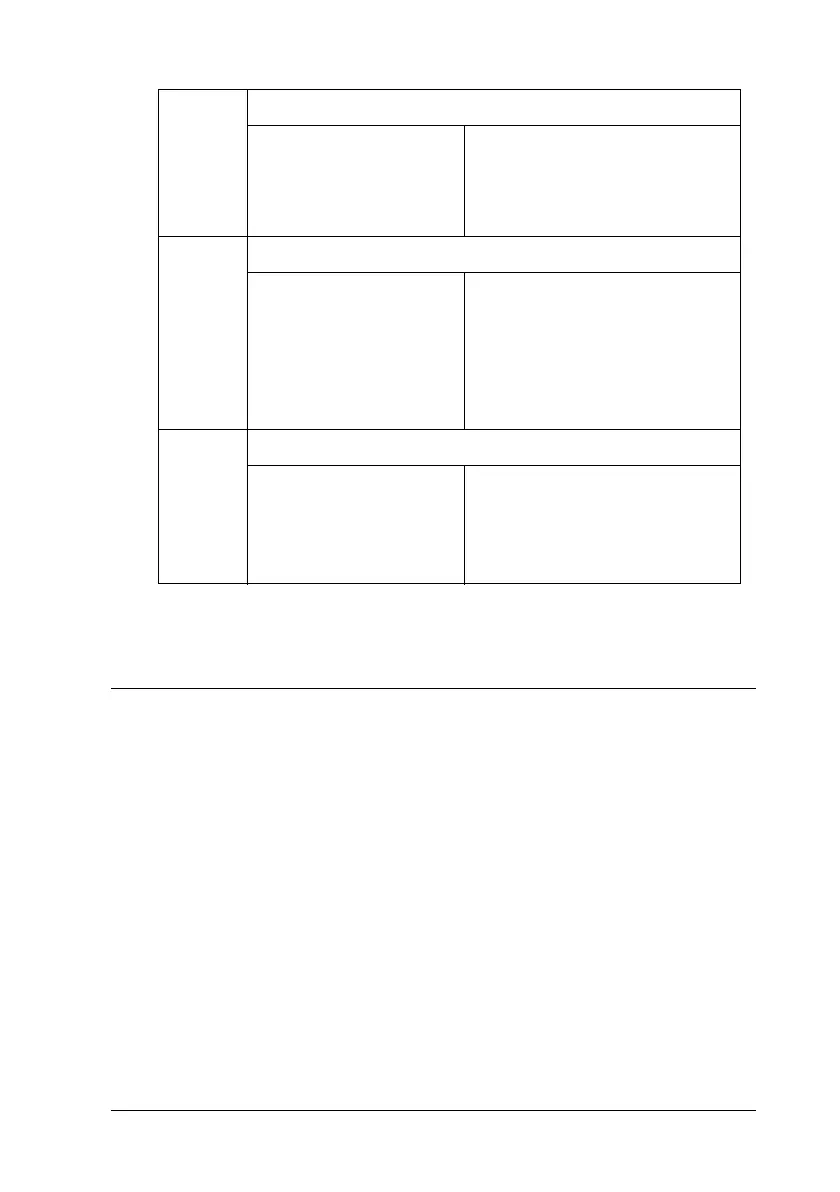43
R4C623
short.bk Rev_C
A5 size TRBLE.FM
10/18/00 Pass 0
R
Proof Sign-off:
Ichihara _______
N.Nomoto _______
R.Thomson _______
o
= on,
n
= off,
f
= flashing
Typical Problems and Solutions
Most printer problems have simple solutions. Locate the problem
in the list below, then apply the recommended solution. For more
information, see “Troubleshooting” in the online
Reference Guide
.
Print quality problems
If you are having print quality problems, try the solutions offered
for the problems listed in this section.
o A
Ink out (color ink cartridge)
The color ink cartridge
is empty.
Replace the color ink
cartridge with a new one
(T005). See “Replacing Ink
Cartridges” on page 30 for
details.
f P
f S
o B
o A
Carriage error
The print head is
obstructed by jammed
paper or other foreign
material and cannot
return to the home
position.
Turn off the printer. Open the
printer cover and remove any
paper from the paper path by
hand. Then, does turn the
printer back on.
If the error does not clear,
contact your dealer.
f P
f S
f B
f A
Unknown printer error
An unknown printer
error has occurred.
Turn off the printer and
contact your dealer.
