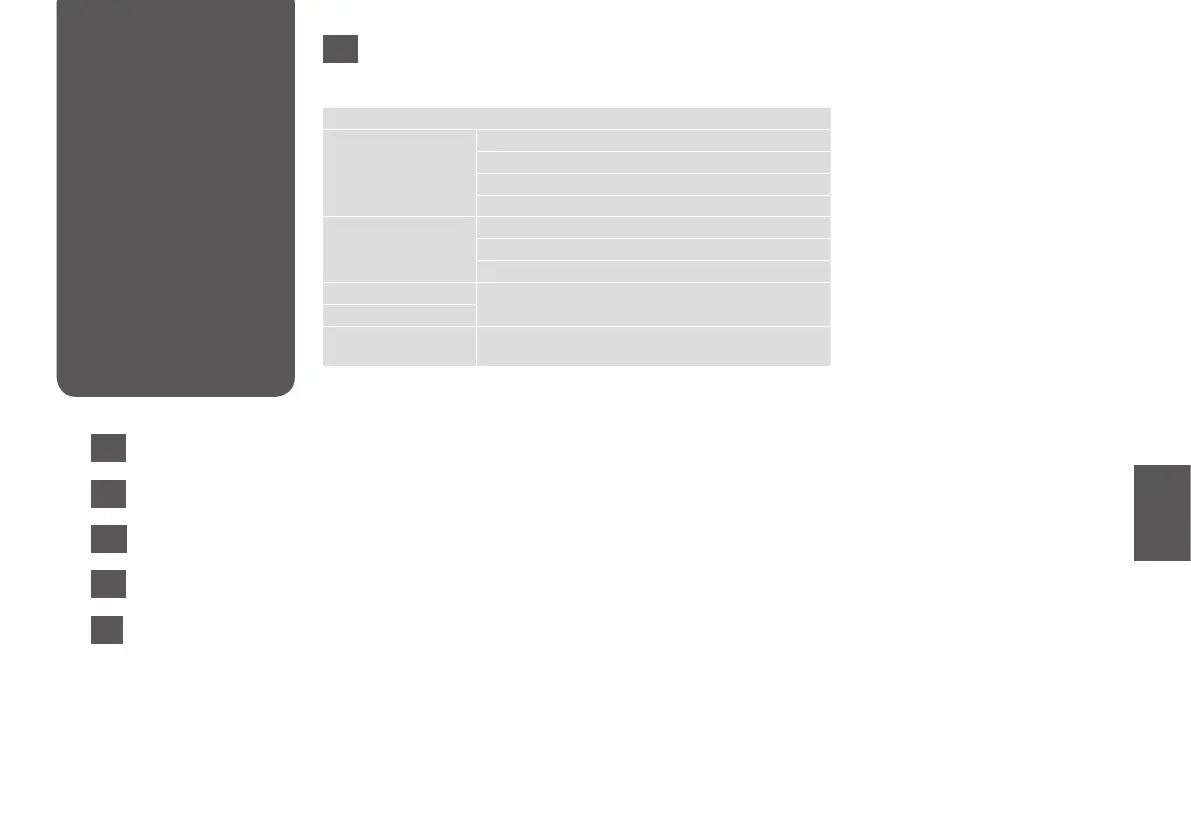55
EN
Ink Levels
Maintenance Nozzle Check
Head Cleaning
Head Alignment
Ink Cartridge Replacement
Printer Setup Screen Saver
Display Format *
Language
Network Settings See your online Network Guide for more details.
File Sharing Setup
Restore Default Settings Reset Network Settings, Reset All except Network Settings,
Reset All Settings
F Setup Mode
* You can select the LCD screen display format from 1-up with Info, 1-up without
Info, and View Thumbnail Images.
Setup Mode Menu
List
Список параметров
в меню режима
Установка
Список меню
режиму Налашт.
Setup
Setup
EN
R & 55
RU
UK
AR
R & 57
R & 56
R & 56
FA
R & 57
