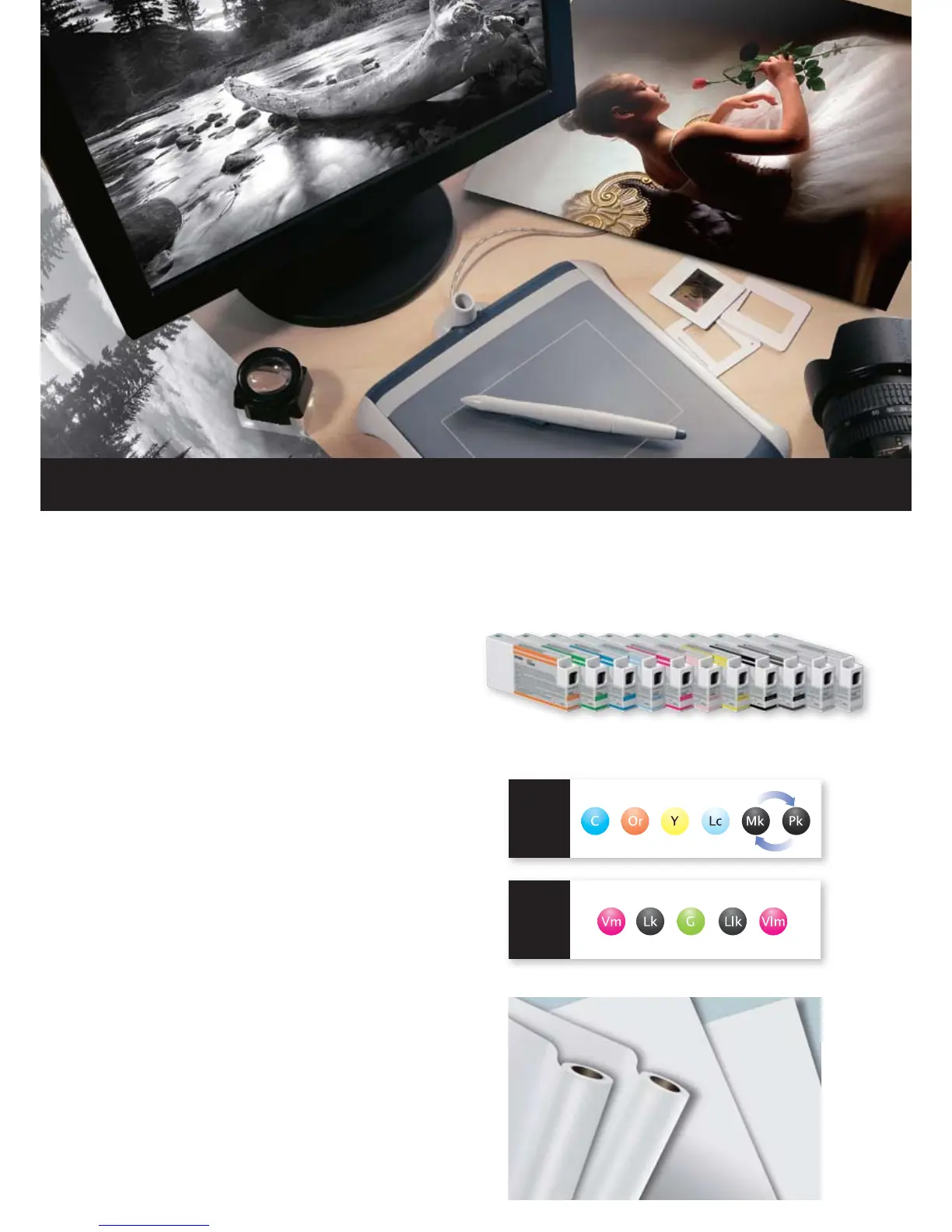High Productivity
In high-demand professional printing environments, the range of productivity features
included with the Epson Stylus
™
Pro 7900 and 9900 ensure operators are better able to
increase volume output while maintaining industry leading print quality.
LargeCapacityInkCartridges
Featuring the ability to handle large capacity 700ml ink
cartridges, the Epson Stylus Pro 7900 and 9900 represent an
ideal solution for high throughput environments without the need
for constant changing of ink cartridges. Along with their 700ml ink
cartridge handling capabilities, the printers can also utilise 350ml
capacity cartridges.
Automatic Switching between
Photo and Matte Black Inks
Included in the Epson Stylus Pro 7900 and 9900 is a feature that
provides automatic switching between Photo and Matte Black
inks. With both ink cartridges installed, the printer automatically
switches between Photo Black for glossy media, and Matte Black
for matte-type media. In any professional printing environment,
this feature ensures a single printer can be used for different types
of media without the need for changing inks and flushing ink lines,
giving increased flexibility and reduced running costs.
Thick Media Support
AddingsignicantlytotheversatilityoftheEpsonStylusPro
7900 and 9900 is their ability to handle media up to 1.5mm in
thickness. With this ability, the printers can produce high quality
output ready for immediate framing – eliminating the need for
mounting.
