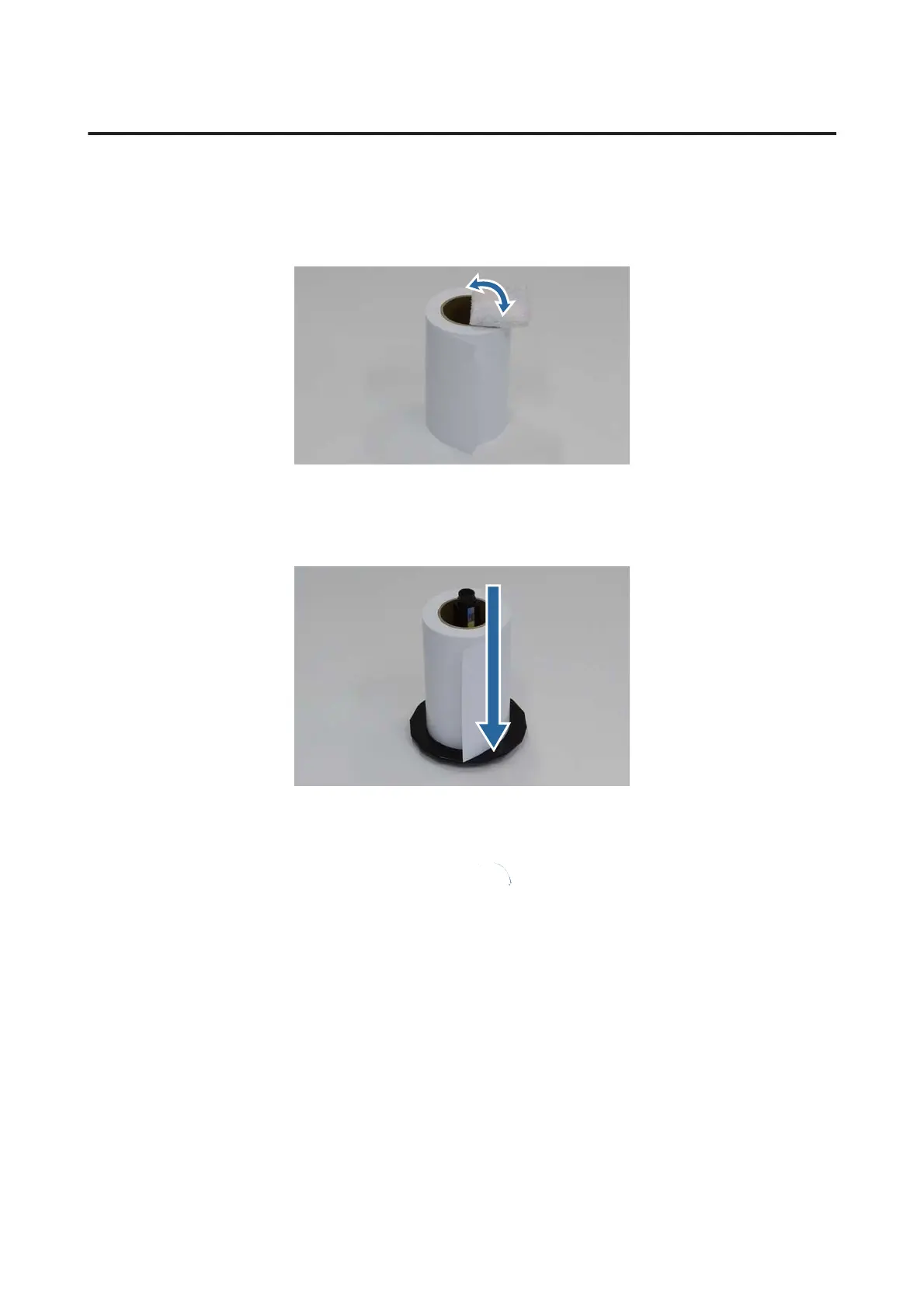Placing Roll Paper on the Spindle
A
Remove the new paper from its packaging, and stand it o
n a flat, clean surface. Wipe the edge of the paper with
a soft, clean cloth several times to remove any dust. Flip the paper roll and repeat the process.
B
Place the paper roll on the spindle so that the paper winds clockwise.
Replacing Paper
32