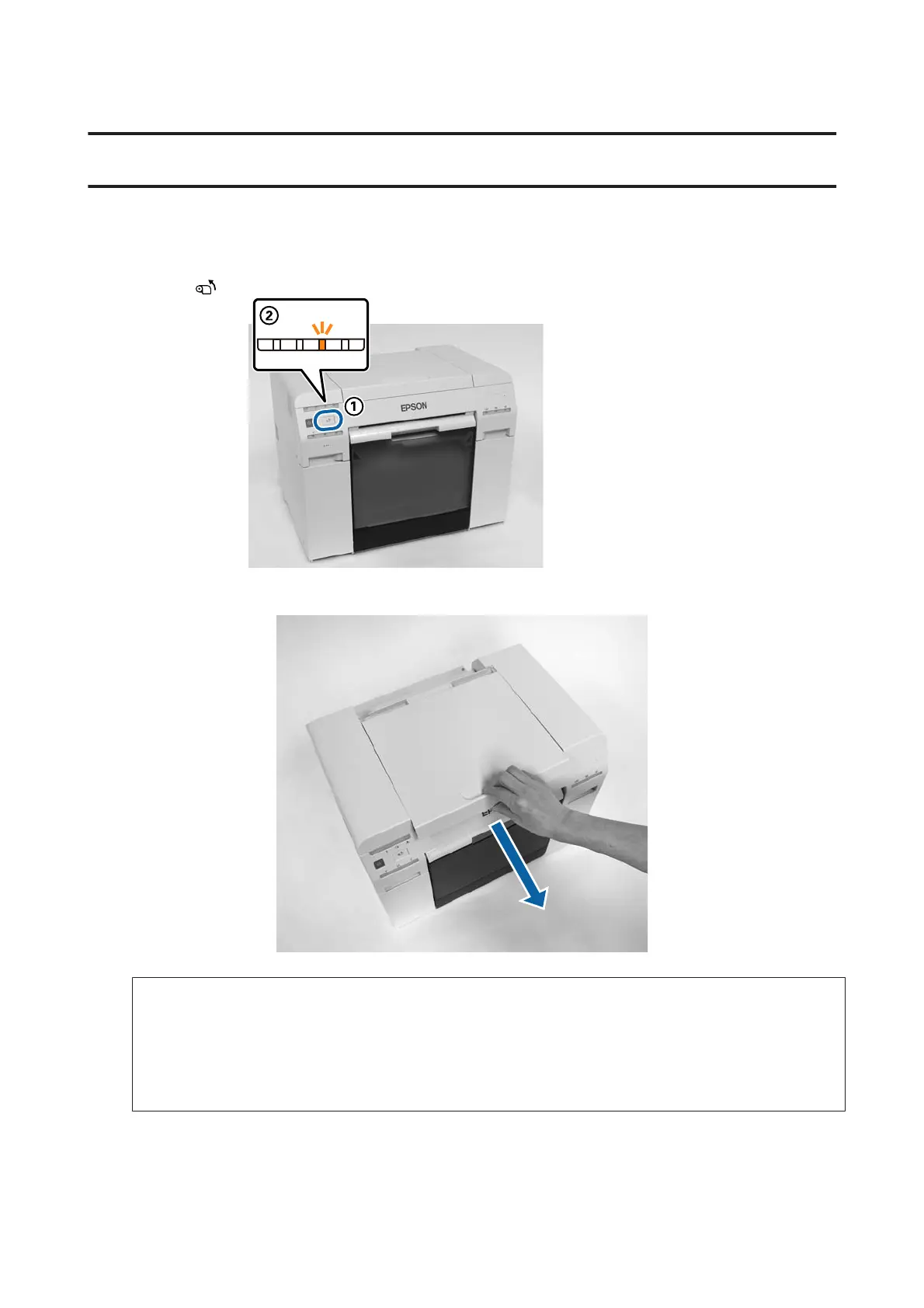Cleaning the Platen
When the back of print outs is dirty, paper dust has accumulated on the platen. Follow the steps below to clean the platen.
Perform cleaning with the power on.
A
Press the button and wait until the M light turns on.
B
Open the top cover by sliding it forward.
c
Important:
❏ Do not move the print head unit manually with too much force.
❏ Do not touch the r
ollers inside the printer. This could cause print outs to be soiled.
❏ Do not touch the ink tubes inside the printer. Otherwise, it may breakdown.
Cleaning
the Platen
63