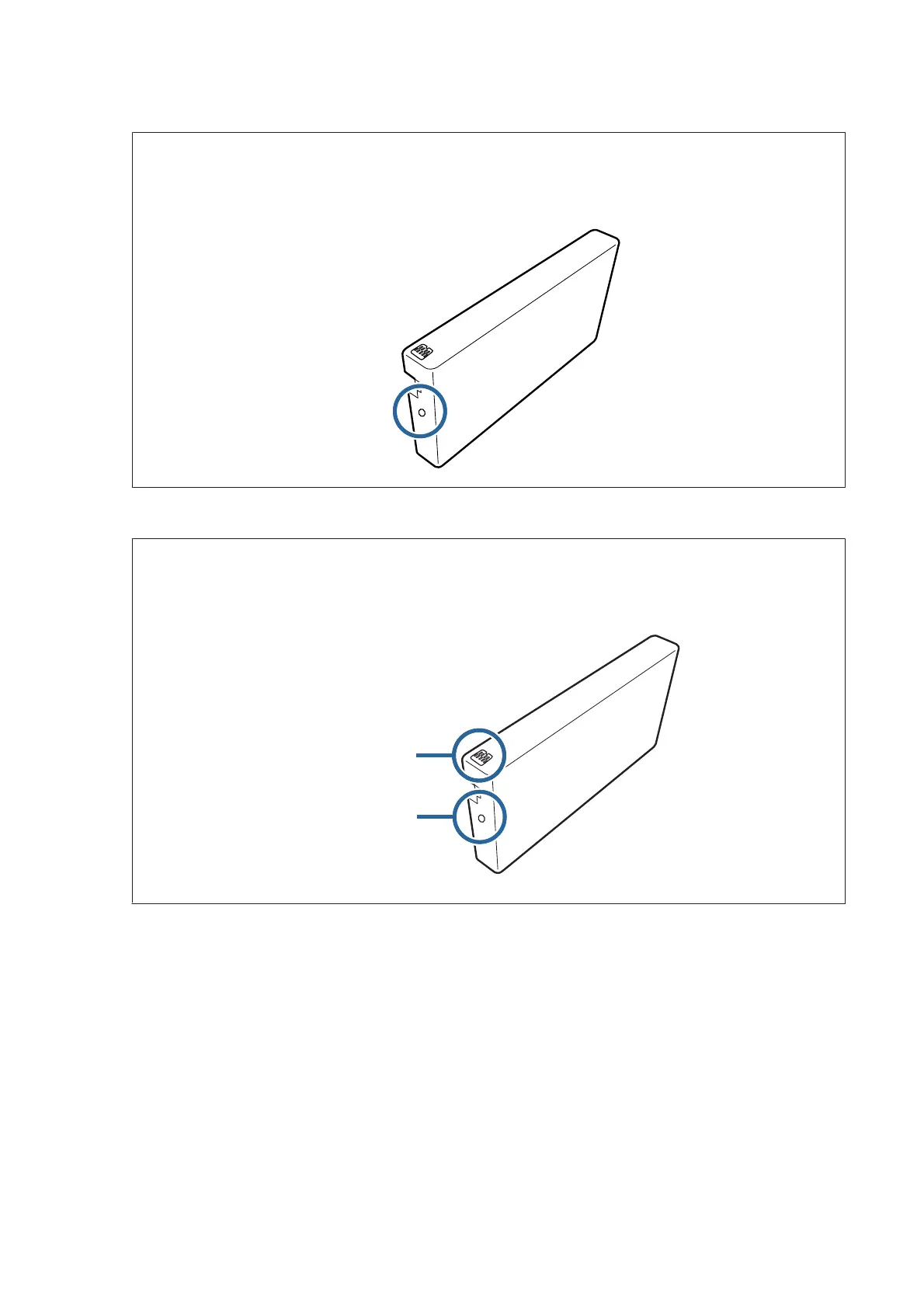c
Important:
Removed ink cartridges may have ink around the ink supply port, so be careful not to get any ink on the
surrounding area when removing the cartridges.
E
Remove the new ink cartridge from the box.
c
Important:
❏ Do not touch the chip (A) on the ink cartridge. Doing so may affect normal operation and printing.
❏ Do not touch the ink supply port (B) on the ink cartridge. Ink could leak out.
(A)
(B)
Replaci
ng Ink Cartridges
54