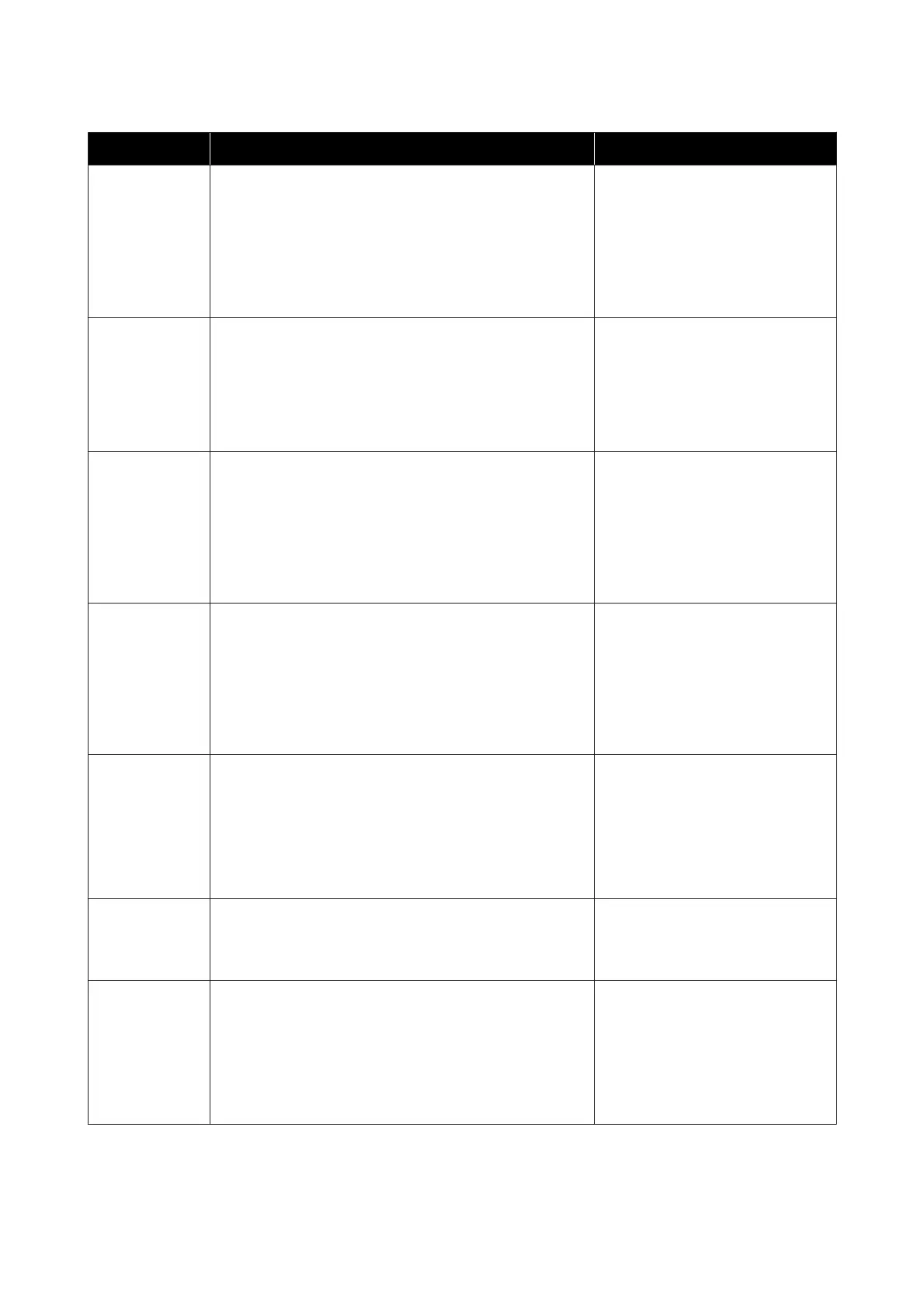Code Message What to do
W-2204 Ink cartridge error
(xxxx)
Please install correct cartridge.
Epson recommends the genuine Epson cartridges listed above.
Check the ink cartridge with the color
and model number displayed in xxxx,
and then replace the cartridge.
If a message is displayed, check the
details.
See “Replacing Ink Cartridges” on
page 48
W-2205 Insufficient ink left to perform head cleaning or initial charge.
Replace the ink cartridge indicated by the ink light that is turned
on.
The cartridge being used can be installed again for printing.
Replace the ink cartridge indicated by
the ink light that is turned on.
If a message is displayed, check the
details.
See “Replacing Ink Cartridges” on
page 48
W-2403 Maintenance cartridge cannot be recognized
Install the maintenance cartridge correctly.
Replace or correctly reinstall the
maintenance cartridge with the model
number displayed in xxxx.
If a message is displayed, check the
details.
See “Replacing the Maintenance
Tank” on page 56
W-2404 Insufficient free space in the maintenance cartridge.
Replace the maintenance cartridge(xxxx), and then perform
head cleaning or initial charge.
The cartridge being used can be reinstalled for printing.
Replace the maintenance cartridge
with the model number displayed in
xxxx.
If a message is displayed, check the
details.
See “Replacing the Maintenance
Tank
” on page 56
E-5101 The printer is disconnected.
Check that the cable is connected, and then turn the printer back
on.
Contact service support if the error continues to occur.
Please order the prints again if there are image files that have not
been printed.
Code:xxxx
Check that the cables are connected
correctly, and then restart the printer.
If the error persists, contact Epson
Product Support
E-2101 to E-2104 Parts have reached the end of their service life.
xxxxxx
Contact a technical representative.
Contact Epson Product Support and
request replacement for the part
displayed in xxxxxx.
E-9901, E-9902 A printer system error occurred.
Turn the printer off. Check if there is any paper remaining inside
the printer, and then turn the printer back on.
Contact service support if the error continues to occur.
Please order the prints again if there are image files that have not
been printed.
Code:xxxx
Turn off the printer, and then start it
again.
If the error persists, a malfunction may
have occurred. Contact Epson Product
Support
.
Troubleshooting
75