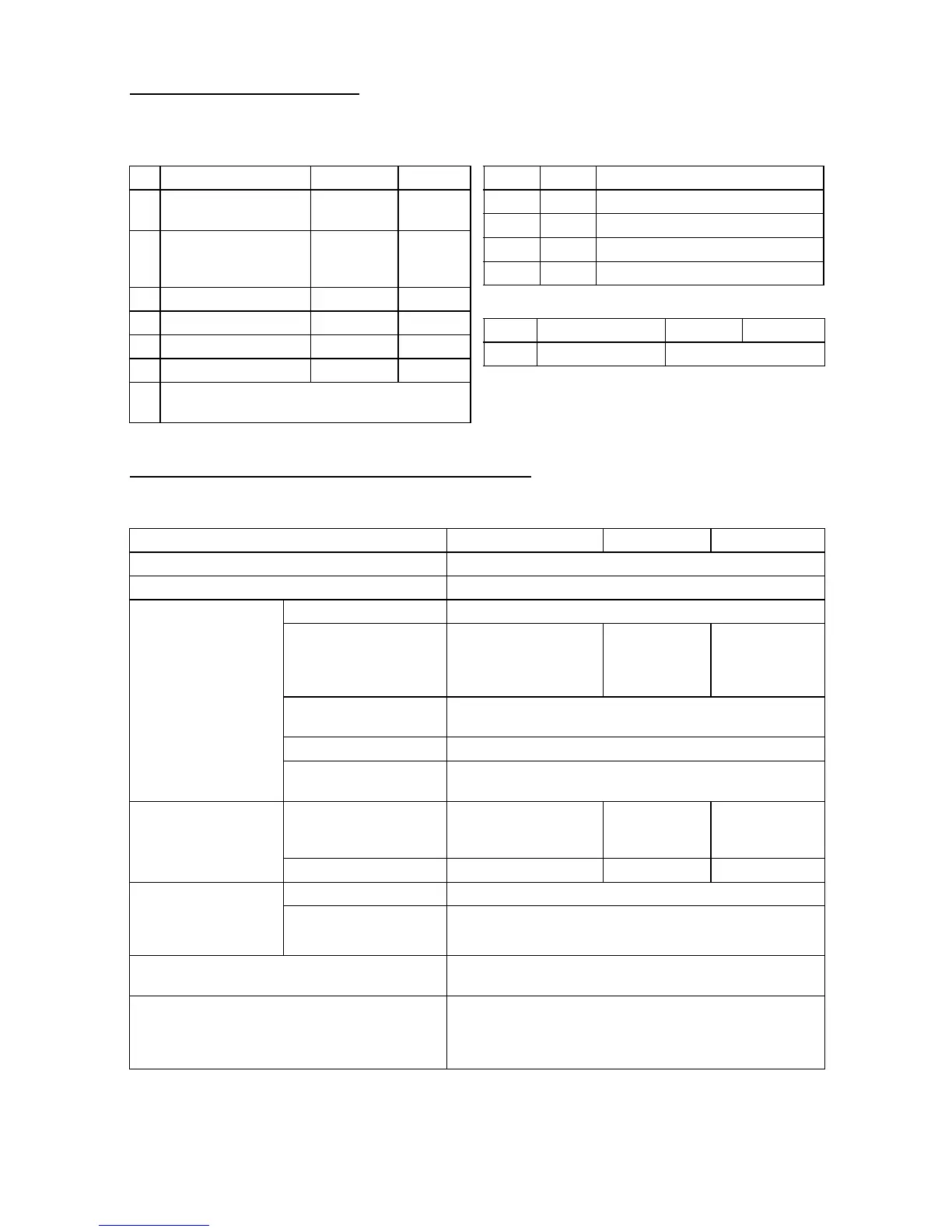DIP Switch Tables
TM-J7000/J7100 Specifications
Serial
SW Function On Off
1 Reserved — Fixed to
Off
2 Interface condition
selection
By the DIP
switch
By the
memory
switch
3 Handshaking XON/XOFF DTR/DSR
4 Word length 7 bits 8 bits
5 Parity check Yes No
6 Parity selection Even Odd
7
8
Transmission speed selection (See Serial
transmission speed table.)
Serial transmission speed
1-7 1-8 Transmission speed
On On 9600 bps
Off On 19200 bps
On Off 38400 bps
Off Off 115200 bps
Parallel
SW Function On Off
1-8 Reserved Fixed to Off.
Receipt Slip Endorsement
Print method
Serial inkjet Dot Matrix Method
Print density
180 × 180 dpi
Print font Font (standard)
Font A: 12 × 24, Font B: 9 × 17
Column capacity
(columns)
82.5 mm: 42/56
76 mm: 40/53
69.5 mm: 36/48
57.5 mm: 30/40
48/64 46/61
Character size (W
×
H)
(standard)
1.41 × 3.384 mm/0.987 × 2.397 mm (not including
horizontal spacing)
Character set
95 Alphanumeric, 37 International,128 × 11 Graphic
Characters per inch
(standard)
Font A (12 × 24): 15 cpi, Font B (9 × 17): 20 cpi
Paper Dimensions (mm)
57.5 ± 0.5, 69.5 ± 0.5,
76 ± 0.5, 82.5 ± 0.5
68~230 (W) ×
68~297 (L)
(min. 68 ×152)
68~101.6 (W) ×
150~223 (L)
Thickness (mm)
0.06~0.09 0.09~0.2 0.09~0.13
Print speed
(Paper width 76 mm)
(Economy, High
speed mode)
Character
14.3 lps
Graphic
43 mm/s
Bar code
UPC-A, UPC-E, JAN13(EAN), JAN8(EAN), CODE39,
CODE93, CODE128, ITF, CODABAR(NW7), PDF417
Interface
RS-232 or Bidirectional parallel
Cash Drawer & Customer Display port
(EPSON DM-D series)
Dealer option: RS-485, USB, 10Base-T I/F
