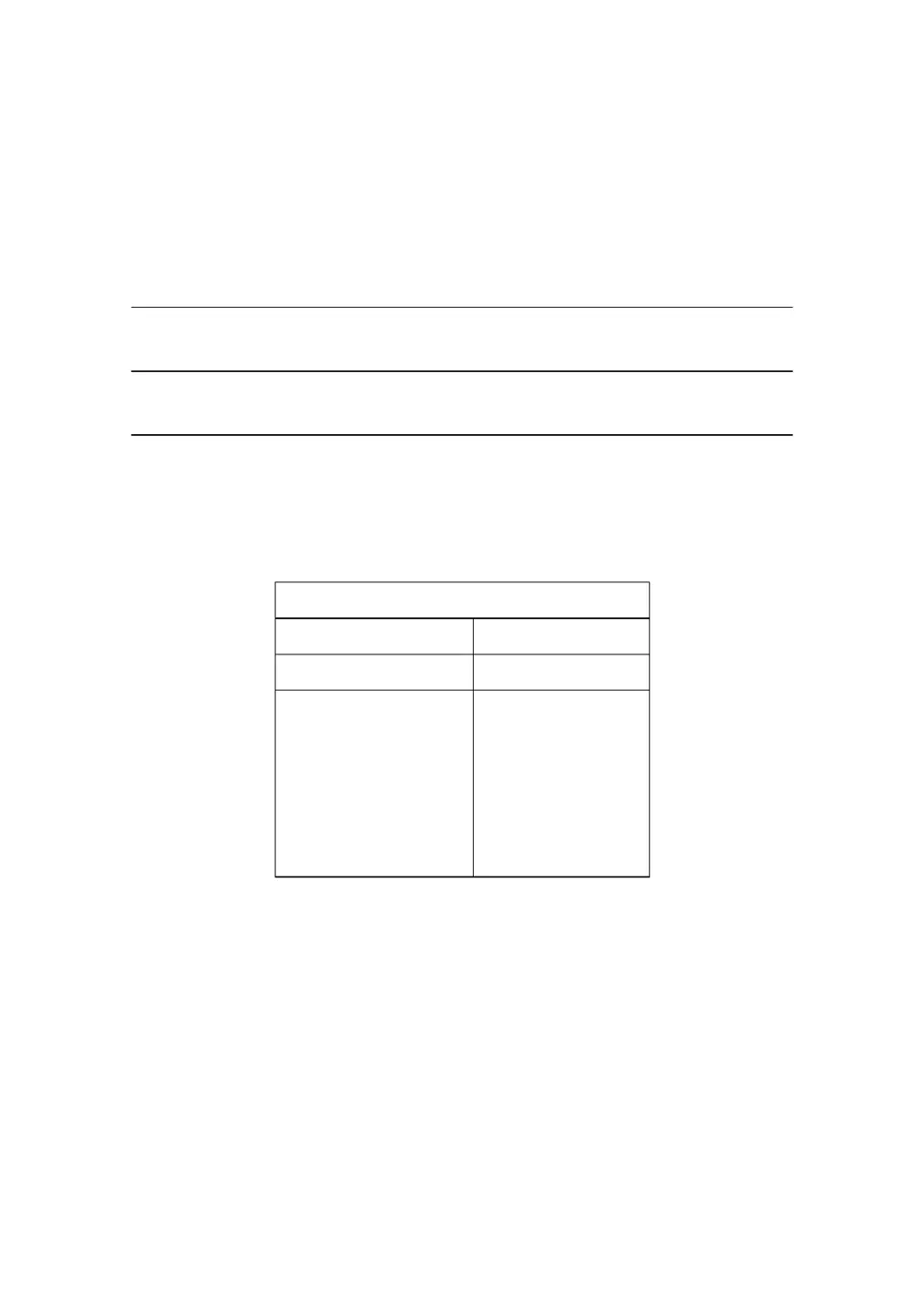How to troubleshoot no lights on Epson Printer control panel?
- SSheila WilsonJul 30, 2025
If there are no lights on the Epson Printer control panel, ensure that the power supply cables are correctly plugged into the printer, the power unit, and the power outlet. Verify that the power outlet is receiving power. If the outlet is controlled by a switch or timer, try using a different outlet.