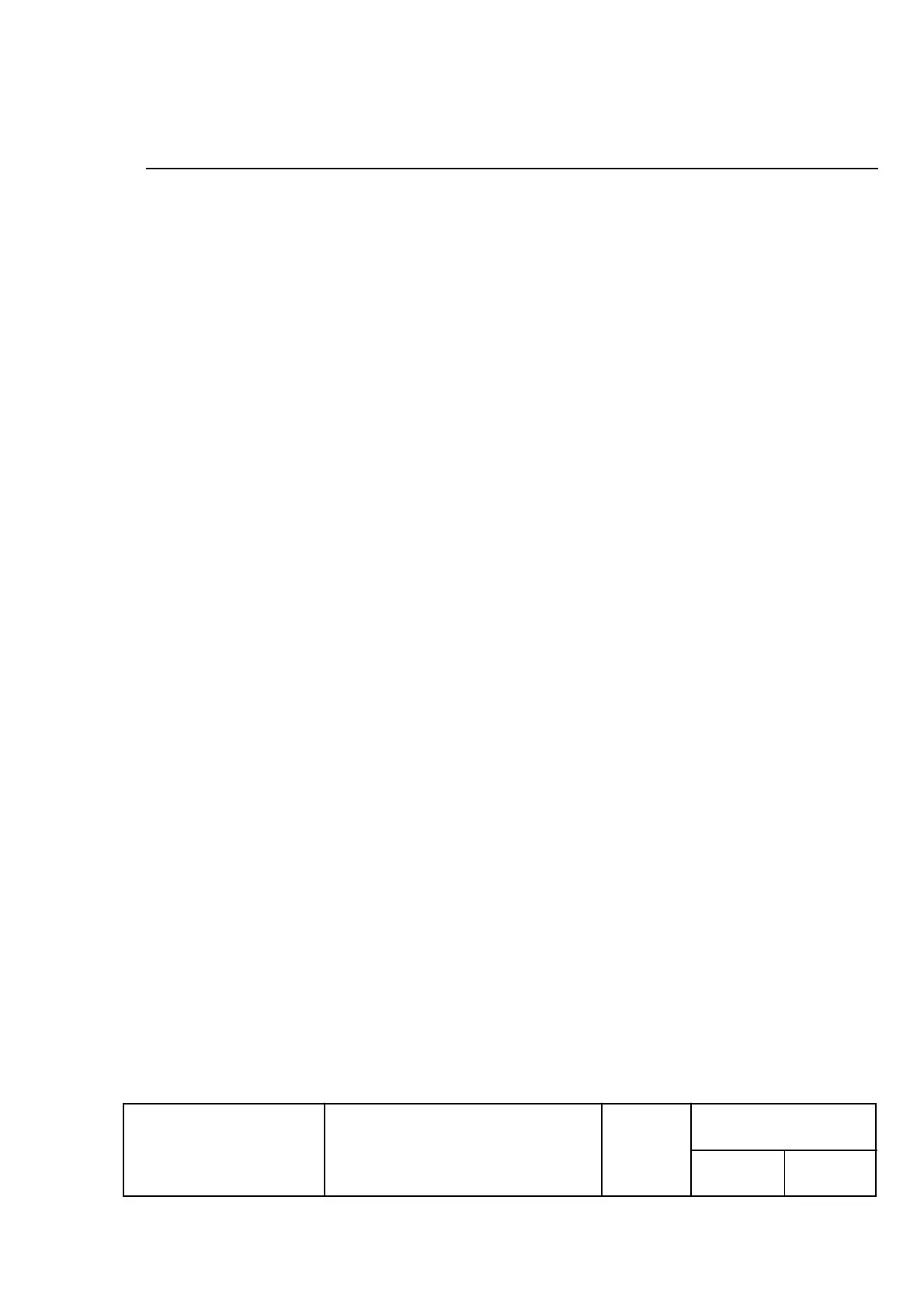EPSON
TITLE
SHEET
REVISION
NO.
SHEETNEXT
F
TM-U295/U295P
Specification
(STANDARD)
43 42
ESC &
y c1 c2 [x1 d1... d(y
´
´´
´
x1)]...[xk d1... d(y
´
´´
´
xk)]
[Name] Define user-defined characters
[Format] ASCII ESC &
y c1 c2 [x1 d1...d(y ´ x1)]...[xk d1...d(y ´ xk)]
Hex 1B 26
y c1 c2 [x1 d1...d(y ´ x1)]...[xk d1...d(y ´ xk)]
Decimal 27 38
y c1 c2 [x1 d1...d(y ´ x1)]...[xk d1...d(y ´ xk)]
[Range]
y
= 1
32
£
c1
£
c2
£
126
0
£
x
£
6 (5
´
7 font)
0
£
x
£
10 (7
´
7 font)
0
£
d1...dy
´
xk
£
255
k
=
c2
-
c1
+ 1
[Description] Defines user-defined characters for the specified character code.
ù
y
specifies the number of bytes in the vertical direction.
ù
c1
specifies the beginning character code for the definition, and
c2
specifies the final
code.
ù
The allowable character code range is from decimal code 32 to 126.
ù
x
specifies the number of dots in the horizontal direction.
ù
d
is the dot data for the characters. The dot pattern is in the horizontal direction from the
left side. Any remaining dots on the right side are blank.
[Notes]
ù
After user-defined characters are defined, they remain effective until: another
definition is made, a user-defined bit image is defined,
ESC @
is executed, the printer
is reset, or the power is turned off.
ù
When value of
y
,
c1
,
c2
, or
x
is out of the range, this command is ignored, and the
following data is processed as normal data.
ù
In 7
´
7 font, horizontally adjacent dots cannot be printed. Define the character so that
it does not include horizontally adjacent dots.
[Default] The same pattern as the internal character set.
[Reference]
ESC %