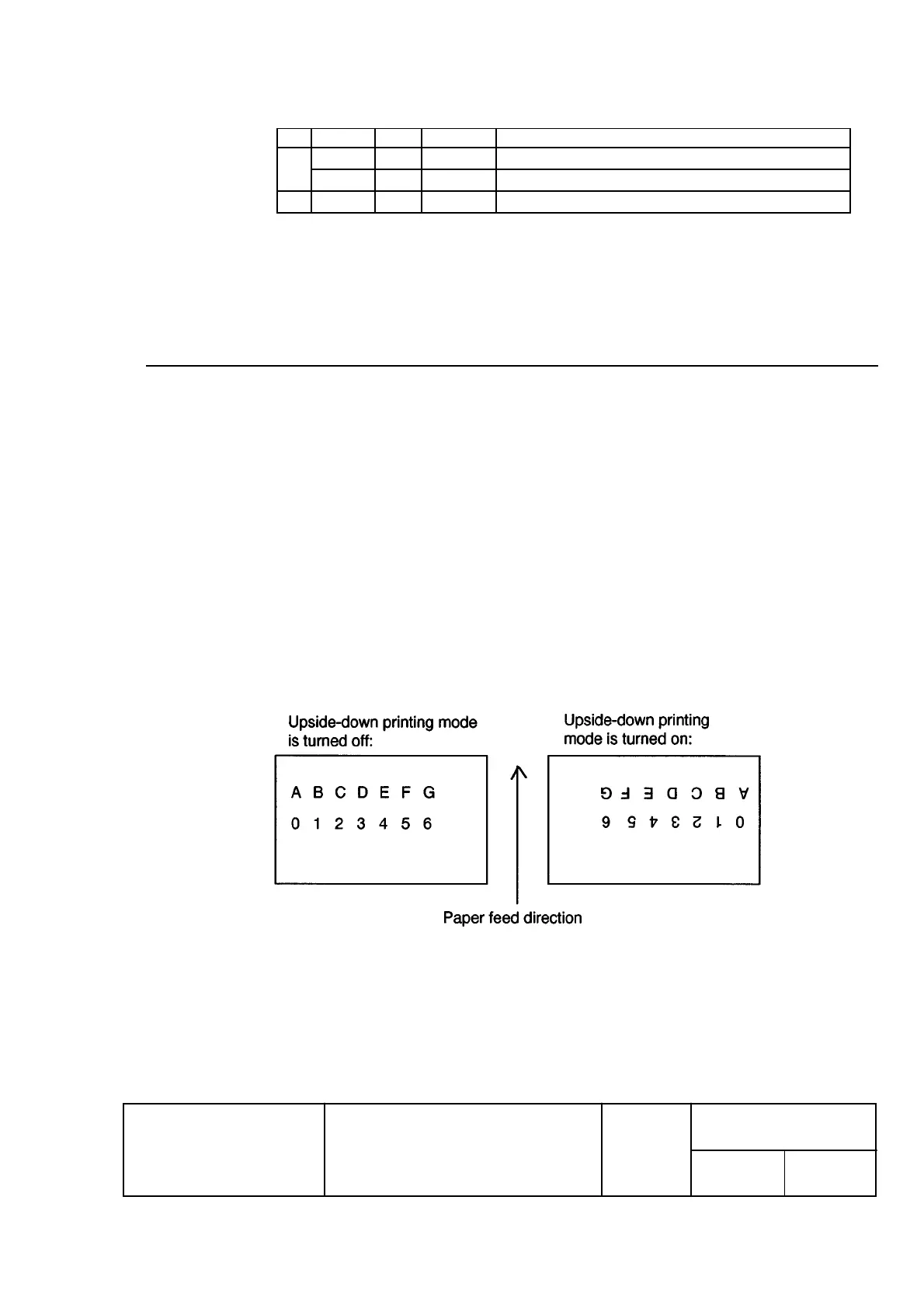EPSON
TITLE
SHEET
REVISION
NO.
SHEETNEXT
F
TM-U295/U295P
Specification
(STANDARD)
64 63
Bit Off/On Hex Decimal Function
Off -- -- Undefined.6
On -- -- Undefined.
7 Off 00 0 Not used. Fixed to Off.
[Reference]
DLE EOT, GS a
Section 1.4,
Paper
Appendix D,
Transmission Status Identification
ESC {
n
[Name] Turn upside-down printing mode on/off
[Format] ASCII ESC {
n
Hex 1B 7B
n
Decimal 27 123
n
[Range] 0
£
n
£
255
[Description] Turns upside-down printing mode on/off.
ù
Only the LSB of
n
is effective.
When
n
= <
*******
0>B, upside-down printing mode is turned off.
When
n
= <
*******
1>B, upside-down printing mode is turned on.
[Notes]
ù
In upside-down printing mode, the printer rotates the line to be printed by 180
°
and then
prints it.
ù
This command is enabled only when it is specified at the beginning of a line.
ù
This command is settable but does not have any effect in page mode.
[Default]
n
= 0
[Example] When upside-down mode off When upside-down mode on