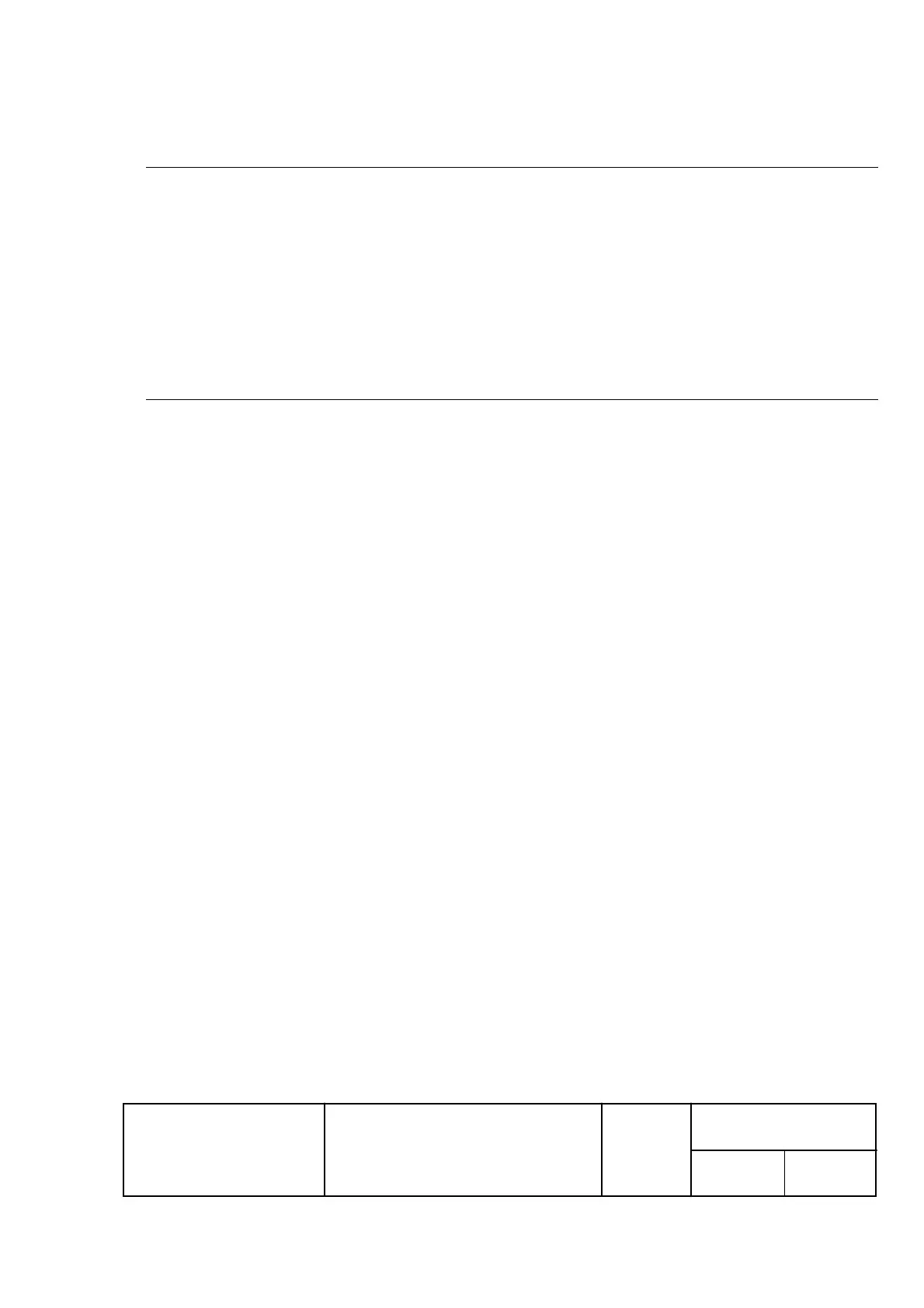EPSON
TITLE
SHEET
REVISION
NO.
SHEETNEXT
F
TM-U295/U295P
Specification
(STANDARD)
48 47
ESC @
[Name] Initialize printer
[Format] ASCII ESC @
Hex 1B 40
Decimal 27 64
[Description] Clears the data in the print buffer and resets the printer mode to the mode that was in
effect when the power was turned on.
[Notes]
ù
The DIP switches are not checked again.
ù
The data in the receive buffer is not cleared.
ESC C
n
[Name] Set cut sheet eject length
[Format] ASCII ESC C
n
Hex 1B 43
n
Decimal 27 67
n
[Range] 0
£
n
£
127
[Description] Sets the eject length for a cut sheet to
n
lines.
ù
When
n
= 0, no eject length is set.
[Notes]
ù
The previously specified eject length does not change, even if the line spacing
changes.
ù
This command is available only when
FF
is executed.
[Default]
n
= 0
[Reference]
FF