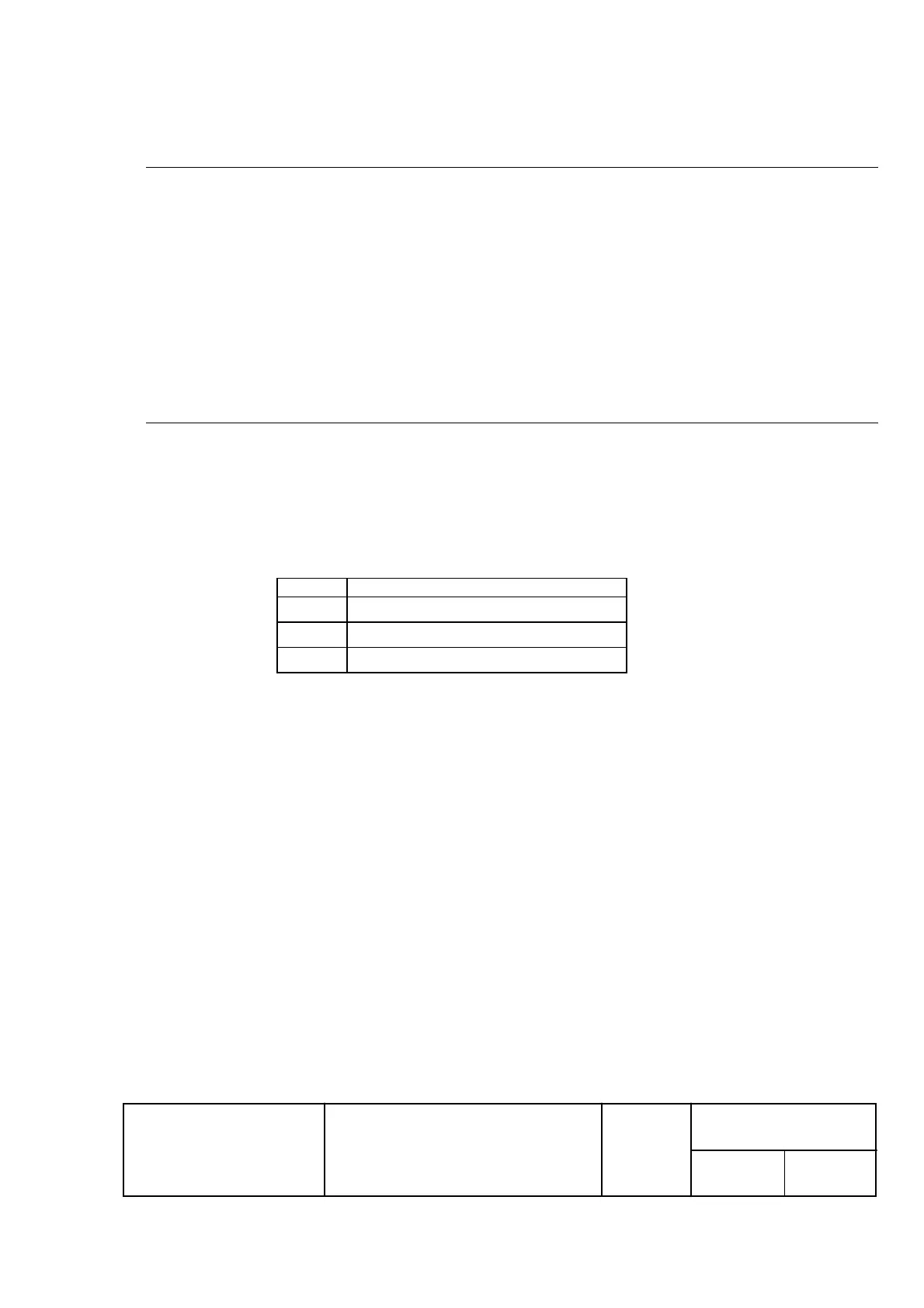EPSON
TITLE
SHEET
REVISION
NO.
SHEETNEXT
F
TM-U295/U295P
Specification
(STANDARD)
60 59
ESC q
[Name] Paper release
[Format] ASCII ESC q
Hex 1B 71
Decimal 27 113
[Description] Releases the paper.
[Notes]
ù
When the panel button is disabled and the specified paper sensor detects a paper-end,
the printer releases the paper, regardless of this command.
ù
This command is available only in standard mode.
[Reference]
ESC c 4, ESC c 5
ESC t
n
[Name] Select character code table
[Format] ASCII ESC t
n
Hex 1B 74
n
Decimal 27 116
n
[Range] 0
£
n
£
2
[Description] Selects a page
n
from the character code table.
The value of
n
represents a page from the character code tables, as follows:
n
Character type
0 PC437 (U.S.A., Standard Europe)
1 Katakana
2 PC850 (Multilingual)
[Note] If
n
is out of the specified range, this command is ignored.
[Default]
n
= 0
[Reference] Section 3.2,
Character Code Tables