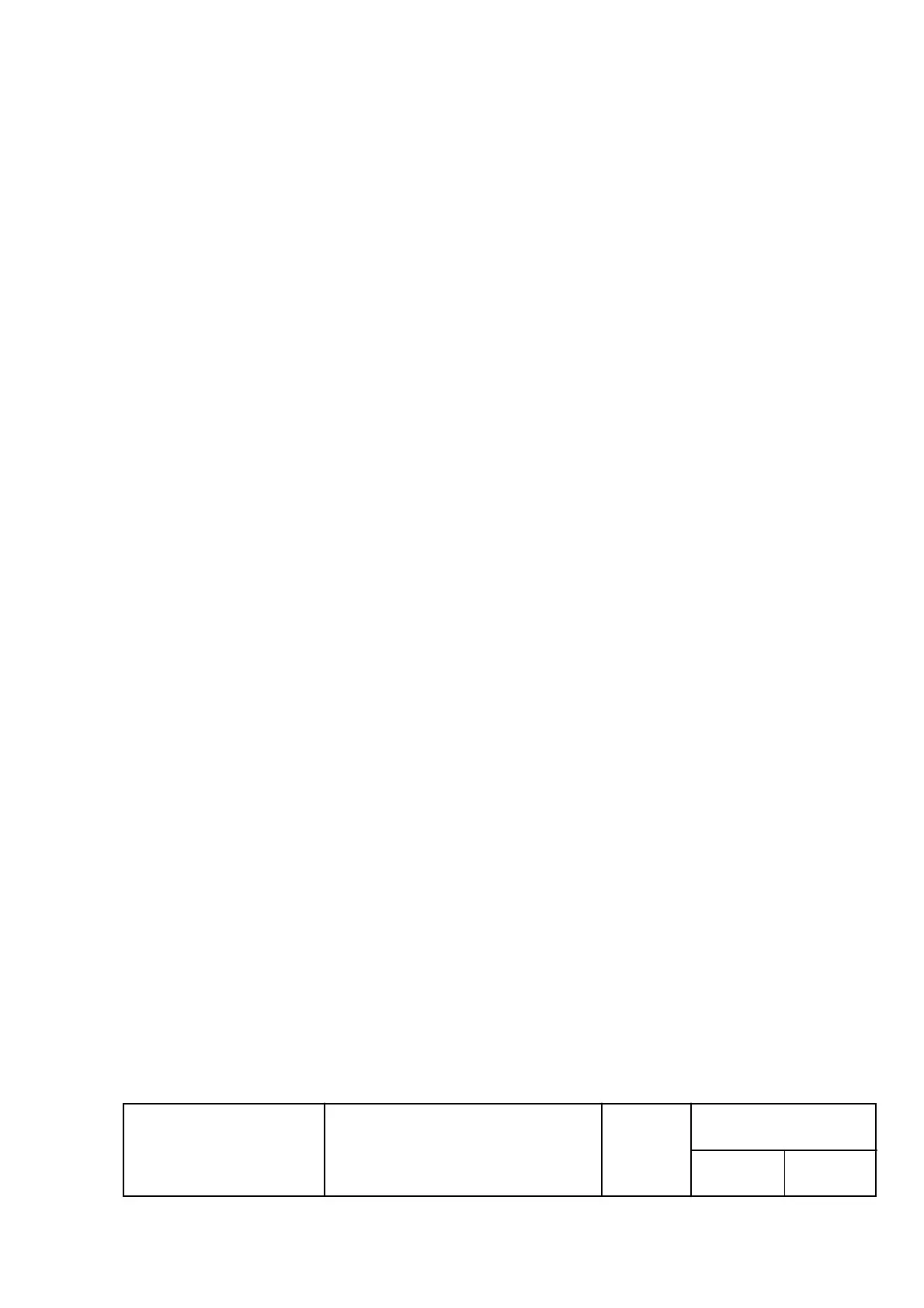EPSON
TITLE
SHEET
REVISION
NO.
SHEETNEXT
F
TM-U295/U295P
Specification
(STANDARD)
26 25
3.6 Error Processing
3.6.1 Mechanical errors
1) Error detection
The TM-U295/U295P detects the following mechanical error states:
ù
Abnormal load due to paper jams.
ù
Abnormal home position error.
ù
Abnormal timing error.
ù
Drive circuit error.
ù
Power supply voltage error (only at power-on)
The TM-U295/U295P performs as follows when it detects an error:
<Serial interface model>
ù
Stops all mechanical operation.
ù
Sets the DTR signal to MARK.
ù
Blinks the RELEASE LED.
ù
Transmits XOFF if XON/XOFF control is selected.
<Parallel interface model>
ù
Stops all mechanical operation.
ù
Sets the Busy signal to HIGH.
ù
Blinks the RELEASE LED.
ù
Sets the nFault signal to LOW.
2) Error recovery
The TM-U295/U295P recovers from an error state by turning off the power, correcting the error, and
then turning the power back on.
3.6.2 Data receive error
If a parity, framing, or overrun error occurs, the printer ignores the corresponding data or prints a
question mark (?), according to the setting of DIP switch 1-1.