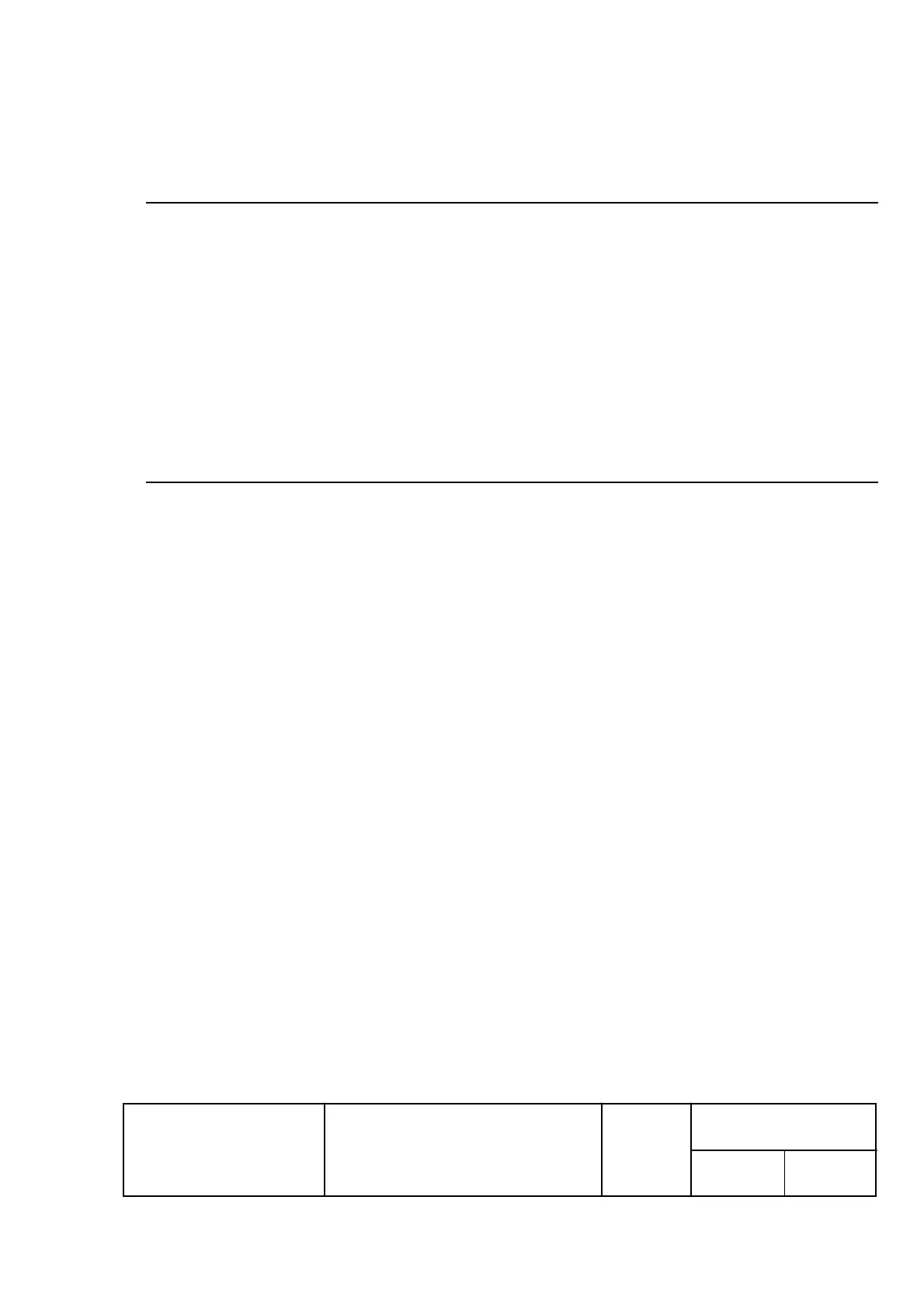EPSON
TITLE
SHEET
REVISION
NO.
SHEETNEXT
F
TM-U295/U295P
Specification
(STANDARD)
35 34
6.2 Command Descriptions
HT
[Name] Horizontal tab
[Format] ASCII HT
Hex 09
Decimal 9
[Description] Moves the print position to the next horizontal tab position.
[Notes]
ù
Horizontal tab positions are set with
ESC D
.
ù
This command is ignored unless the next horizontal tab position has been set.
ù
The default tab positions are at intervals of 8 characters in the 5
´
7 font (9th column,
17th column, 25th column ... ).
[Reference]
ESC D
LF
[Name] Print and line feed
[Format] ASCII LF
Hex 0A
Decimal 10
[Description] Prints the data in the print buffer and feeds one line based on the current line spacing.
[Note] This command sets the print position to the beginning of the line.
[Reference]
ESC 2
,
ESC 3