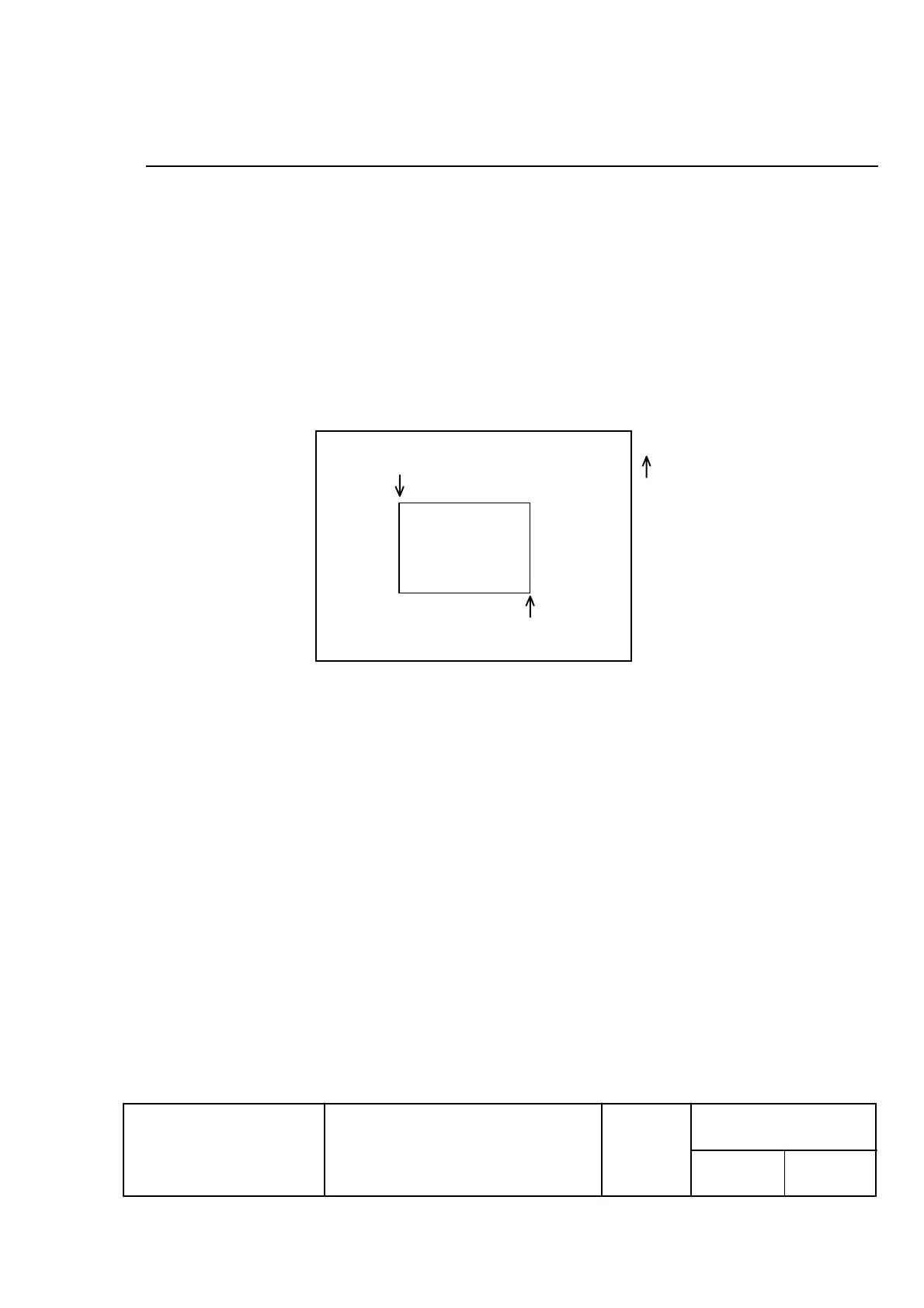EPSON
TITLE
SHEET
REVISION
NO.
SHEETNEXT
F
TM-U295/U295P
Specification
(STANDARD)
55 54
ESC W
x
L
x
H
y
L
y
H
dx
L
dx
H
dy
L
dy
H
[Name] Set printing area in page mode
[Format] ASCII ESC W
x
L
x
H
y
L
y
H
dx
L
dx
H
dy
L
dy
H
Hex 1B 57
x
L
x
H
y
L
y
H
dx
L
dx
H
dy
L
dy
H
Decimal 27 87
x
L
x
H
y
L
y
H
dx
L
dx
H
dy
L
dy
H
[Range] 0
£
x
L
£
255,
x
H
= 0, 0
£
y
L
£
255, 0
£
y
H
£
1, 0
£
dx
L
£
255,
dx
H
= 0
0
£
dy
L
£
255, 0
£
dy
H
£
1 Except
dx
L
=
dx
H
=0, or
dy
L
=
dy
H
=0
[Description] Sets the position and the size of the printing area.
ù
Starting from the position (
x0
,
y0
) at the upper right, the length in the y direction is dy
dot and that in the x direction is dx dot.
x0
= [(
x
L
+
x
H
´
256)]
y0
= [(
y
L
+
y
H
´
256)]
dx
= [(
dx
L
+
dx
H
´
256)]
dy
= [(
dy
L
+
dy
H
´
256)]
dy
dx
Printing area
(209 dots, 479 dpts)
(X0+dx-1, Y+dy-1)
Printable area of paper used
(0, 0)
(0X, 0Y)
[Notes]
ù
If the setting values exceed the printing area, it set to the maximum printing area
automatically, depending on the values from
x
L
to
dy
H
.
ù
The maximum printing area in the x direction is 210 dots.
ù
The maximum printing area in the y direction is 480 dots.
ù
When the print data is buffered in the specified printing area, the length of the printing
area in both the horizontal and vertical direction should be 8 dots or more.
ù
The printing area should accommodate to the size of the print sheet.
ù
When starting point (
x0
,
y0
) is out of printable area, this command is not effective.
ù
This command is available only in page mode.
ù
This command is settable but does not have any effect in standard mode.
[Default]
x
L
=
x
H
=
y
L
=
y
H
= 0
dx
L
= 210,
dx
H
= 0,
dy
L
= 224,
dy
H
= 1
[Reference]
CAN
,
ESC L
,
ESC T
54-154-2