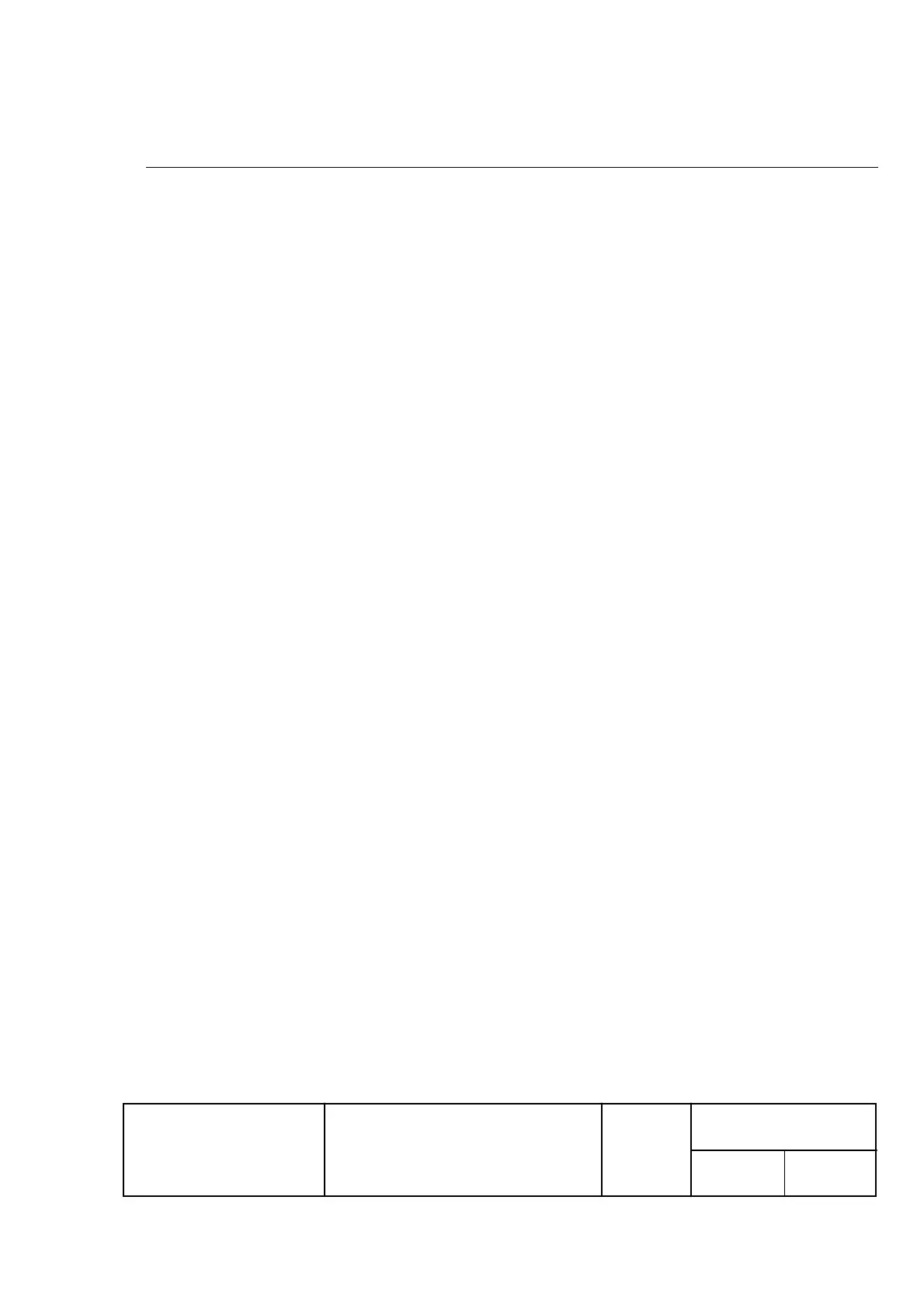EPSON
TITLE
SHEET
REVISION
NO.
SHEETNEXT
F
TM-U295/U295P
Specification
(STANDARD)
37 36
DLE EOT
n
[Name] Real-time status transmission
[Format] ASCII DLE EOT
n
Hex 10 04
n
Decimal 16 4
n
[Range] 1
£
n
£
3,
n
= 5
[Description] Transmits the selected printer status specified by
n
in real time, according to the following
parameters:
n
= 1: Transmits printer status.
n
= 2: Transmits off-line status.
n
= 3: Transmits error status.
n
= 5: Transmits slip paper status.
[Notes]
ù
Printer status data which can be transmitted are shown on the following pages.
ù
The printer executes this command upon receiving it.
ù
The printer transmits one byte of the status data without confirming the DSR signal
status.
ù
With the serial interface model, this command is executed even if the printer is off-line
or receive buffer is full. However, with the parallel interface model, this command can
not be executed if the printer is off-line or receive buffer is full, since the printer is busy
and unable to receive this command.
ù
This command is transmitted anytime the data sequence 16 (10H) 4 (04H)
n
(1
£
n
£
3,
n
= 5) is received, even if it appears as part of another command.
Example
In ESC
*
m n
L
n
H
[d] n
L
+ 256
´
n
H
,
d1
= 16 (10H),
d2
= 4 (04H),
d3
= 1 (1H)
ù
This command should not be used within the data sequence of another command that
consists of two or more bytes.
Example
When attempting to transmit
ESC 3
n
to the printer and
DLE EOT 3
is transmitted, the
code 16 (10H) for
DLE EOT 3
is processed as the code for
ESC 3
16 (10H).
ù
When Auto Status Back (ASB) is enabled using
GS a
, the status transmitted by
ESC
EOT
and the ASB status must be differentiated by using the table in Appendix D.
ù
If
n
is out of the specified range, this command is ignored.