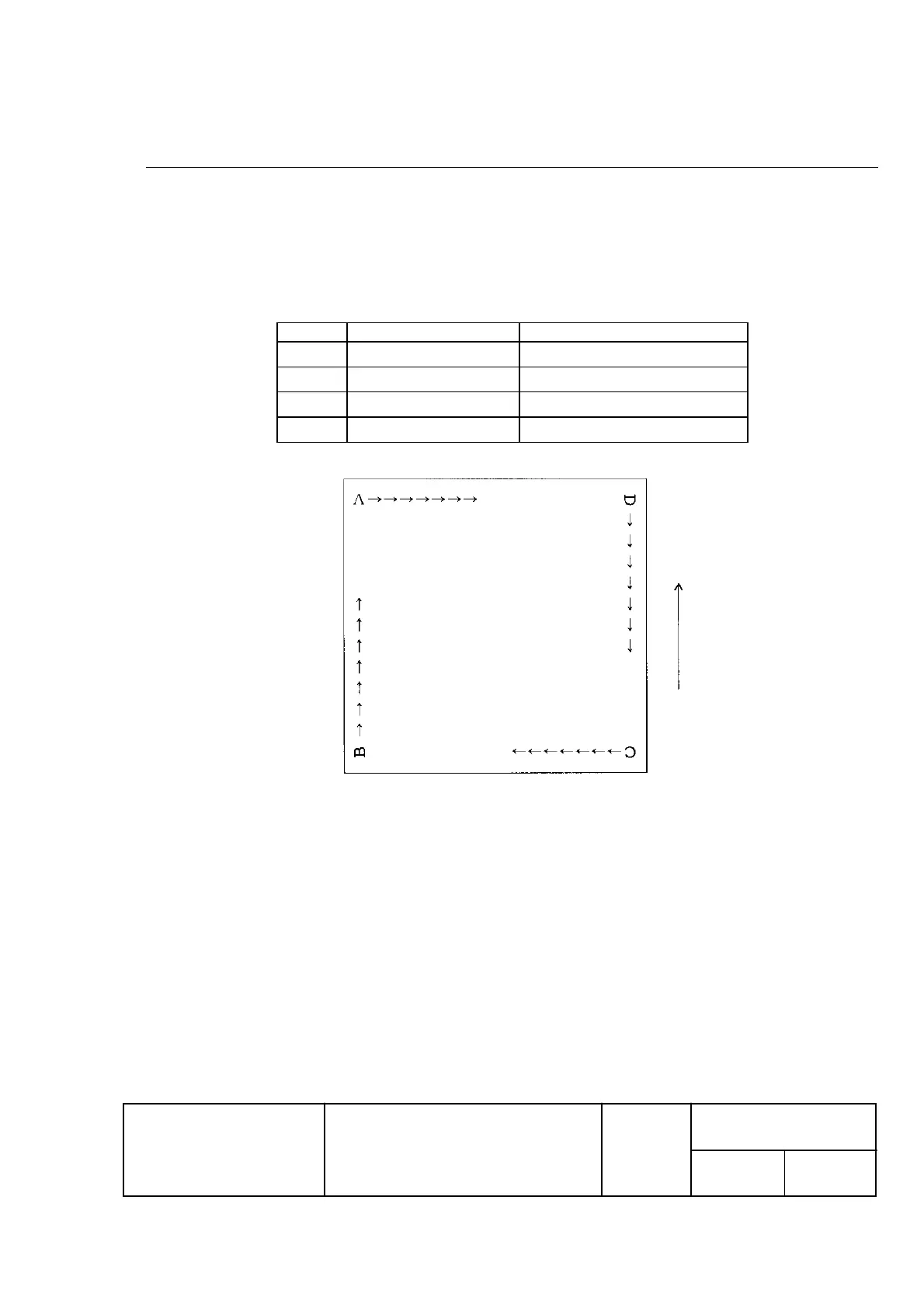EPSON
TITLE
SHEET
REVISION
NO.
SHEETNEXT
F
TM-U295/U295P
Specification
(STANDARD)
54 53
ESC T
n
[Name] Select print direction in page mode
[Format] ASCII ESC T
n
Hex 1B 54
n
Decimal 27 84
n
[Range] 0
£
n
£
3, 48
£
n
£
51
[Description] Selects the print direction and starting position in page mode.
n
specifies the print direction and starting position as follows:
n
Print Direction Starting Position
0, 48 Left to right Upper left (A in the figure)
1, 49 Bottom to top Lower left (B in the figure)
2, 50 Right to left Lower right (C in the figure)
3, 51 Top to bottom Upper right (D in the figure)
Paper feed direction
Printable area
[Notes]
ù
When the printing direction is changed, the printing direction and print starting position
for the data following are those specified by
n
.
ù
This command is available only in page mode.
ù
If
n
is out of the specified range, this command is ignored.
[Default]
n
= 0
54-1