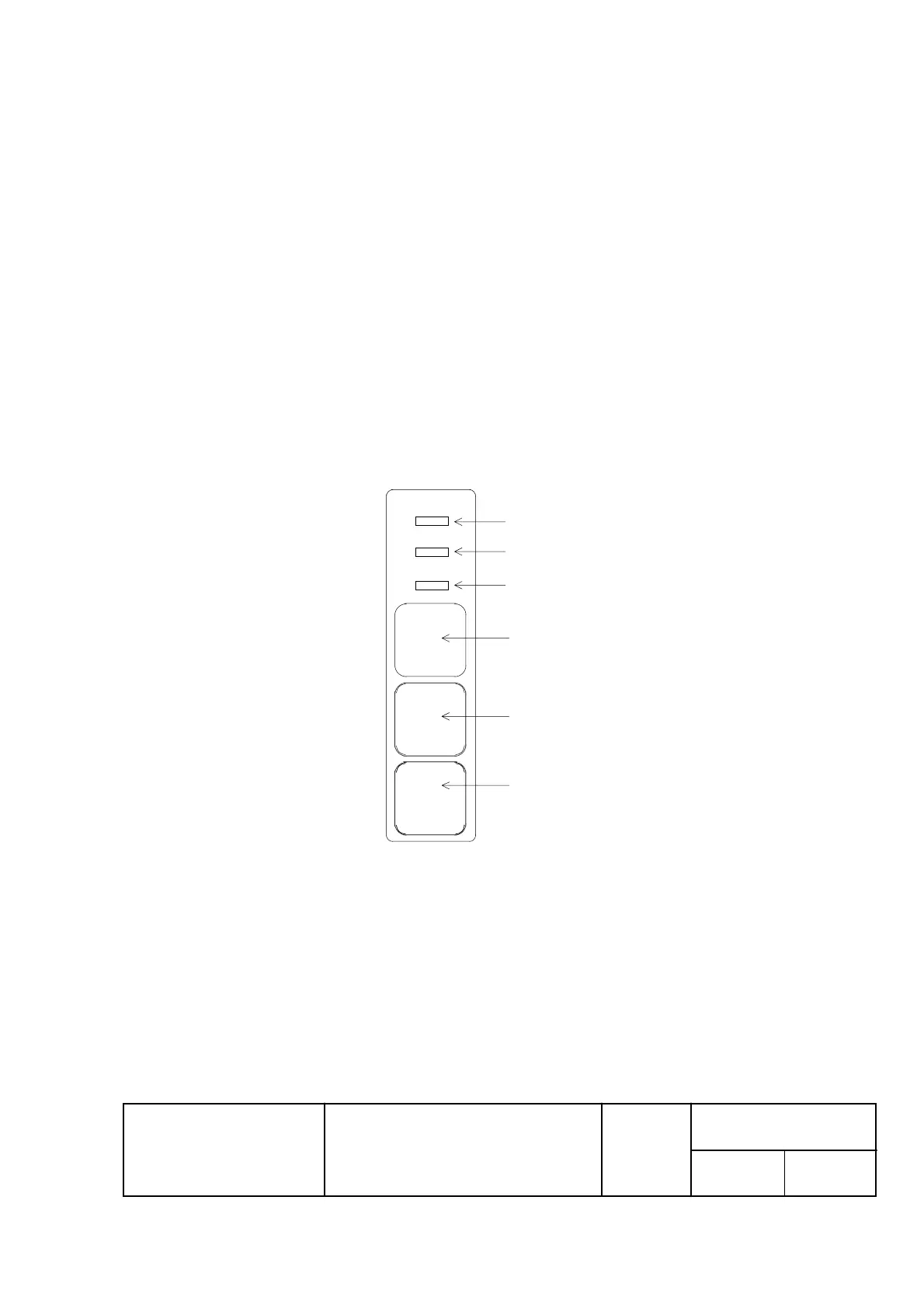EPSON
TITLE
SHEET
REVISION
NO.
SHEETNEXT
F
TM-U295/U295P
Specification
(STANDARD)
24 23
3.4 Panel LED Indicators
3.4.1 Panel LED
1) Power LED (POWER): Green
On: Power supply of +24 V is stable.
Off: Power supply of +24 V is not stable.
2) Release LED (RELEASE): Green
On: Paper release state (paper can be manually repositioned.)
Off: Paper clamp state (paper is held by the printer.)
Blinking: Error state.
3) Paper LED (PAPER OUT) : Red
On: Either BOF or TOF sensor has detected the paper out state (it lights regardless of
whether sensors are enabled/disabled.)
Off: Both BOF and TOF sensors detect paper.
Release button
Reverse button
Forward button
Paper LED: Red
Release LED: Green
Power LED: Green
RELEASE
REVERSE
FORWARD
RELEASE
PAPER OUT
POWER
Figure 3.4.1 Panel Buttons and Indicators