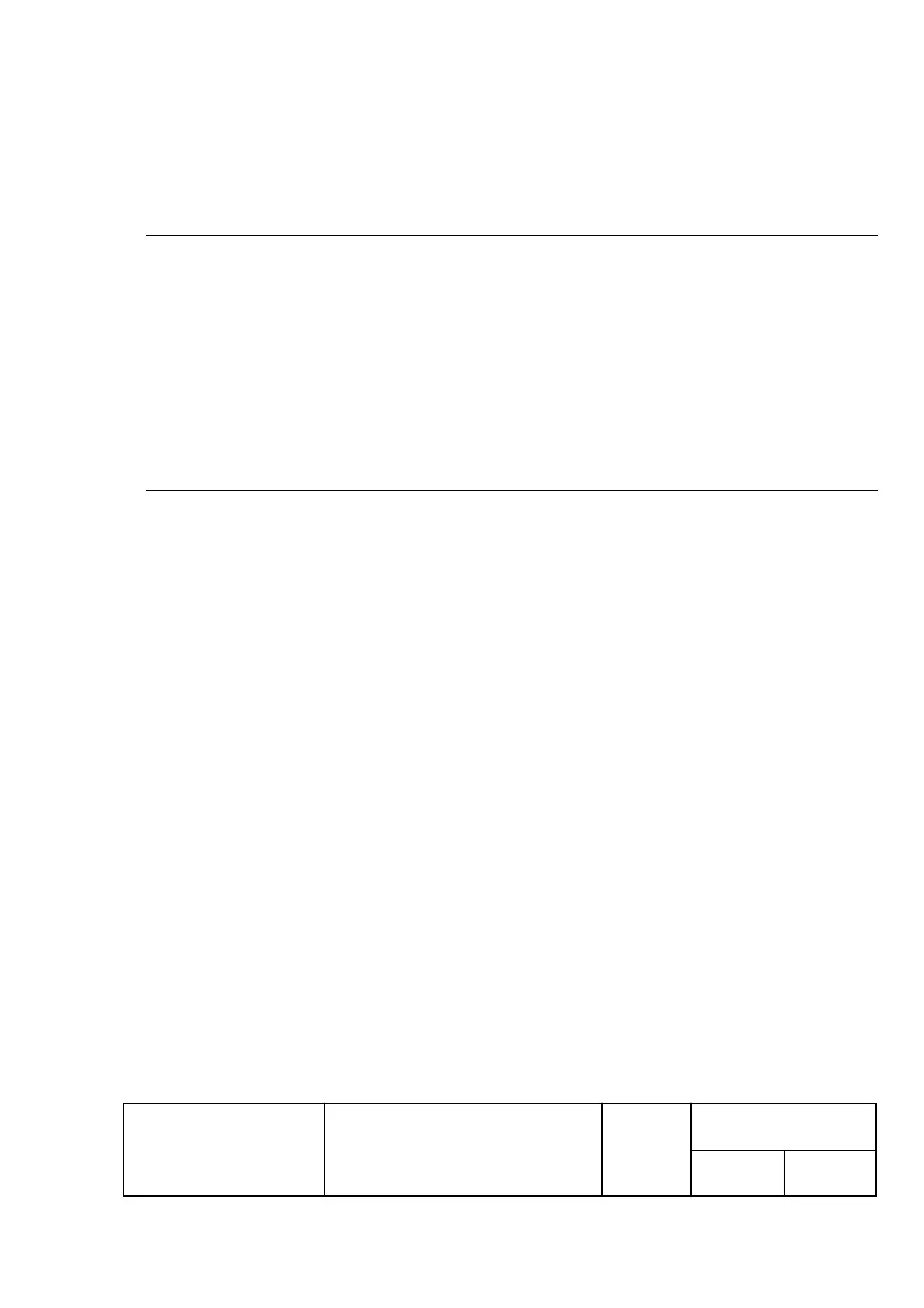EPSON
TITLE
SHEET
REVISION
NO.
SHEETNEXT
F
TM-U295/U295P
Specification
(STANDARD)
40 39
Bit 5 and 6: Transmits the current status of the TOF and BOF sensors.
[Reference]
ESC u
,
ESC v
,
GS a
, Appendix D:
Transmission Status Identification
CAN
[Name] Cancel print data in page mode
[Format] ASCII CAN
Hex 18
Decimal 24
[Description] In page mode, deletes all the print data in the current printable area.
[Notes]
ù
This command is enabled only in page mode.
ù
If data that existed in the previously specified printable area also exists in the currently
specified printable area, it is deleted.
[Reference]
ESC W
ESC SP
n
[Name] Set right-side character spacing
[Format] ASCII ESC SP
n
Hex 1B 20
n
Decimal 27 32
n
[Range] 0
£
n
£
32
[Description] Sets the character spacing for the right side of the character.
[Notes]
ù
The right-side character spacing for double-width mode is twice the normal value.
ù
The character spacing is set in increment of half dot.
ù
In page mode, the actual dot positions shift by half dot.
ù
This command sets values independently in standard mode and in page mode.
[Default]
n
= 0
[Reference] Section 3.9.2,
Page Mode Limitations