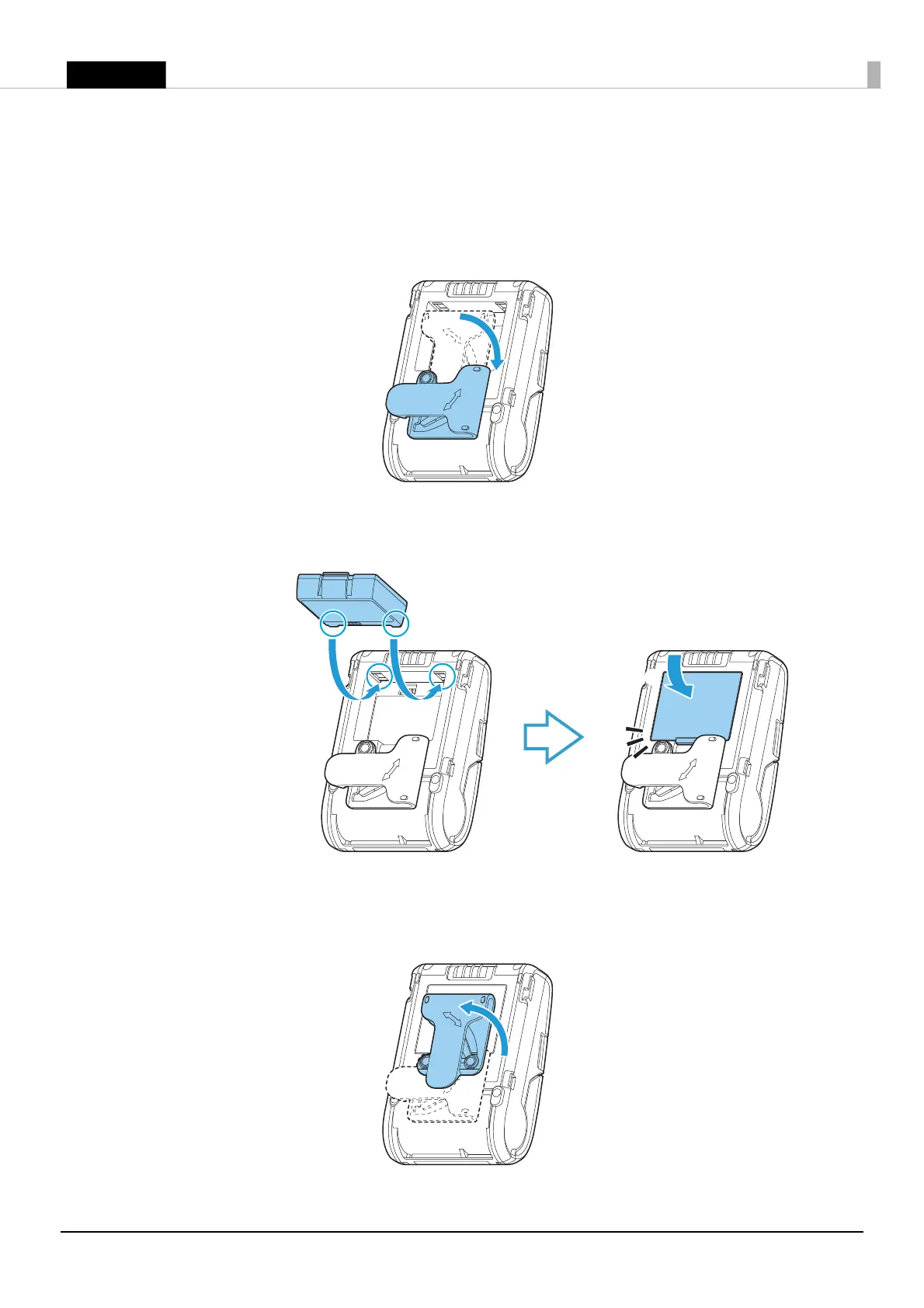12
Setting the Battery
Set the battery in the printer by following the steps below.
1. Turn the belt clip on the rear of the printer.
2. Set the battery in the battery holder. Insert the battery, with its tabs fitted into the printer's grooves, until
it clicks firmly into place in the holder.
3. Restore the belt clip on the rear of the printer to the original position.
②
②
①