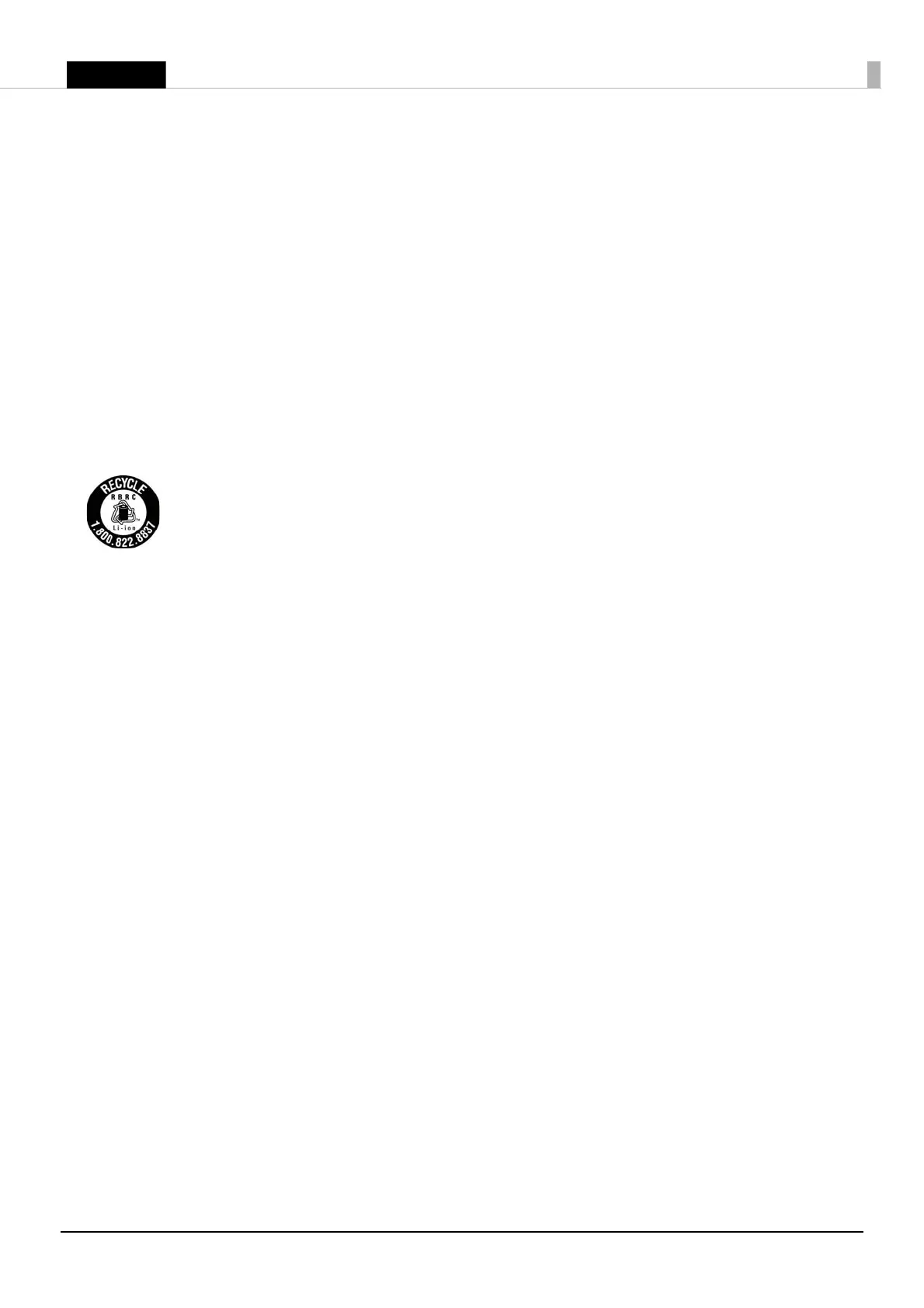4
Cautions on the Battery
This printer operates only with the battery installed. Read the manual supplied with the battery carefully
before using the battery.
!WARNING:
For this product, use only the specified battery (OT-BY20 (model: D171A)). To charge the specified
battery, use only the specified battery charger (OT-SC20, OT-MC20). Using other models may cause
electric shock or fire.
Transportation of the Battery
In transportation of the battery, make sure to follow the latest UN recommendations.
Recycling the Batteries
The OT-BY20 is a lithium-ion battery. Must be recycled or disposed of properly.
For American Users
The lithium-ion battery is recyclable. At the end of its useful life, under various state and local
laws, it is illegal to dispose of this battery into your municipal waste stream. Please call
1-800-8-BATTERY for information on how to recycle this battery.
!
:
WARNING
❏ Risk of explosion if battery is replaced by an incorrect type.
❏ Dispose of used batteries according to the instructions.
Cautions on the Single Charger
The OT-SC20 is a single charger exclusively for this product and the OT-BY20 battery. To charge only the
OT-BY20 battery, a battery spacer, sold separately, is required. (U
"Battery spacer (OT-BS20)" on page 23)
Cautions on Handling
!WARNING:
❏ Do not charge any device other than the TM-P20 printer or the OT-BY20 battery. Doing so may
cause heat, explosion, fire, leaks, or other damage.
❏ Do not use this product in a location with volatile substances such as alcohol or paint thinner, or
near fire. Doing so may cause electric shock or fire.
❏ Shut down the product immediately if it produces smoke, a strange odor, or unusual noise.
Continued use may cause electric shock or fire. When a fault or other problem occurs, immediately
shut down the product and unplug the product. Then, contact your dealer or a Seiko Epson service
center for advice.
❏ Shut down the product immediately if water or other liquid spills into this product. Continued use
may cause electric shock or fire. Immediately unplug the product, and contact your dealer or a
Seiko Epson service center for advice.
❏ Do not disassemble the areas other than those mentioned in this manual.
❏ Never repair this product. Tampering with this product may result in injury or fire.