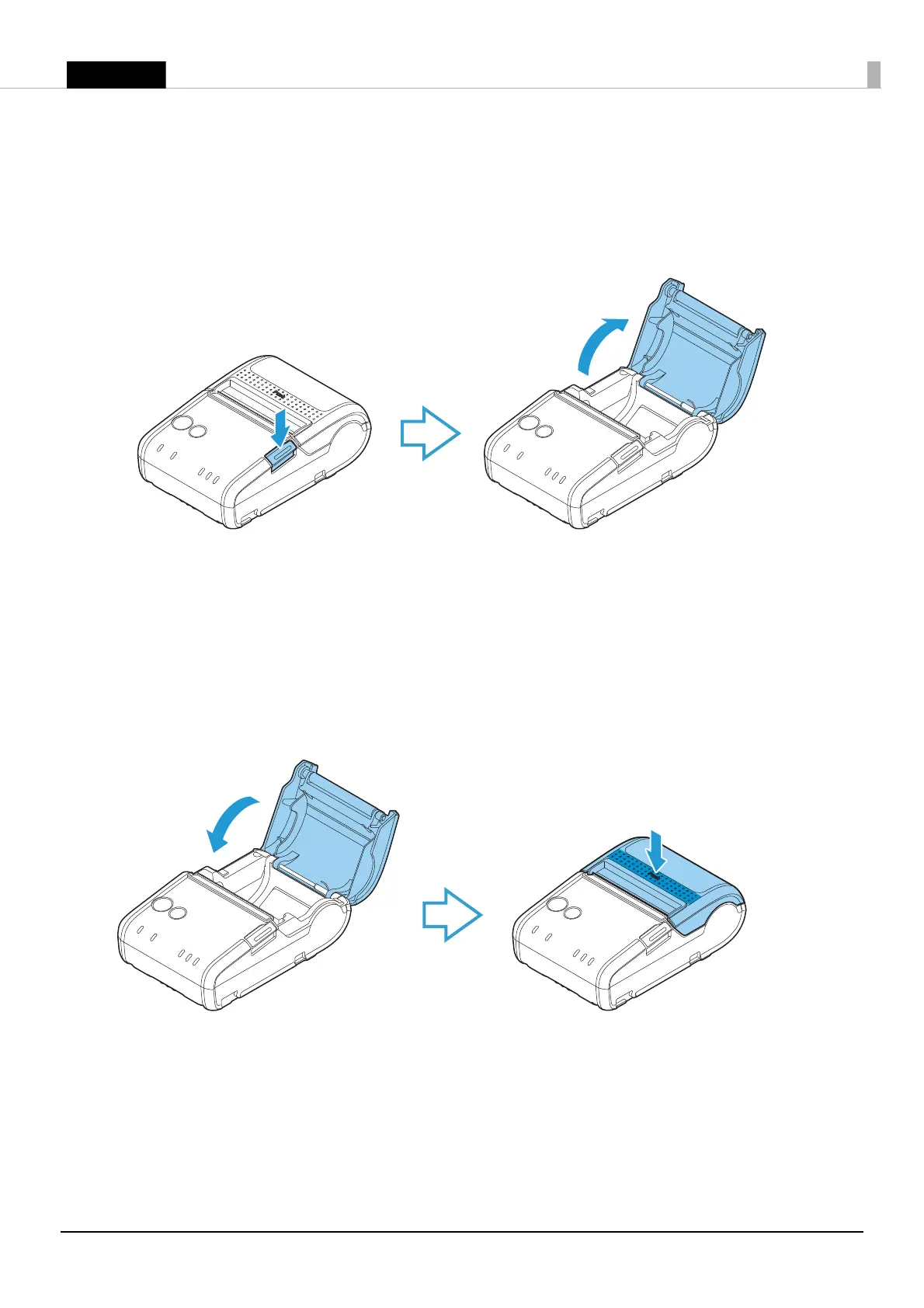16
Opening/Closing the Roll Paper Cover
Opening the Roll Paper Cover
Press the cover open button to open the roll paper cover.
!CAUTION:
Do not open the roll paper cover during printing. Doing so may cause injury. Also, it may cause
malfunction of the printer.
Closing the Roll Paper Cover
Push the entire roll paper cover to close the cover securely.