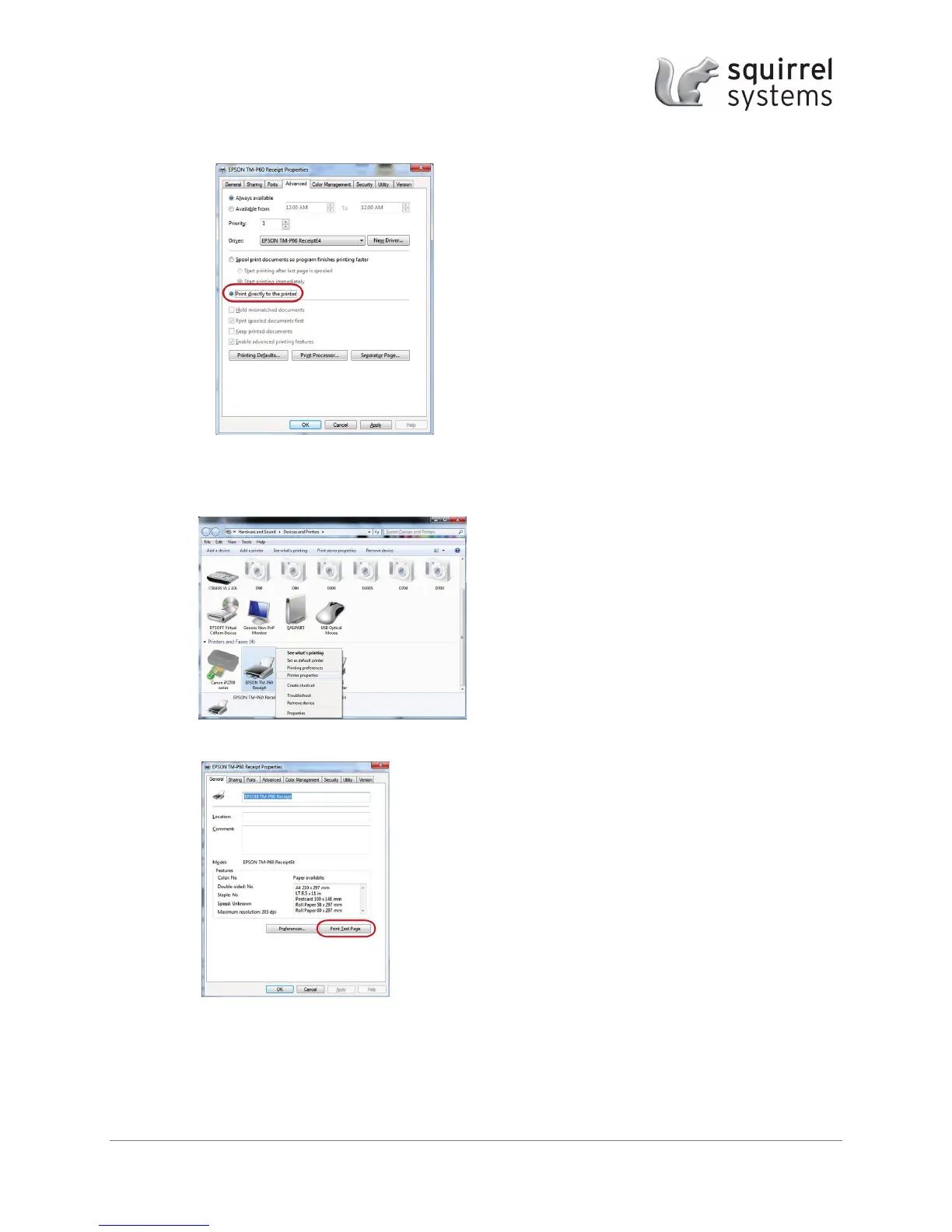Epson TM-P60 Setup Guide | October 7, 2013| pg 10
3. Select the Advanced tab and select the “Print directly to the printer” option.
4. Click Apply and then OK.
5. Right click the Epson printer again and select Printer Properties.
6. Click the Print Test Page button.
• Once the printer successfully prints the test page, you are finished setting up the
printers in Windows and you can assign them in Squirrel Printer Setup.
