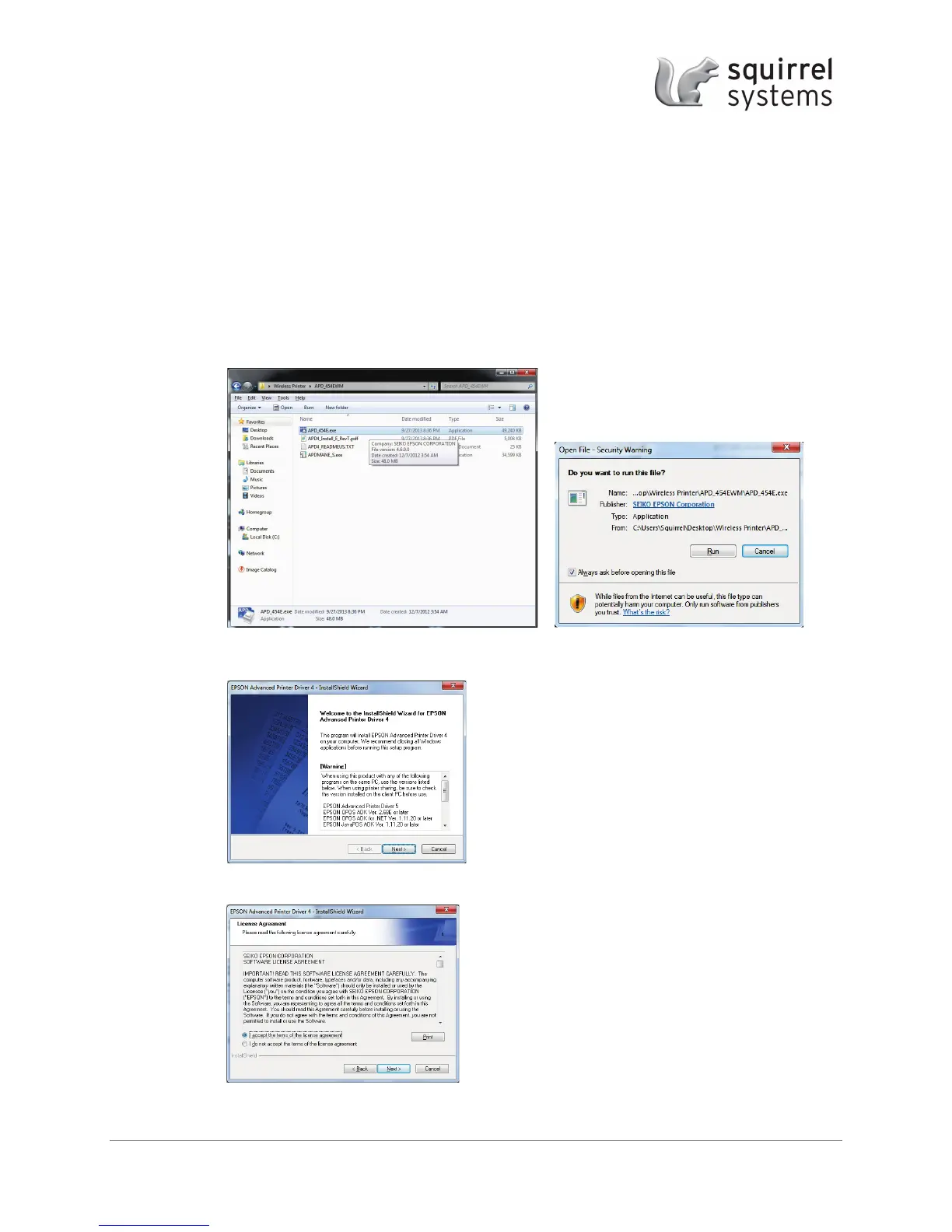Epson TM-P60 Setup Guide | October 7, 2013| pg 5
3 INSTALLING THE EPSON TM-P60 WINDOWS PRINTER DRIVER
Once the printer is connected to the wireless network you will need to install the Windows driver so that
Squirrel can access the printer.
T
O INSTALL THE WINDOWS DRIVER:
1. Select the Advanced Printer Driver (downloads as the APD_454EWM.zip) and unzip it.
2. Run the APD_454EWM.exe
3. The Welcome screen appears, click Next>
4. Read and accept the terms of the License Agreement and click Next>
