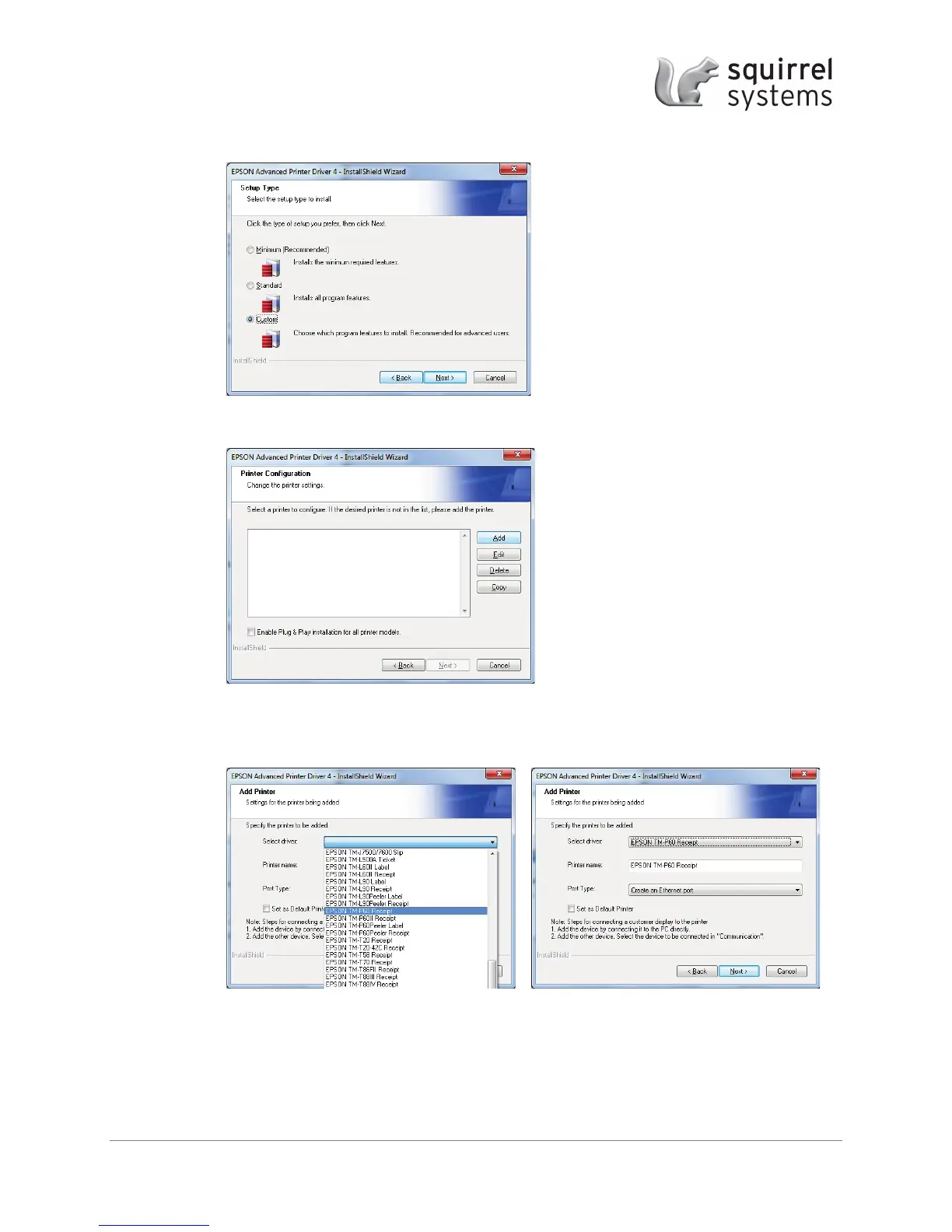Epson TM-P60 Setup Guide | October 7, 2013| pg 6
5. Select a Custom installation and click Next>
6. Click the Add button to add a new printer.
7. In the Select driver dropdown box, select the EPSON TM-P60 Receipt printer. You can
give it a different Printer Name. In the Port Type dropdown box, select ‘Create an
Ethernet Port’. Click Next>
