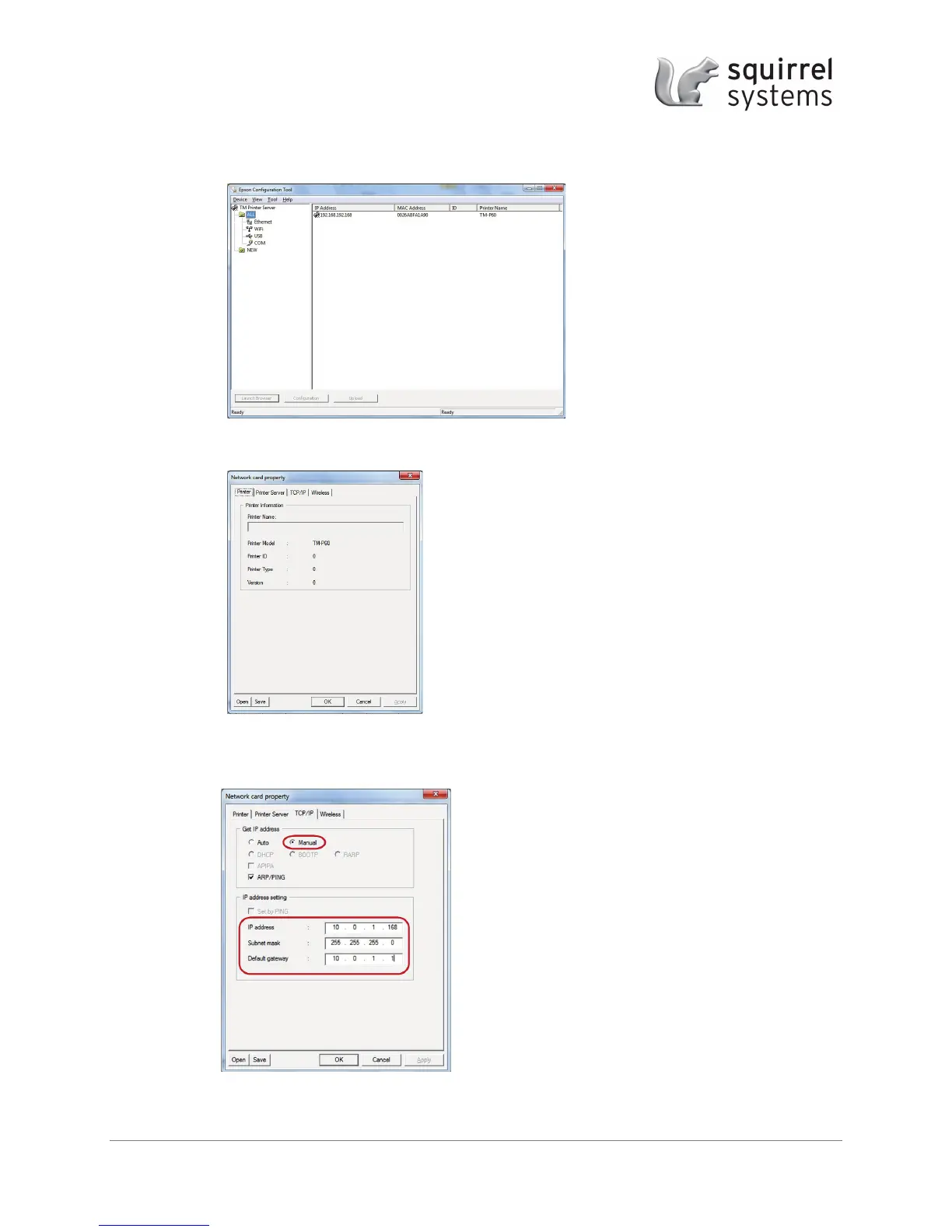Epson TM-P60 Setup Guide | October 7, 2013| pg 3
7. Once you are back on the main Configuration screen, select View and then Refresh. The
printer should now be listed.
8. Double click on the printer in the list to display the Network Card Property screen.
9. Select the TCP/IP tab and enter the IP address for the printer. Ensure that the “Get IP
address” is set to Manual.
