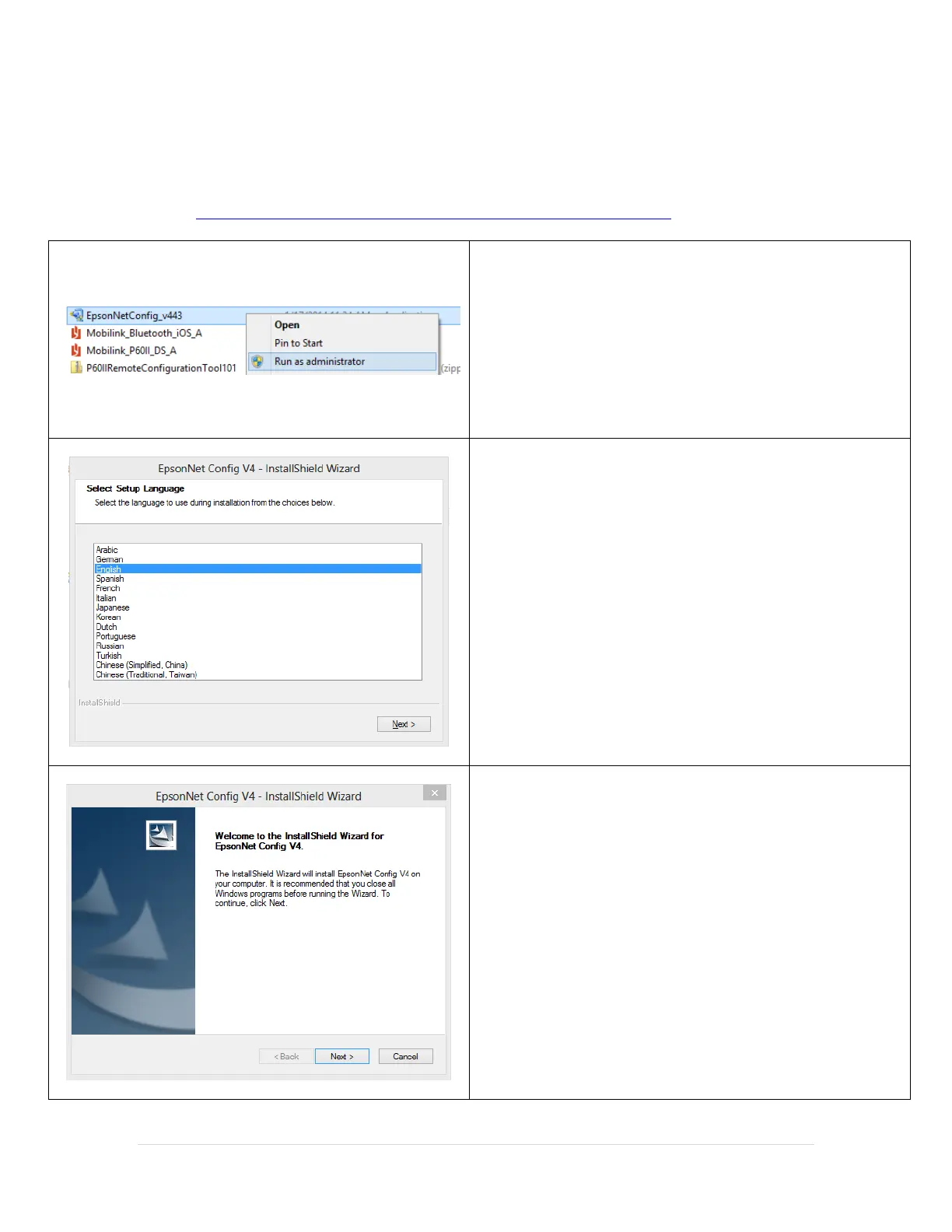11 | P a g e
Installing the Epson Ethernet Configuration Utility
Download the Epson Ethernet configuration utility from the following link:
http://download2.pcamerica.com/drivers/EpsonNetConfig_v443.zip
1. Extract the downloaded zip file. Right click or hold
down the extracted file EpsonNetConfig_v433.exe
and select Run as administrator. (If you are using
Windows XP, simply double click on the file.)
Note: depending on your Windows settings, the .exe
extension may not be visible
2. Follow the installation steps which will install the
EpsonNet Config V4. Select English, then Next.
